Loading ...
Loading ...
Loading ...
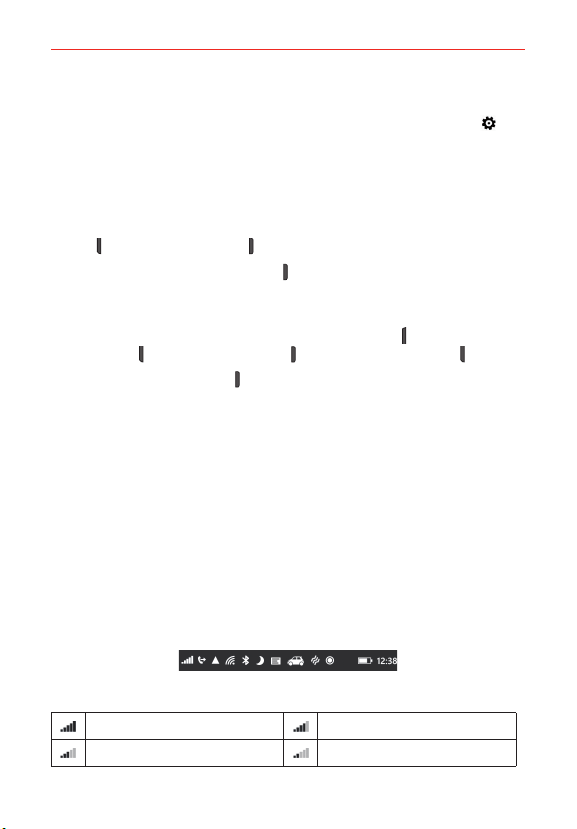
17
The Basics
To perform the reset using the settings menu:
Swipe down from the top of the screen, then tap ALL SETTINGS
>
about > reset your phone.
To perform the reset with a hardware key combination:
1. Turn the phone off.
2. Press and hold the following keys at the same time: the Volume Down
Key
+ the Power/Lock Key .
3. Release only the Power/Lock Key
when the LG logo appears on the
screen.
4. When the exclamation mark (!) appears on the screen, press the
following four keys in this order: the Volume Up Key
> the Volume
Down Key
> the Power/Lock Key > the Volume Down Key .
NOTE Press the Power/Lock Key to exit without performing a Factory data reset.
5. Your phone will perform a Factory data reset and erase all personal data
from the phone’s memory.
NOTE
If you've set the Reset protection on your phone, you will be asked to pass a user
authentication during the reset process. At that time, if the device is disconnected
from the network, you may move to the next step by entering a Recover Key
which you get from “http://account.microsoft.com”.
WARNING
Do not forget your Recovery Key. It will be deleted automatically from the
Microsoft Server once you confirm the key and may not be restored due to the
security reasons.
Phone’s Status Icons
The Status Bar appears at the top of every screen. It displays icons
indicating the phone’s status along with the current time.
The following icons may appear in the Status Bar.
Very strong signal Strong signal
Medium signal Weak signal
Loading ...
Loading ...
Loading ...