Loading ...
Loading ...
Loading ...
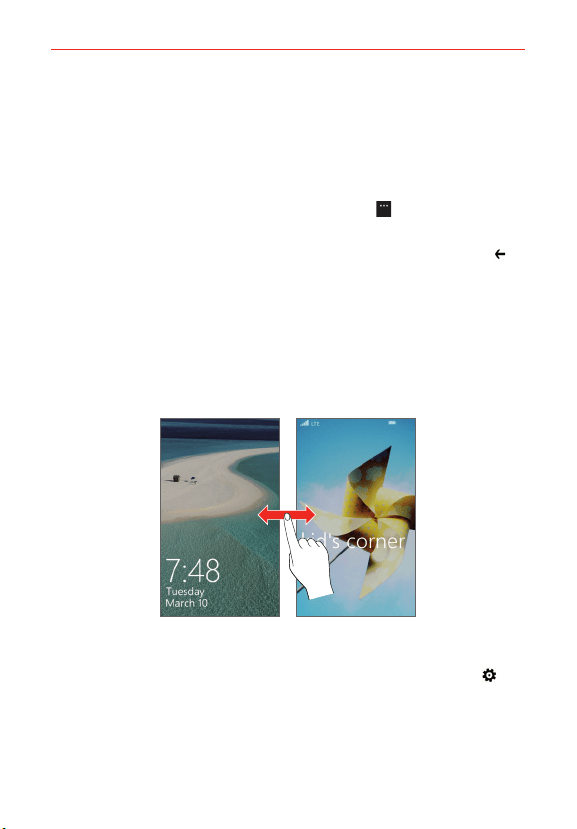
33
The Basics
Search preference settings
You can use the Search preference settings to configure some aspects of
web search (for example, whether it makes suggestions below the search
box as you type) and what phone features you want to include in your
searches. To access these settings:
1. From the Bing search screen, tap the Menu icon
> settings.
2. Set your search preferences, delete your search history, view your Bing
rewards info., and view the privacy statement. Tap the Back button
to
exit.
Kid’s Corner
Use Kid’s Corner when you let kids use your phone. They’ll only be able to
use the apps, videos, games, and music that you’ve selected. Once you set
it up, you can easily access Kid’s Corner by swiping the Lock screen to the
left.
Setting up Kid’s Corner for the first time
1. Swipe down from the top of the screen, then tap ALL SETTINGS >
kid's corner.
2. Your phone will guide you through the setup process, including setting
the content that can be accessed and setting a password to keep guest
kids from accessing your own Start screen.
Loading ...
Loading ...
Loading ...