Loading ...
Loading ...
Loading ...
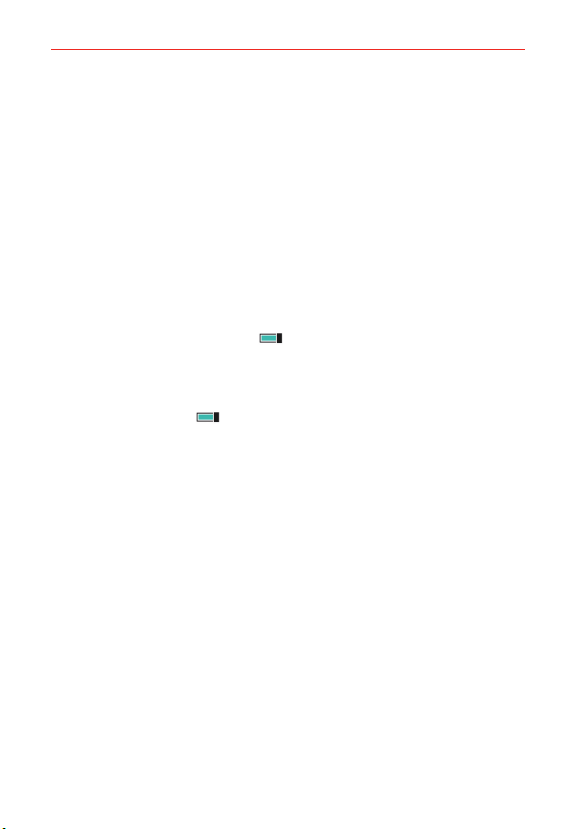
78
Settings
personalization
start+theme
Background Tap to change the background to dark or light.
Accent color Tap to change the accent color. It'll appear in various places,
like the tiles on the Start screen, app icons, on web links, in messages, and
more.
Start background Tap Choose photo, then tap the photo you want to use
for your Start screen background. Make a pinching motion with your thumb
and forefinger on the screen or move them apart to crop the photo to fit
your Start screen.
Tap the Show more Tiles switch
to toggle between more (On) or less
(Off) Start screen Tiles.
ringtones+sounds
Tap the Vibrate switch to toggle the vibration setting On or Off.
Ringtone Tap to change to another ringtone.
Reminders Tap to change the sound heard for reminders.
Play a sound for Tap each checkbox to toggle the alert sound on
(checkmark) or off for that item.
manage app sounds Tap to change your notification settings.
Choose your quick actions Tap a setting icon you want to change, then
tap the new setting icon that will be displayed in the Quick action bar at
the top of the Notifications panel.
Show notifications in action center when my phone is locked
Checkmark this setting to show your notifications when you open the
Notifications panel from the Lock screen.
Tap each app to set its notification settings (e.g., ringtone, vibration, etc.).
Loading ...
Loading ...
Loading ...