Loading ...
Loading ...
Loading ...
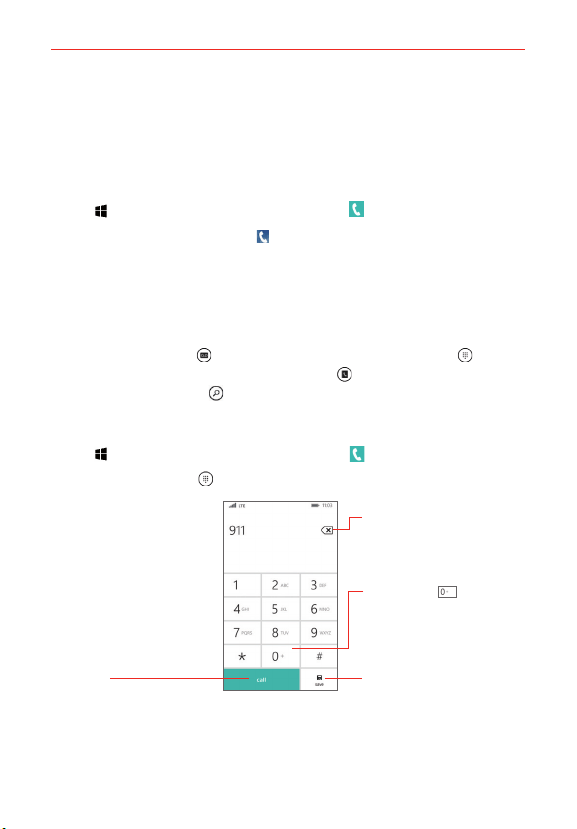
40
Calls
Placing and Ending Calls
The Phone app is a Hub that allows you to dial phone numbers manually or
make calls from your phone’s memory.
To open the Phone app
Tap
> swipe over to the App list > Phone .
NOTE You can also tap the Phone Tile directly on the Start screen.
Using the Phone app hub
The Phone app tabs (history and speed dial) are at the top of the screen.
Tap one or swipe horizontally to change tabs.
The icons in the bar at the bottom of the Phone app help you to place calls.
Tap the voicemail icon
to call your voicemail, the keypad icon to
manually dial a number, the phone book icon
to call from your People
app, and the search icon
to search for a stored number.
To place a call by dialing
1. Tap > swipe over to the App list > Phone to open the Phone app.
2. Tap the keypad icon
at the bottom of the screen.
Touch and hold to enter
the plus ( + ) symbol to dial an
international number.
Save Button
Tap here to save the number you
entered.
Delete Button
Tap here to delete incorrect
number(s) (appears after you
begin entering numbers).
Call Button
Tap here to dial the number that
you entered manually.
3. Use the keypad to enter the number you want to call.
Loading ...
Loading ...
Loading ...