Loading ...
Loading ...
Loading ...
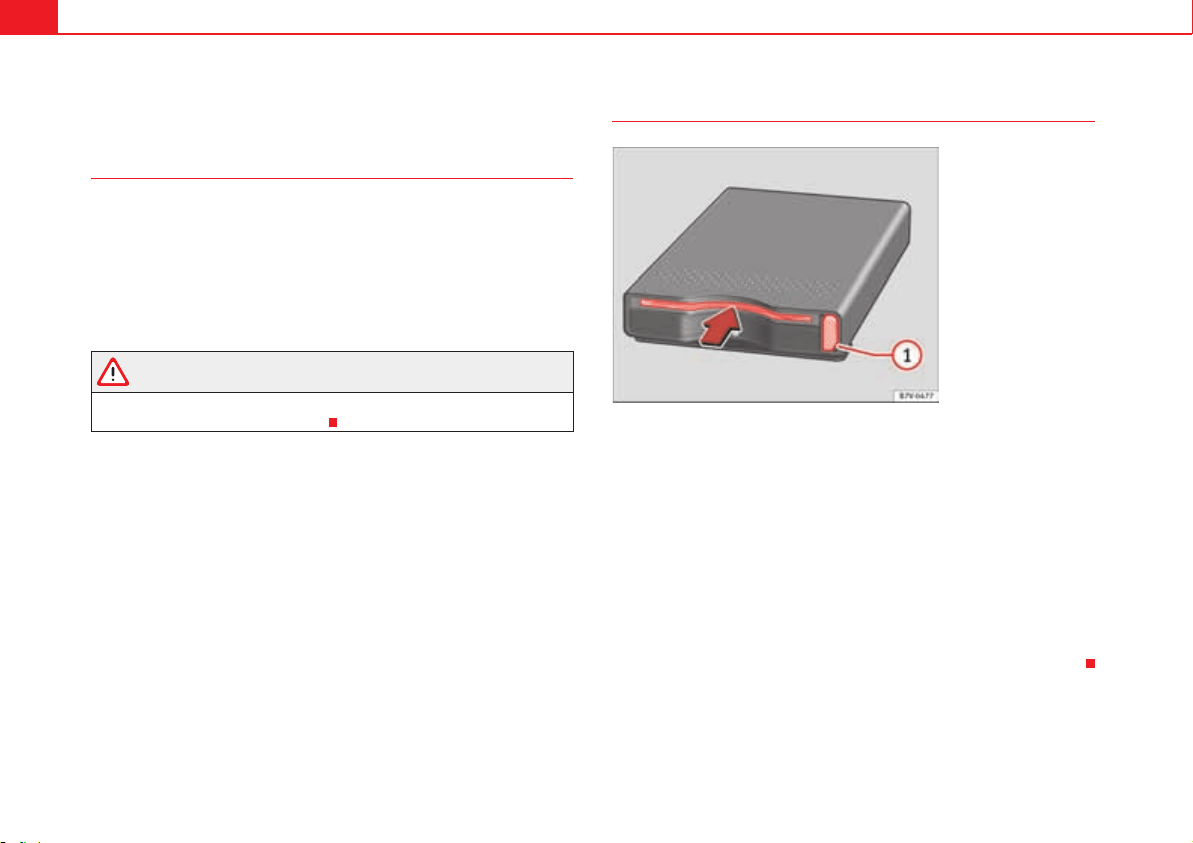
Seats and storage compartments178
Toll card reader*
Introduction
With the toll card reader switched on and operational, the price will be auto-
matically charged when the vehicle crosses a toll. A sound will confirm
payment. A voice will inform you of the price to pay, together with an indica-
tion of the location on the navigation system display.
Additional information and warnings:
x Accessories, parts replacement, repairs and modifications page 285
WARNING
Using the toll card reader while the vehicle is in motion may distract you
from the road and lead to accidents.
Description
Starting the toll reader
Switch on the radio navigation system and insert a suitable ETC card into the
toll card reader fig. 128 (arrow).
A long acoustic signal and the display of the ETC symbol in the status line of
the radio navigation system will indicate that the card is operational.
Removing the toll card
Press the button fig. 128 to remove the toll card.
Error message
If a short signal is heard after switching the system on, this indicates an error
(e.g. ETC card not inserted or faulty). The toll card reader is not operational.
Fig. 128 In the glove
compartment on the front
passenger side: Toll card
reader.
A
1
Loading ...
Loading ...
Loading ...