Loading ...
Loading ...
Loading ...
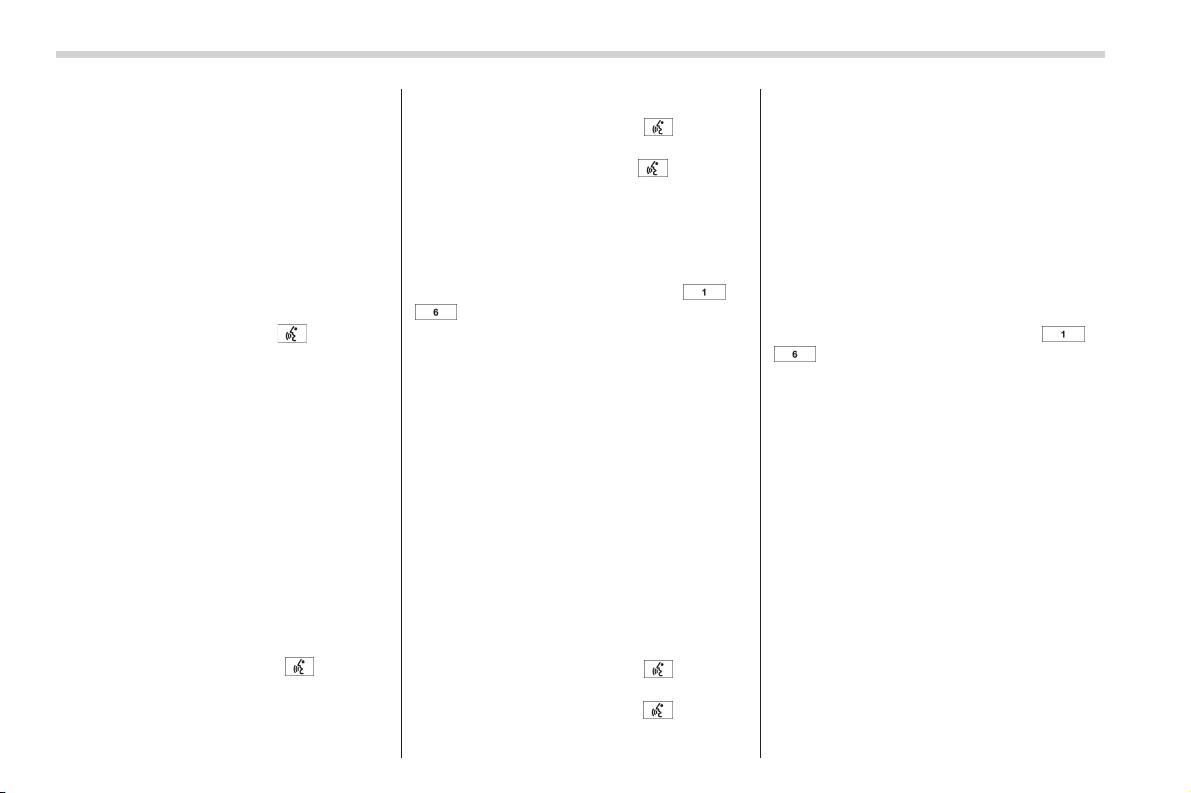
Black plate (312,1)
北米Model "A2490BE-B" EDITED: 2012/ 7/ 6
5-60 Audio
Names” and use the list names func-
tion.
4. Select the “CONFIRM” (type A audio)/
“Confirm name change?” (type B audio)
menu (only after saying the voice tag).
– Then the selected phone number/
name is displayed.
5. Perform either of the following proce-
dures.
– Select the “RECORD NAME” menu
by operating the “TUNE” dial.
– Press the talk switch
.
6. Say the new voice tag.
7. Select the “CONFIRM” (type A audio)/
“Confirm name change?” (type B audio)
menu.
– Then “CHANGED” (type A audio)/
“Name successfully changed.” (type B
audio) is displayed.
! Set speed dial
1. Perform either of the following proce-
dures.
– Select the “SET SPD DIAL” menu
(type A audio) /“Speed Dial” menu
(type B audio) by operating the
“TUNE” dial.
– Press the talk switch
and say
“SET SPEED DIAL”.
2. Select the phone number by perform-
ing one of the following procedures.
– Operate the “TUNE” dial.
– Press the talk switch
and say
the voice tag.
– Press the talk switch
, say “ List
Names” and use the list names func-
tion (type B audio).
3. Select the “CONFIRM” (type A audio)/
“Confirm Name?” (type B audio) menu
(only after saying the voice tag).
4. Press the preset button (from
to
) to which you want to register the
phone number.
NOTE
If the number to be used is already
registered in speed dial, “OVER-
WRITE?” will be displayed. Select the
“CONFIRM” (type A audio)/“Confirm
Overwrite speed dial?” (type B audio)
menu to overwrite, or select the “GO
BACK” menu to cancel.
! Deleting the phonebook data
1. Select the “DELETE ENTRY” menu.
2. Select the phone number by perform-
ing either of the following procedures.
– Operate the “TUNE” dial.
– Press the talk switch
and say
the voice tag.
– Press the talk switch
and use
the list names function (type B audio).
3. Select the “CONFIRM” (type A audio)/
“Confirm delete entry?” (type B audio)
menu.
– Then “DELETED” (type A audio)/
“Phonebook entry deleted.” (type B
audio) is displayed and the selected
phonebook data is deleted.
! Deleting the speed dial
1. Select the “DEL SPD DIAL”/“DELETE
SPEED DIAL” menu.
2. Press the preset button (from
to
) to which you want to delete the
speed dial.
3. Select the “CONFIRM” (type A audio)/
“Confirm delete speed dial entry?” (type B
audio) menu.
– Then “DELETED” (type A audio)/
“Speed dial entry * deleted.” (type B
audio) is displayed and the selected
speed dial is deleted.
! Deleting the redial data
1. Select the “REDIAL” menu.
2. Select the phone number by operating
the “TUNE” dial.
3. Select the “DELETE” menu.
4. Select the “CONFIRM” (type A audio)/
“Confirm delete number?” (type B audio)
menu.
– Then “DELETED” is displayed and
Loading ...
Loading ...
Loading ...