Loading ...
Loading ...
Loading ...
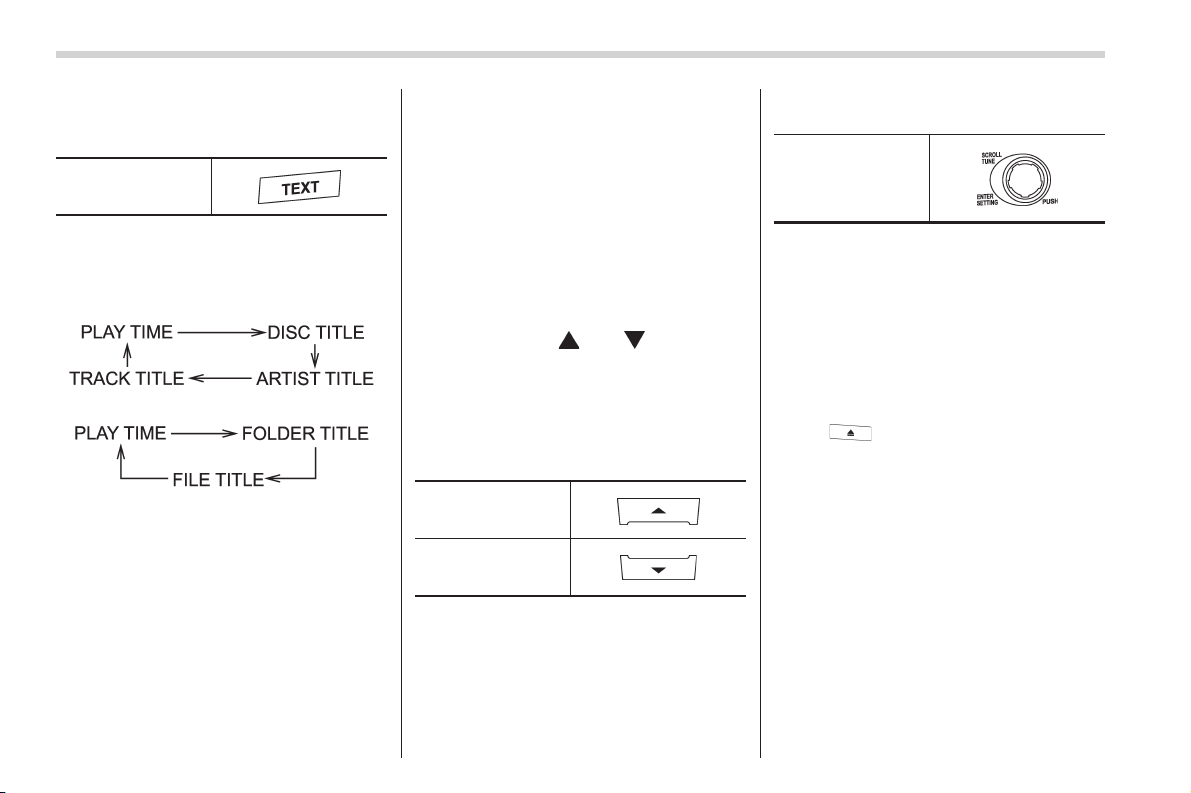
Black plate (276,1)
北米Model "A2490BE-B" EDITED: 2012/ 7/ 6
5-24 Audio
& Display selection (type A
audio)
“TEXT” button
If you press the “TEXT” button during
playback, the indication will change to the
next one in the following sequence.
For CD-DA:
For MP3/WMA/AAC:
! Page (track/folder title) scroll
If you press and hold the “TEXT” button
while displaying the title (name), the title
will be scrolled so you can see all of it.
NOTE
The display is designed to show titles
for up to 30 characters.
& Folder selection
NOTE
. Selecting folders in this way is
possible only within a single disc.
. Only MP3/WMA/AAC folders are re-
cognized when an attempt to select the
next or previous folder is made. If no
appropriate folder exists on the disc,
performing the following procedures
starts playback beginning with the first
track.
– Press the “
” or “ ” side of the
“FOLDER” button (type A audio).
– Turn the “TUNE” dial (type B
audio).
! Type A audio
Press the following buttons briefly.
To select the next
folder
To go back to the
previous folder
! Type B audio
“TUNE” dial
Turn the “TUNE” dial clockwise to select
the next folder. Turn the dial counter-
clockwise to go back to the previous
folder.
& How to eject a CD from the
player
When a disc is being played back or when
a disc is in the player, press the eject
button
. The disc will be ejected.
NOTE
. Avoid driving the vehicle with a CD
sticking out. The CD may fall out due to
vibration.
. If you do not remove the ejected
disc within approximately 15 seconds
(type A audio)/20 seconds ( type B
audio), a disc protection function will
operate, automatically reloading the
disc. In this case, the disc is not played.
Loading ...
Loading ...
Loading ...