Loading ...
Loading ...
Loading ...
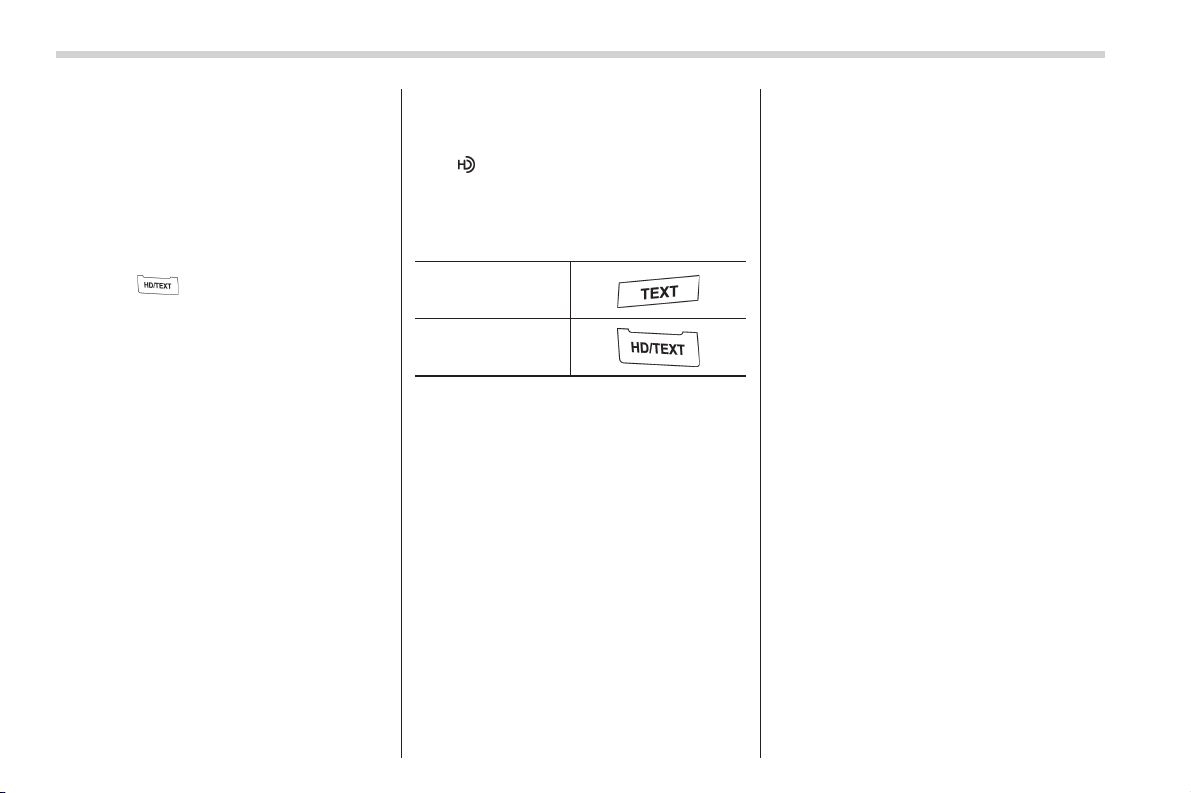
Black plate (266,1)
北米Model "A2490BE-B" EDITED: 2012/ 7/ 6
5-14 Audio
! Other information
HD Radio Technology manufactured un-
der license from iBiquity Digital Corpora-
tion. U.S. and Foreign Patents. HD
Radio
TM
and the HD, HD Radio, and
“Arc” logos are proprietary trademarks of
iBiquity Digital Corp.
! HD Radio selection
Press the
button while receiving FM
radio (except analog broadcast). The next
channel of the station that is being
received will play.
! Mode selection
Turn the “SETTING” dial and select the
HD Radio ON mode (hybrid mode) or OFF
mode (analog mode). For details, refer to
“Audio settings (type B audio)” F5-8.
NOTE
Depending on the broadcasting area,
the digital signal may not be received in
an area where the analog signal can be
properly received, or the system fre-
quently switches the channels between
the digital and analog signals. How-
ever, this does not indicate a malfunc-
tion. If this frequent switching between
digital and analog causes annoyance,
set the radio to the analog mode (HD
Radio off mode) that provides the same
radio broadcasting quality as a con-
ventional radio.
! HD Radio indicator
The
indicator illuminates while the
digital broadcast is received during the
HD Radio ON mode.
& RBDS text display
Type A audio
Type B audio
! Type A audio
If the PS (Program Service Name) and/or
RT (Radio Text) are available, pressing
the “TEXT” button changes the display
among PS, RT and frequency. The initial
setting is “PS”.
NOTE
. The maximum number of characters
that can be displayed for PS is 8.
. The maximum number of characters
that can be displayed for RT is 64.
. If RT is 16 characters or longer,
press and hold the “TEXT” button in
order to change the page.
! Type B audio
Press and hold the “HD/TEXT” button to
show the next page when the text is not
fully displayed while the PSD (Program
Service Data) or RT (Radio Text) service
is received.
NOTE
. When the HD Radio function is
turned on, PSD provides additional
information about the broadcast. Text
data such as “Title” and “Artist” is
displayed on the screen. To display text
data other than that which is currently
being displayed, turn the “SETTING”
dial.
. When the HD Radio function is
turned off (HD Radio off mode), the
radio text is displayed on the screen
while receiving the broadcasting sta-
tion with RBDS (Radio Broadcast Data
System).
. The maximum number of characters
that can be displayed is 128.
Loading ...
Loading ...
Loading ...