Loading ...
Loading ...
Loading ...
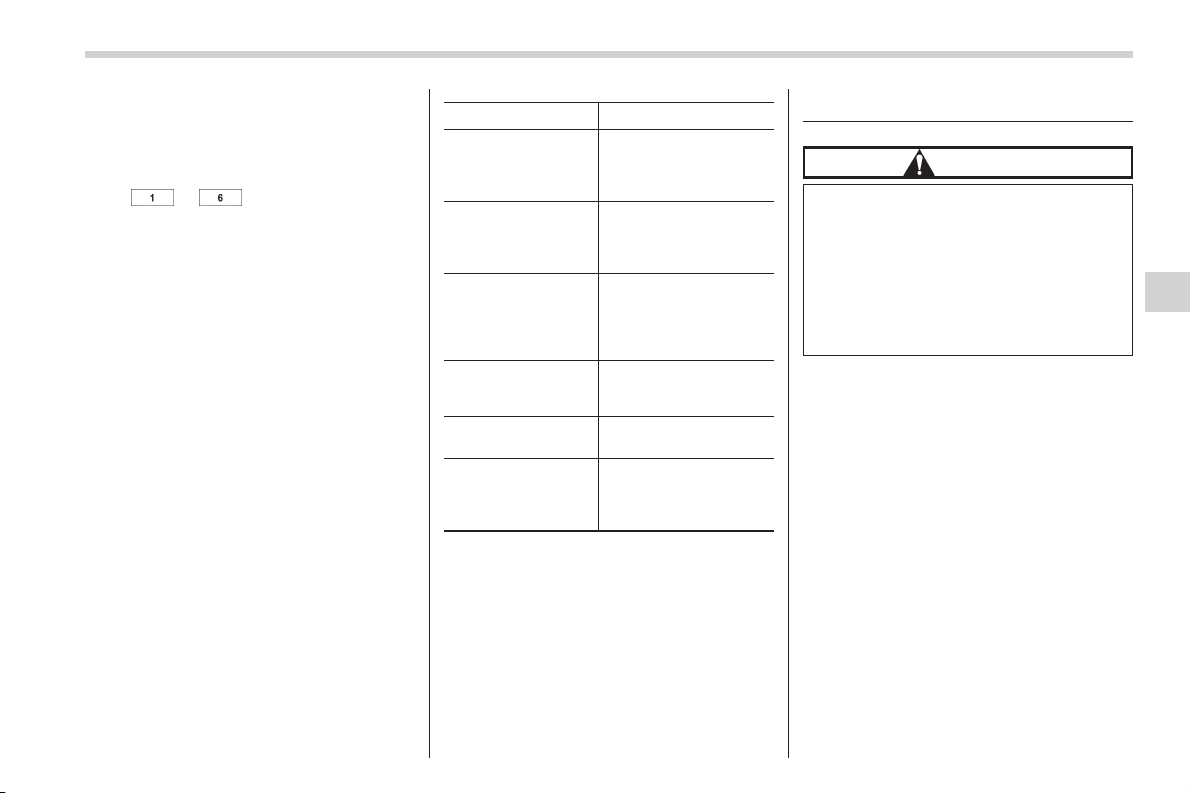
Black plate (271,1)
北米Model "A2490BE-B" EDITED: 2012/ 7/ 6
! Selecting preset channels
1. Press the “SAT” button to select SAT1,
SAT2 or SAT3 reception.
2. Press the preferred preset button
(from
to ) briefly.
& When the following mes-
sages are displayed (type B
audio)
If one of the following messages is
displayed w hen receiving XM signals,
determine the cause based on the follow-
ing information. If you cannot clear these
messages, contact your SUBARU dealer.
Message Status
CHECK ANTENNA
The antenna cannot be
detected because it
has become discon-
nected, etc.
NO SIGNAL
There is no reception
because the system
cannot obtain signals
that are strong enough.
LOADING
The system temporarily
cannot be used be-
cause it is currently
receiving signals or is
decoding.
CHANNEL OFF AIR
The channel that has
been selected is cur-
rently off air.
CHAN UNAVAIL-
ABLE
The service cannot
currently be used.
CH UNAUTHOR-
IZED
A channel for which
you do not have a
subscription has been
selected.
CD player operation
CAUTION
This is a class I laser product. Use of
controls or adjustments or perfor-
mance of procedures other than
those specified herein may result
in hazardous radiation exposure. Do
not open covers and do not attempt
to repair this unit by yourself. Refer
servicing to qualified personnel.
NOTE
. Make sure to always insert a disc
with the label side up. If a disc is
inserted with the label side down, the
player displays “CHECK DISC”.
Refer to “When the following messages
are displayed” F5-25.
. If a disc is inserted during a radio
broadcast, the disc will interrupt the
broadcast.
. After the last track finishes, the disc
will automatically return to track 1 (the
first track on the disc) and will auto-
matically play back.
. The player is designed to be able to
play music CD-Rs and music CD-RWs,
but it may not be able to play certain
ones.
Audio 5-19
– CONTINUED –
5
Loading ...
Loading ...
Loading ...