Loading ...
Loading ...
Loading ...
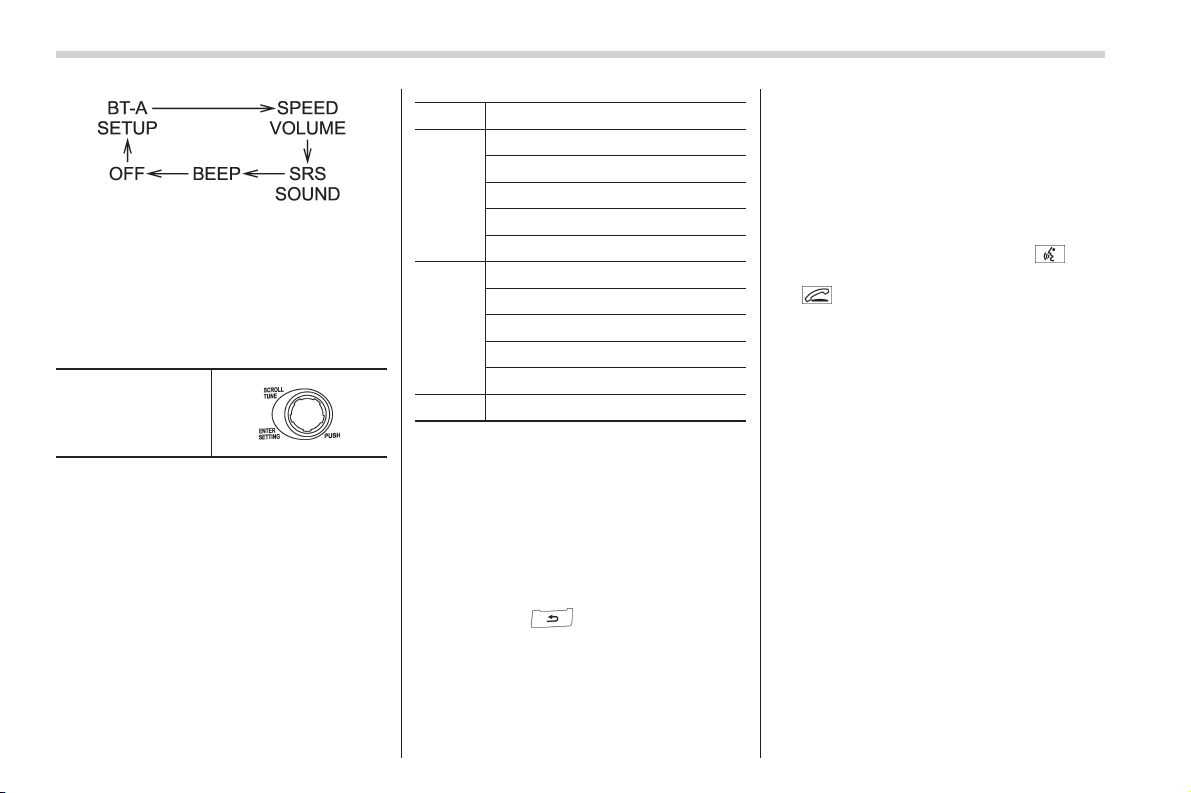
Black plate (260,1)
北米Model "A2490BE-B" EDITED: 2012/ 7/ 6
5-8 Audio
Choose the preferred settings for each
mode by turning the “TUNE” dial.
The control function returns to the tune/
track/channel control mode after approxi-
mately 5 seconds.
! Audio settings (type B audio)
“SETTING” dial
1. Press the “SETTING” dial to display
the “Setting” menu.
2. Turn the “SETTING” dial clockwise or
counterclockwise to select the preferred
menu. The menu list is as follows.
Page Menu
1
Screen OFF
Bass
Middle
Treble
Fader
2
Balance
SVC
AUX Vol.
Brightness
Contrast
3
HD
3. Press the “SETTING” dial to enter the
selected menu.
4. Choose the preferred settings for the
selected menu by turning the “SETTING”
dial.
5. Press the “SETTING” dial.
NOTE
. Press the button to return to
the last mode.
. The screen will turn off if you enter
the “Screen OFF” menu.
. The screen will be displayed if you
perform either of the following proce-
dures after turning the screen off in the
“Screen OFF” menu.
– Shifting the shift lever/select le-
ver into the “R” position
– Pressing the “SETTING” dial
– Pressing the “FM/AM” button
– Pressing the “CD/AUX” button
– Pressing the “SAT” button
– Pressing the talk switch
– Pressing the OFF hook switch
. If a phone call is received on a cell
phone that is connected to the Hands-
free system, the audio screen will be
displayed.
Loading ...
Loading ...
Loading ...