Loading ...
Loading ...
Loading ...
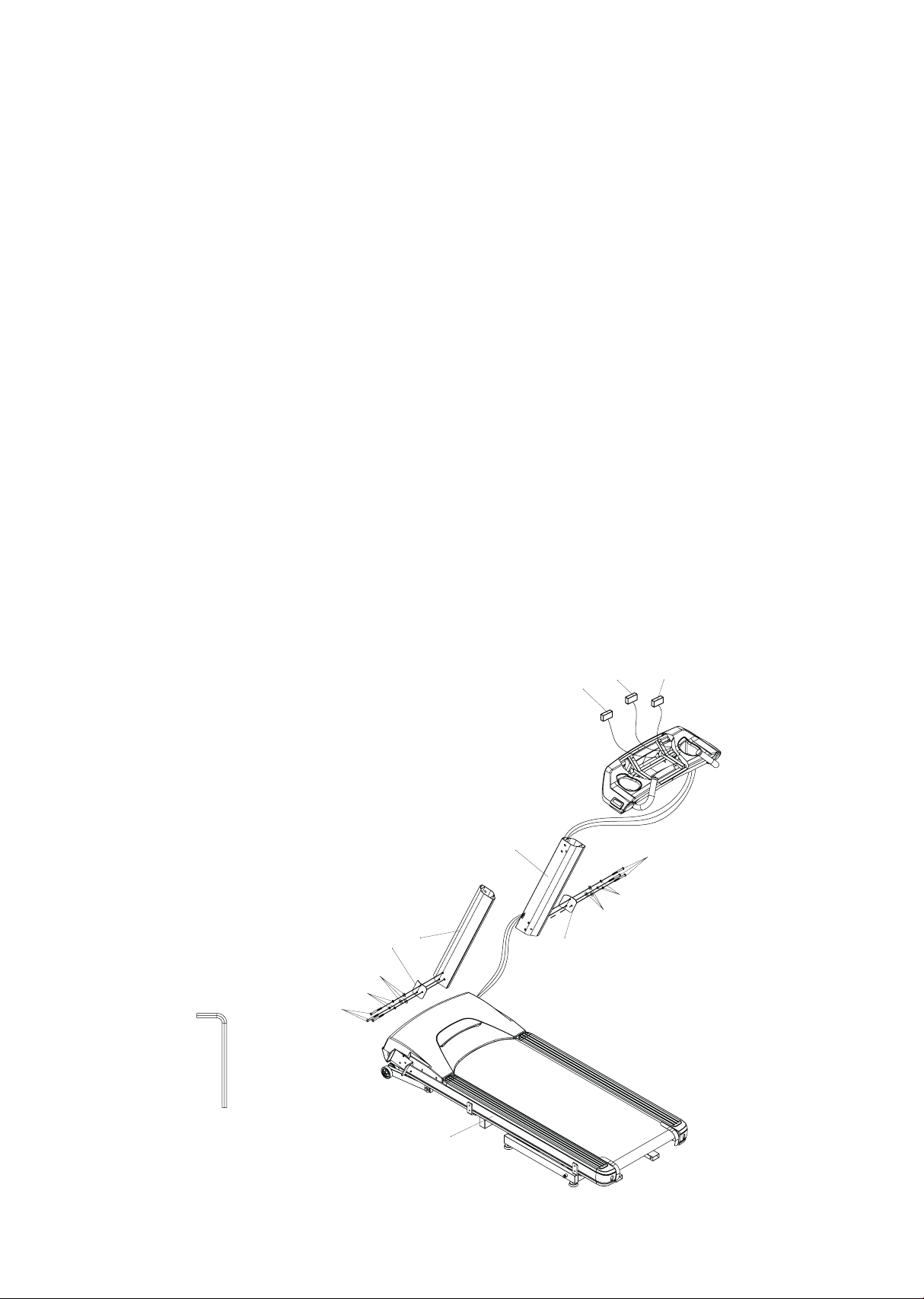
46
Assembly
Read each step’s instructions and study the drawing carefully to become
familiar with all the parts and procedures before beginning each step.
Step 1. Upright tubes
• The right side upright tube (19) has the computer cables pre-installed.
Lift the tube o the walking surface and attach it to the base frame.
You need to gently pull on the computer cables as you align the
upright tube into the bracket on the base frame, taking the slack out
so the cable does not get pinched between the tube and the base
frame. Assemble one 3/8” x 3-3/4” bolt (104), 3/8” split washer (58)
and 3/8” at washer (59) through the top hole in the retaining plate
(21), and corresponding top hole in the upright tube, and screw into the
base frame. Now install the other two bolts (104) and washers (58 & 59)
and hand tighten all three. Do not torque the bolts yet until the upper
console frame is installed.
• Install the left upright (18) in the same manner.
18
19
20
104
59
58
21
59
58
104
1
285
282 284
259
Loading ...
Loading ...
Loading ...