Loading ...
Loading ...
Loading ...
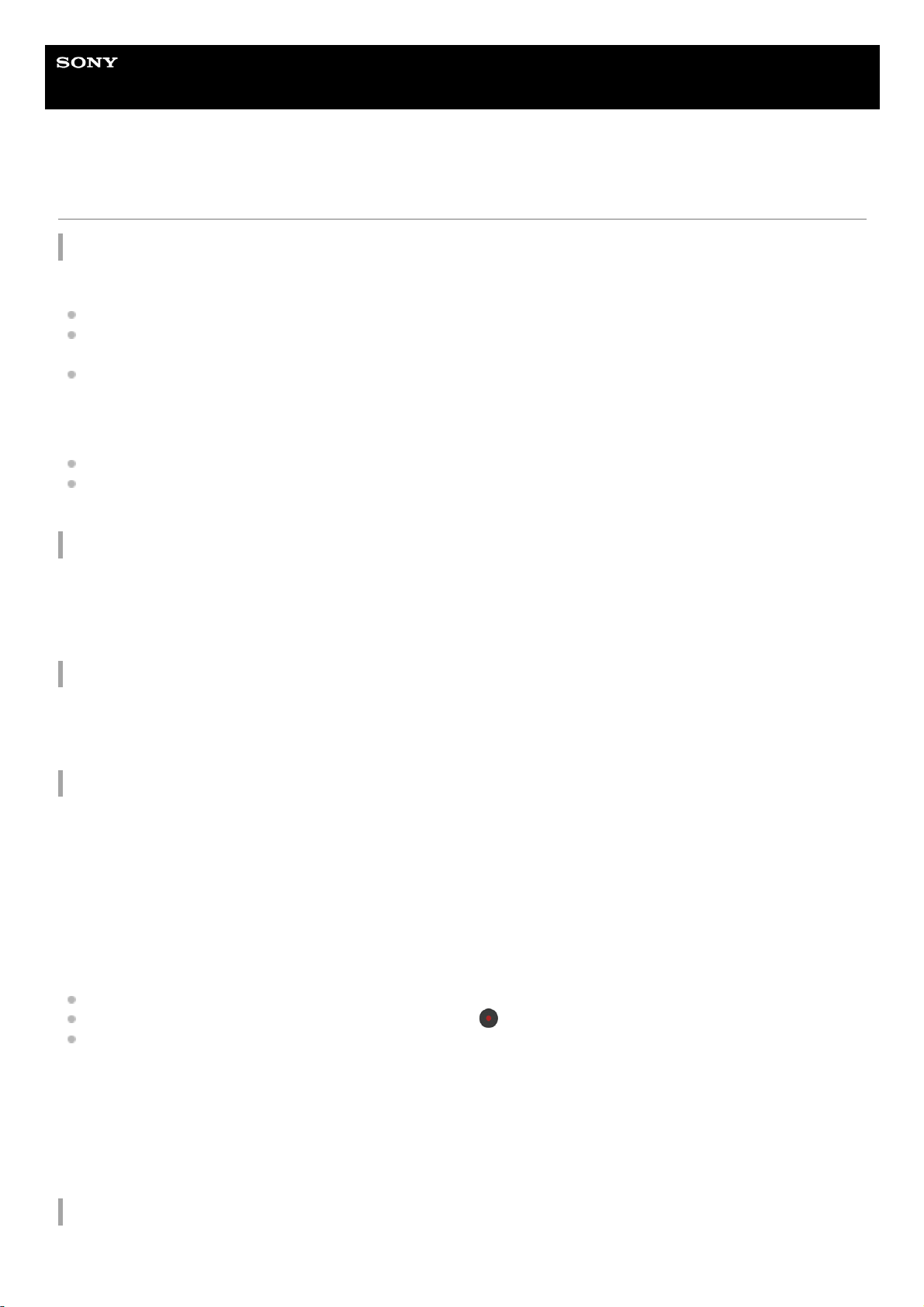
Help
Stereo Turntable System Application
Hi-Res Audio Recorder
Error Messages
Connecting
No device found. Check the power or the connection of the device.
Make sure that the turntable is turned on.
Make sure that your computer is properly connected to the turntable. For detailed connection instructions, see
“Connecting Your Computer and the Turntable.”
While Hi-Res Audio Recorder is up and running, switching the Windows user prevents the application from working
properly. Exit Hi-Res Audio Recorder first, and then switch the user.
Disconnected from the device. Check the power or the connection of the device.
The turntable was turned off while the recording of the vinyl record was in progress or paused. Turn on the turntable.
The connection between the turntable and your computer was lost while the recording of the vinyl record was in
progress or paused. Make sure that the USB cable or the AC adaptor is firmly connected.
Recording
Stopped recording because the limit of recording time has been reached.
The maximum duration available for recording with Hi-Res Audio Recorder is 100 minutes. When the duration of the
recording exceeds 100 minutes, the recording automatically stops.
Editing
Cannot add any more markers. Remove unnecessary markers and try again.
You can add up to 60 markers. Delete unnecessary markers.
Temporary file storage
You cannot specify the folder as the temporary file storage. Select another folder.
You cannot select a folder on a certain disk drive, such as a network drive or a CD drive, to be used as the temporary file
storage. Select another folder.
Failed to use the folder specified as the temporary file storage. Change the temporary file storage.
You cannot use the folder you specified as the temporary file storage in the following cases. Change the temporary file
storage.
The disk drive containing the temporary file storage was disconnected from your computer or turned off.
While the disk drive was in the above state, you clicked the
(Start Recording) button.
Due to the slow speed of the disk drive containing the temporary file storage, the delay of waveform drawing and
audio output caused a memory overflow.
With the drive other than the default one, access speed may become slower, causing the delay of
waveform drawing or sound skipping. Are you sure you want to change the temporary file storage?
Changing the default temporary file storage may cause the delay of waveform drawing or the sound skipping.
Click [Yes] to change the temporary file storage. To cancel the operation, click [No].
Exporting
Unacceptable characters detected in the file name. Change the file name.
37
Loading ...
Loading ...
Loading ...