Loading ...
Loading ...
Loading ...
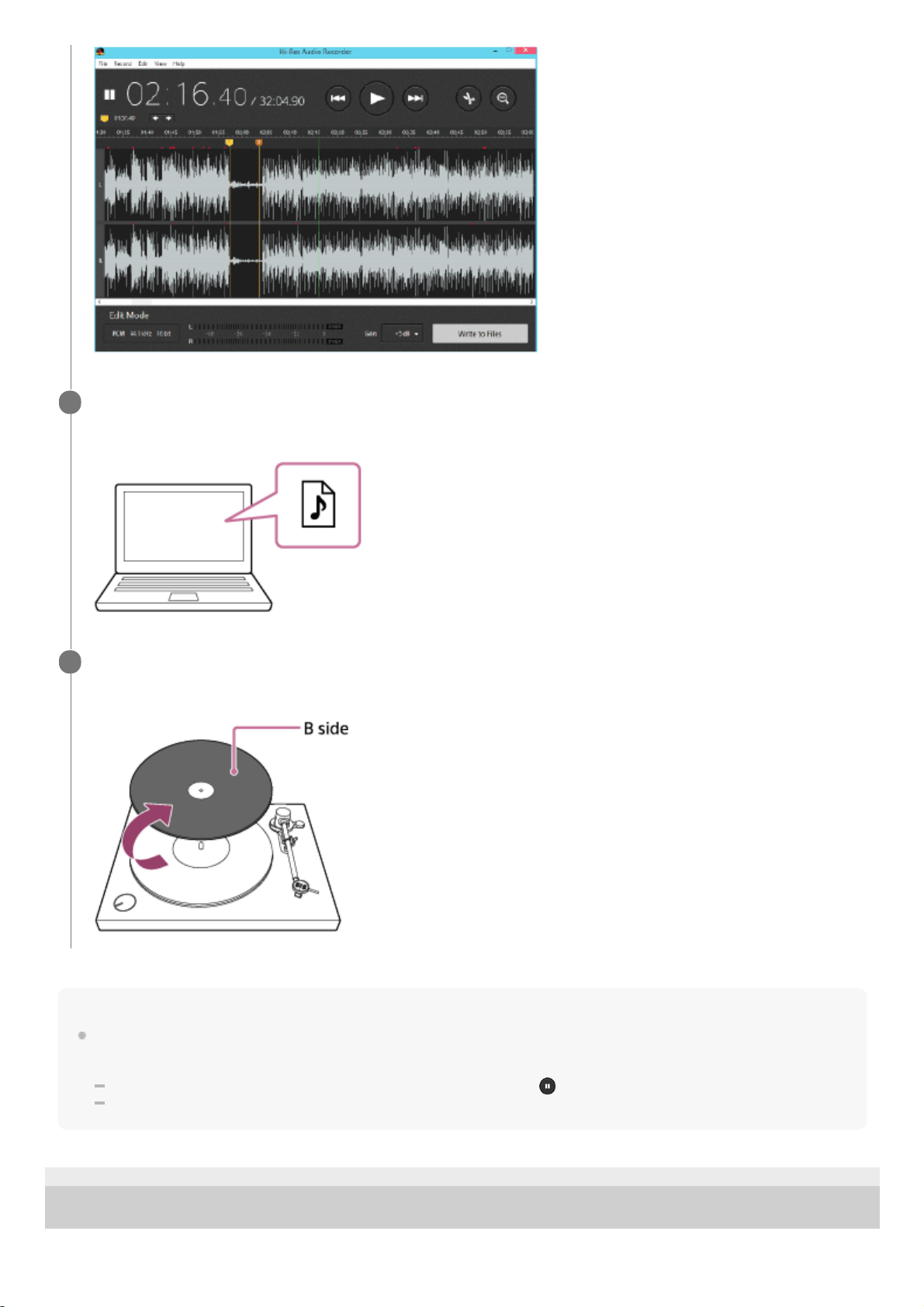
Hint
You can also record both A and B sides of the vinyl record consecutively and then edit and export the temporary file by following
the steps below.
When you are finished with recording the A side in step 3 above, click the
(Pause Recording) button.
Turn over the record and follow steps 3 through 5.
4-589-066-12(1) Copyright 2016 Sony Corporation
Export the temporary file to save on the computer.
For detailed information, see “Exporting the Temporary File Containing Recorded Audio Tracks.”
5
To record the B side of the vinyl record following the A side, turn over the record and start the recording.
Click [File] - [New] on the menu bar of the Hi-Res Audio Recorder window, and then repeat steps 3 through 5.
6
13
Loading ...
Loading ...
Loading ...