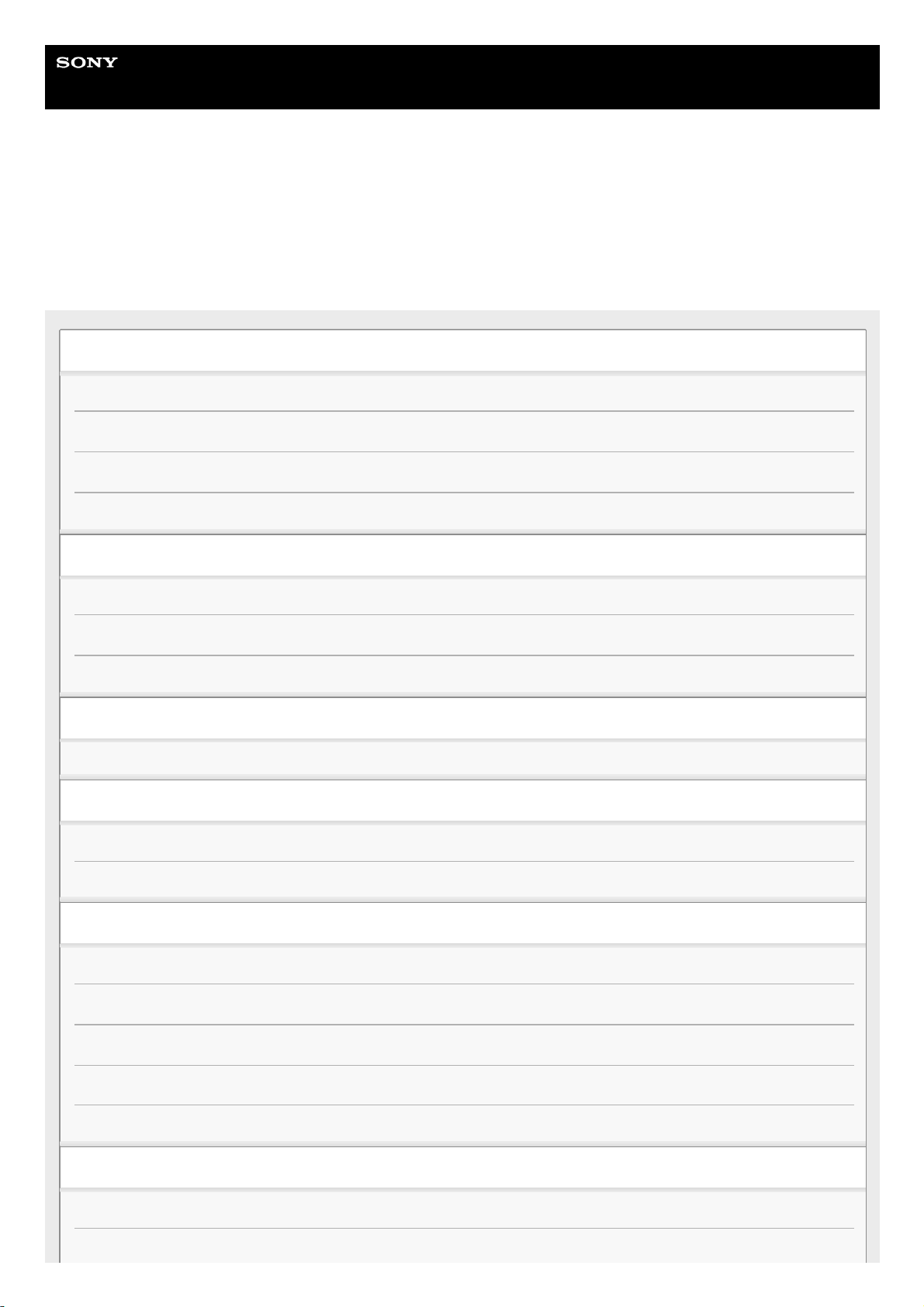
Help
Stereo Turntable System Application
Hi-Res Audio Recorder
This Help describes the features of Hi-Res Audio Recorder and provides the instructions on using it.
In this Help, screens that appear on a Windows computer connected with the turntable are used as examples.
About Hi-Res Audio Recorder
What Is Hi-Res Audio Recorder?
Supported Stereo Turntable System
Audio File Formats Supported for Recording
Copyright Notice and Trademarks
Getting Ready to Use Your Computer
System Requirements
Installing Hi-Res Audio Recorder
Connecting Your Computer and the Turntable
Operation Flow from Recording to Editing to Saving
Operation Flow from Recording to Editing to Saving
Understanding the Hi-Res Audio Recorder Windows
Record Mode Window
Edit Mode Window
Recording Audio Tracks of a Vinyl Record onto Your Computer
Step 1. Turning On the Turntable
Step 2. Starting Hi-Res Audio Recorder
Step 3. Playing a Vinyl Record and Recording Audio Tracks with Hi-Res Audio Recorder
Re-recording
Precautions on Recording
Editing the Temporary File Containing Recorded Audio Tracks
Adding a Marker
Adjusting the Signal Level for the Recorded Audio Tracks (Gain Adjustment)
1
Loading ...
Loading ...
Loading ...
