Loading ...
Loading ...
Loading ...
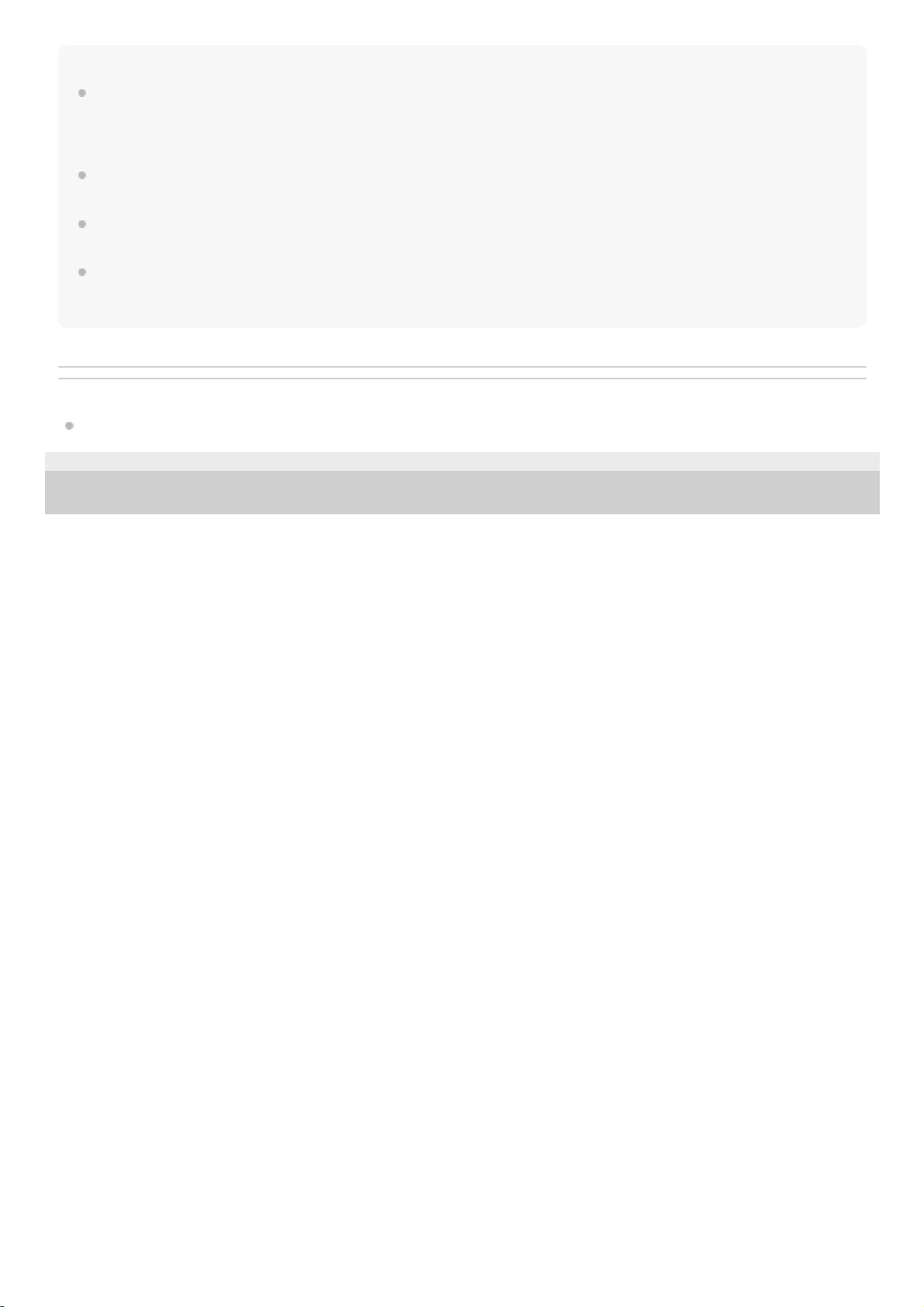
Hint
After you have specified the markers for exporting, you can re-assign the track numbers and the dates to be included in the
names of the exported files. Click [Update File Names], and then click [OK] on the message window. The track number and date
in the name of every exported file will be replaced with a new serial number and date. On the message window, you can
additionally select the number for “Initial Track No.” to specify the first track number of the exported file names.
You can replace the exported file names with the track titles. Enter the track titles and click [Options] - [Use Track Titles as File
Names.]. The track number and the extension will remain unchanged.
You can copy the album artist name to the “Track Artist” field of all audio tracks. Enter the album artist name and click [Options] -
[Copy Album Artist to Track Artists].
If you enter track titles and track artist names and click [Apply], the information you have entered will be temporarily saved. This
helps when you want to edit the temporary file all over again. To re-edit the temporary file, click [Cancel] on the Write to Files
window. Then, you can use the saved track titles and track artist names once again on the Edit Mode window for exporting.
Related Topic
Edit Mode Window
4-589-066-12(1) Copyright 2016 Sony Corporation
31
Loading ...
Loading ...
Loading ...