Loading ...
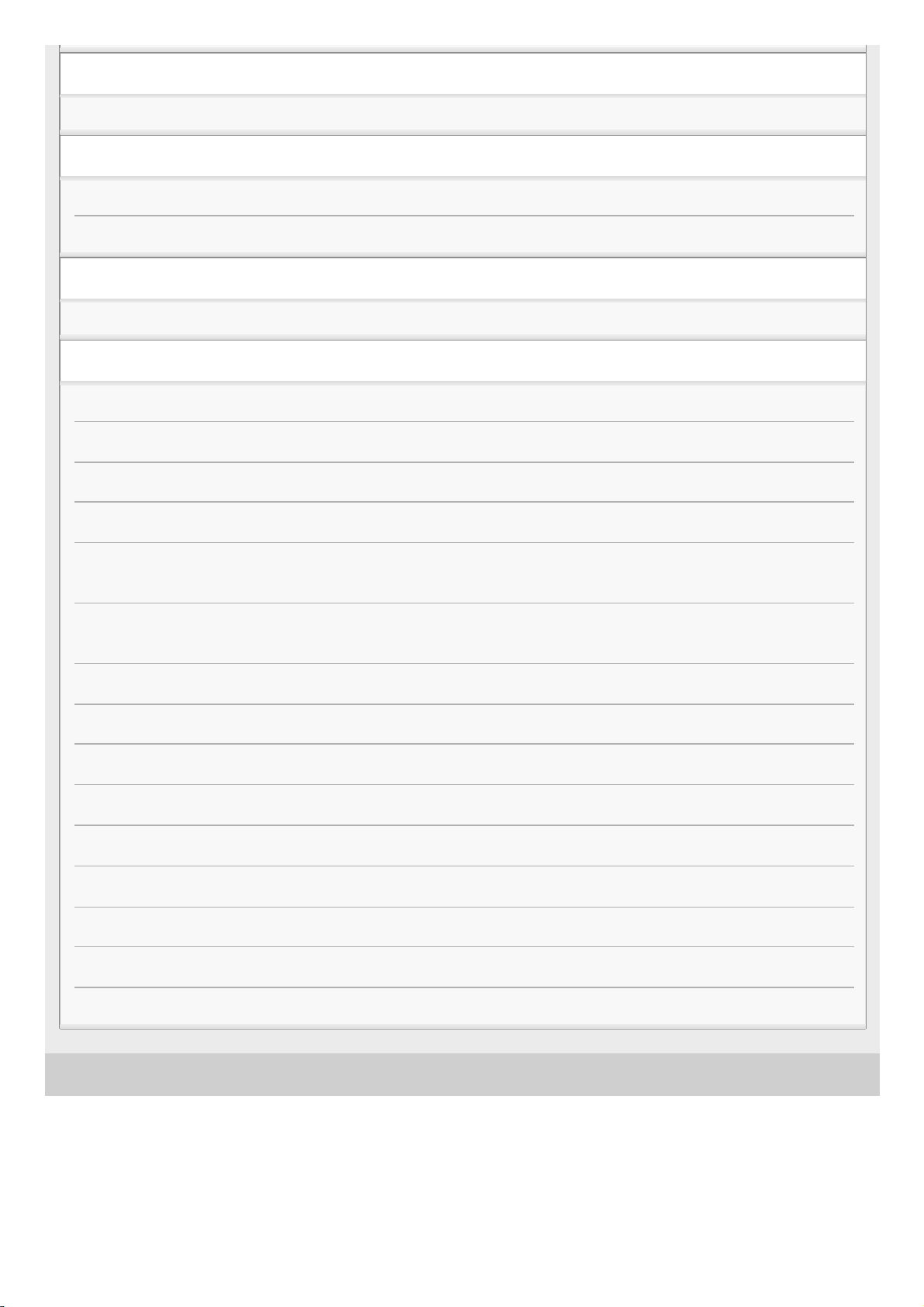
4-589-066-12(1) Copyright 2016 Sony Corporation
Exporting the Temporary File Containing Recorded Audio Tracks
Exporting the Temporary File Containing Recorded Audio Tracks
Using the Menu Bars
Using the Menu Bar (On Windows)
Using the Menu Bar (On Mac)
Error Messages
Error Messages
Troubleshooting
Installation fails.
Your computer fails to detect the connected turntable.
Hi-Res Audio Recorder does not start.
Recording does not start.
When you have recovered your computer from Sleep (Standby) mode, you do not hear audio from the computer
or the turntable is not detected by the computer. (On Windows only)
Playback of the audio tracks recorded in the temporary file is interrupted (sound skipping), or waveform drawing is
delayed.
You hear electric noise in the audio currently being recorded or played.
Adjusting the signal level (gain) causes noise.
Selecting “Auto” for gain adjustment does not change the signal level.
An attempt to save a file fails.
When you are finished with saving files from one vinyl record, you are not sure how to record another one.
You are not sure how to play recorded files.
You are not sure how to edit recorded files.
You are not sure how to write recorded files to a CD.
You are not sure how to write recorded files to a disc in the DSD format.
2
Loading ...
Loading ...
Loading ...