Loading ...
Loading ...
Loading ...
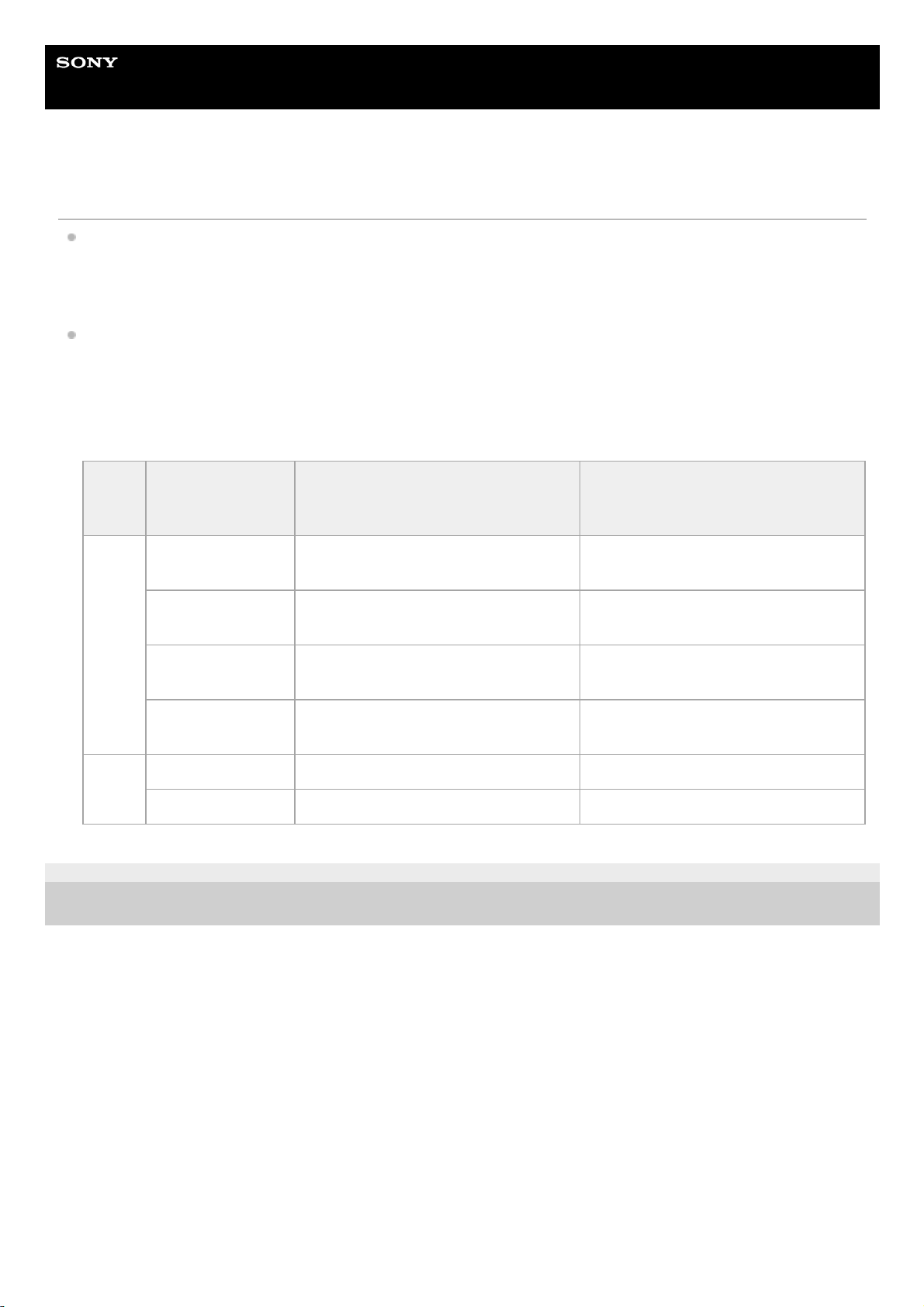
Help
Stereo Turntable System Application
Hi-Res Audio Recorder
Precautions on Recording
The maximum duration available for recording with Hi-Res Audio Recorder is 100 minutes. When the duration of the
recording exceeds 100 minutes, the recording automatically stops.
When the free disk space of your computer's disk drive falls below the capacity required for 100 minutes of recording,
the remaining duration is displayed at the start of the recording.
When the duration available for recording is 0 minute, [Start Recording] is disabled and you need to change the
temporary file storage before starting the recording. For detailed information, see “Step 2. Starting Hi-Res Audio
Recorder.”
When your computer's disk drive does not have sufficient free disk space, increase the disk space, for example, by
uninstalling unnecessary applications or change the partition size.
The approximate disk space required for recording is as follows:
4-589-066-12(1) Copyright 2016 Sony Corporation
Data
format
Sampling
frequency (bit
depth)
Approximate disk space required for
one minute of recording
Approximate disk space required for
30 minutes of recording
PCM
(WAV)
44.1 kHz (16
bits/24 bits)
32 MB 950 MB
48 kHz (16 bits/24
bits)
35 MB 1 GB
96 kHz (16 bits/24
bits)
70 MB 2.1 GB
192 kHz (16 bits/24
bits)
140 MB 4.1 GB
DSD
(DSF)
2.8 MHz 53 MB 1.6 GB
5.6 MHz 106 MB 3.2 GB
25
Loading ...
Loading ...
Loading ...