Loading ...
Loading ...
Loading ...
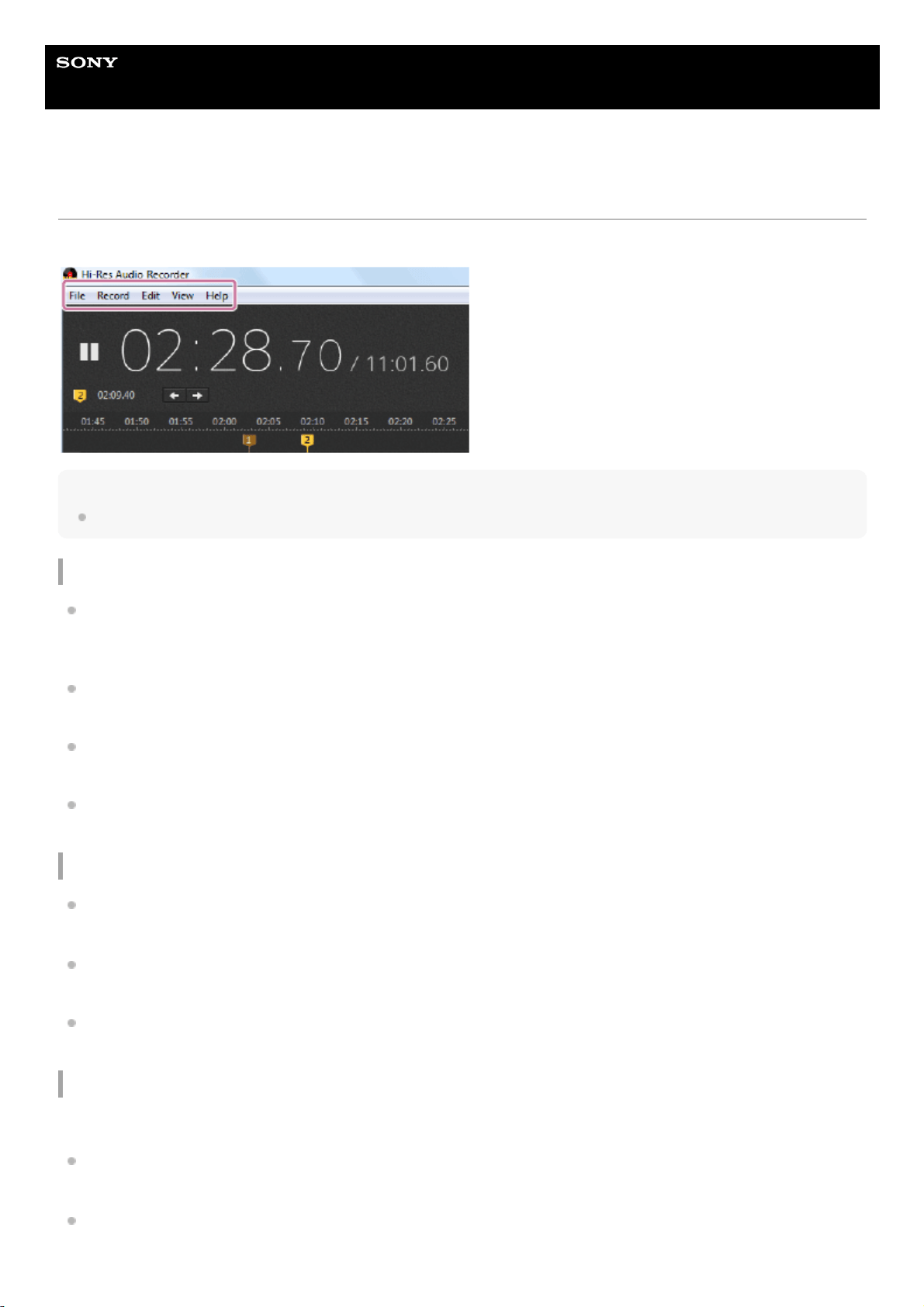
Help
Stereo Turntable System Application
Hi-Res Audio Recorder
Using the Menu Bar (On Windows)
The following describes the menu options you can select from the menu bar at the top of the window.
Note
Some menu options may not be available for selection depending on the displayed window.
File
New:
Clears the temporary file and resumes the initial state of the Record Mode window.
The file format you changed from the default remains as it was.
Settings:
Displays the window for setting the file format and the temporary file storage.
Write to Files:
Displays the Write to Files window.
Exit:
Exits Hi-Res Audio Recorder.
Record
Start Recording:
Displays the message confirming whether to start the recording.
Pause Recording:
Pauses the on-going recording.
Recording Complete:
Displays the Edit Mode window when you select this menu option upon completion of the recording.
Edit
The following menu options are available on the Edit Mode window.
Start Playing:
Starts playing the temporary file.
Pause Playing:
Pauses the on-going playback of the temporary file.
32
Loading ...
Loading ...
Loading ...