Loading ...
Loading ...
Loading ...
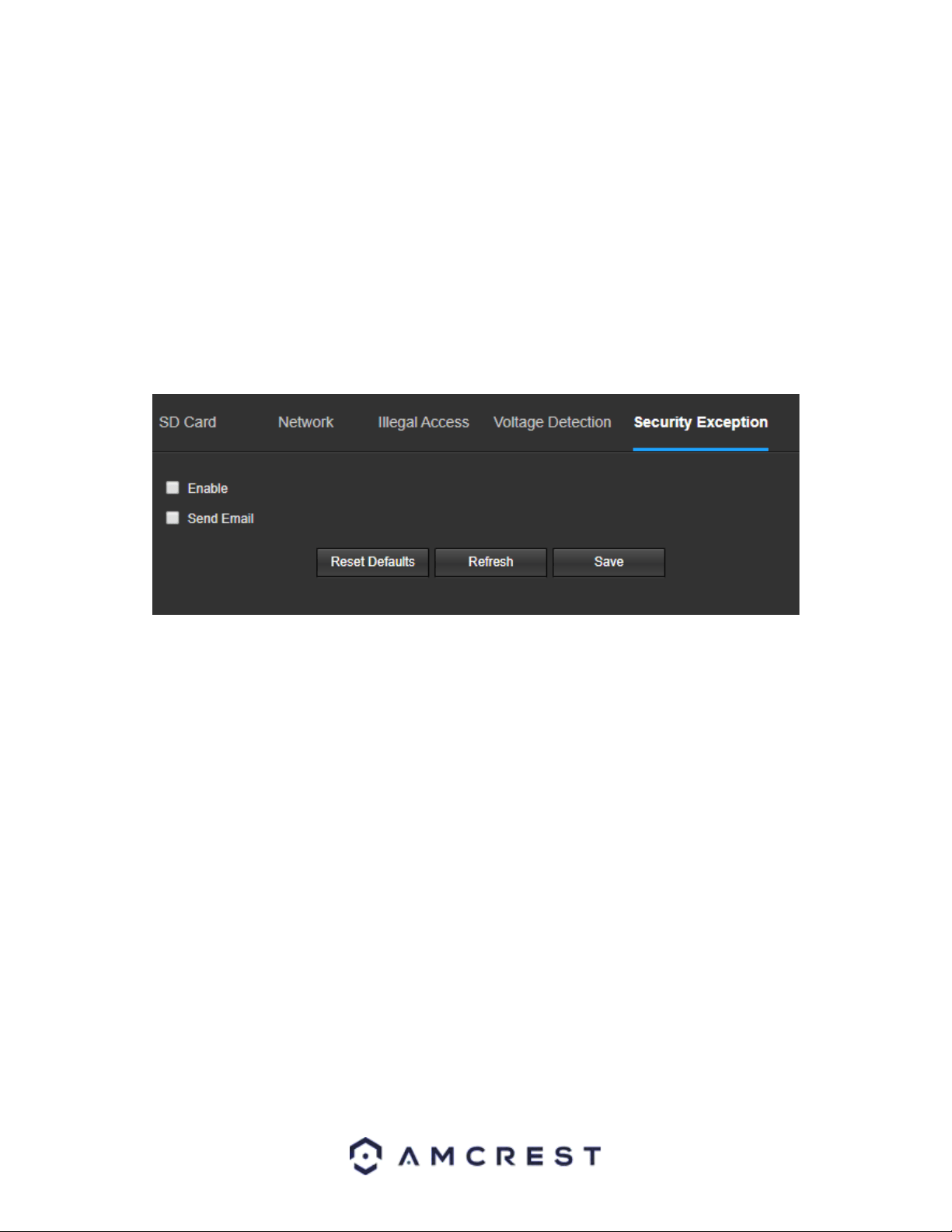
69
• Enable: This checkbox enables the voltage detection abnormality trigger for your camera.
• Overlay: This checkbox allows an overlay to be triggered when the camera detects high amounts of input
voltage.
• Send Email: An email will be sent once the camera detects high levels of voltage input.
To reset to default settings, click the Reset Defaults button. To refresh the page, click the Refresh button. To save
the settings, click the Save button.
Security Exception
This tab allows the user to set a trigger to be detected if a malicious attack is detected by the camera.
Below is a screenshot of the Security Exception menu:
• Enable: This checkbox enables the security exception abnormality trigger for your camera.
• Send Email: An email will be sent once the camera detects a malicious attack.
To reset to default settings, click the Reset Defaults button. To refresh the page, click the Refresh button. To save
the settings, click the Save button.
Storage
This menu section allows the user to change storage settings for the camera.
Schedule
The schedule menu manages the recording schedule for the camera. This menu has 3 tabs: Record Schedule,
Snapshot Schedule, and Holiday Schedule.
Record Schedule
This tab is where video recording settings are configured. Below is a screenshot of the Record Schedule settings
screen:
Loading ...
Loading ...
Loading ...