Loading ...
Loading ...
Loading ...
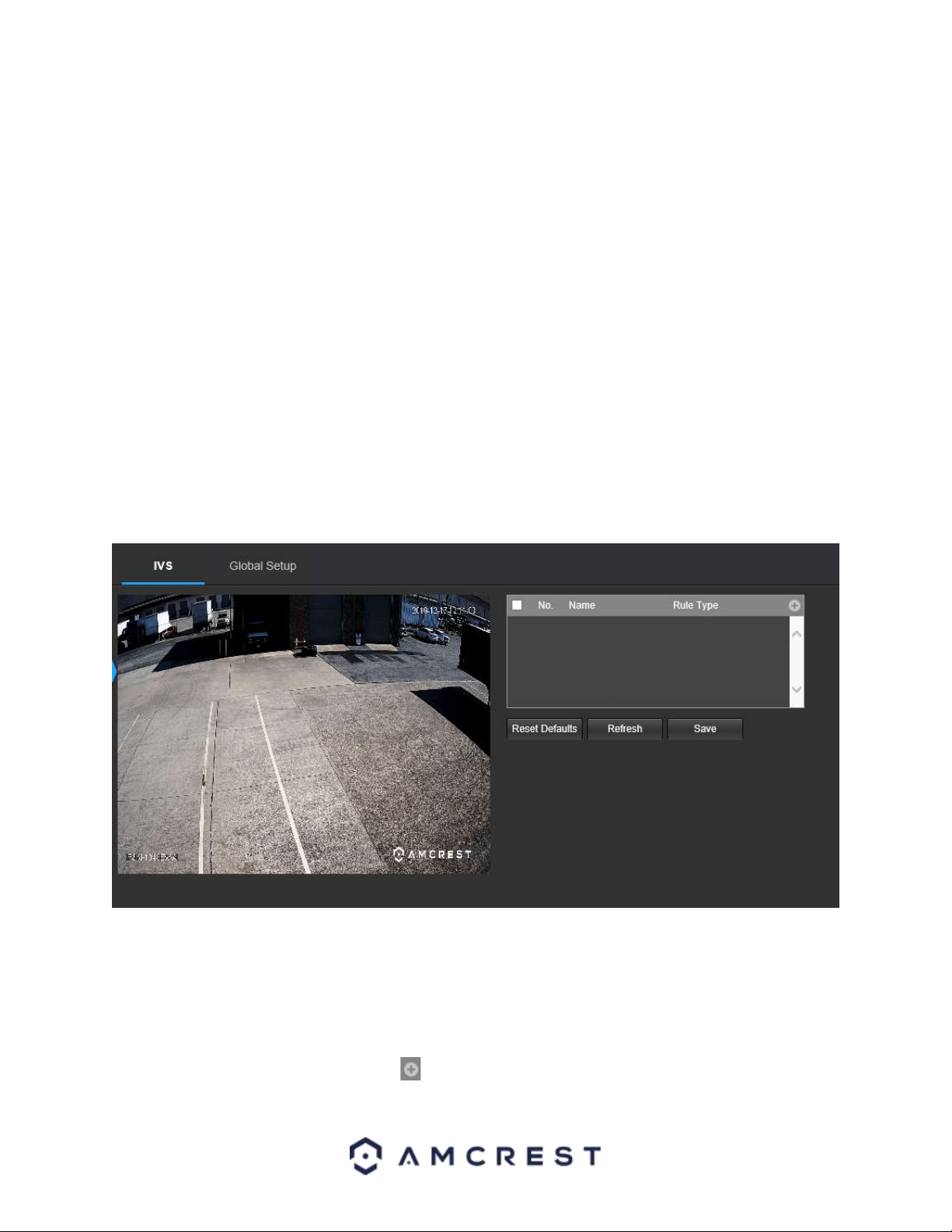
41
Below is a description of the features listed in the Smart Plan menu:
IVS: IVS stands for stands for intelligent video system analytics and is the basis for all the AI rules associated with
your camera.
People Counting: People Counting allows the camera to automatically monitor how many people enter and exit a
certain area. This is useful for constant and consistent monitoring of flow rate in a certain area.
Heat Map: Heat Map provides a general reporting of crowd density statistics based on color levels detected by the
camera.
To refresh the menu to its original format, click the Refresh button. To save a smart plan to your camera, click the
Save button.
IVS
IVS stands for stands for intelligent video system analytics and is the basis for all the AI rules associated with your
camera. The IVS menu allows the user to customize and set IVS rules which allows the camera to produce general
behavior analytics and reporting directly from the web user interface.
Below is a screenshot of the IVS menu:
Setting an IVS Rule
All IVS rules can only be set and/or modified using the web user interface. They can not be set using the Amcrest
View Pro app or any other platforms associated with your device. For more information on setting IVS rule, refer to
the information below.
1. Ensure a Smart Plan has been activated in the Smart Plan menu for IVS.
2. Access the IVS menu and click on the Add ( ) icon to begin customizing IVS rules.
3. Use the dropdown menu in the Rule Type column to select which IVS rule you want to use.
Loading ...
Loading ...
Loading ...