Loading ...
Loading ...
Loading ...
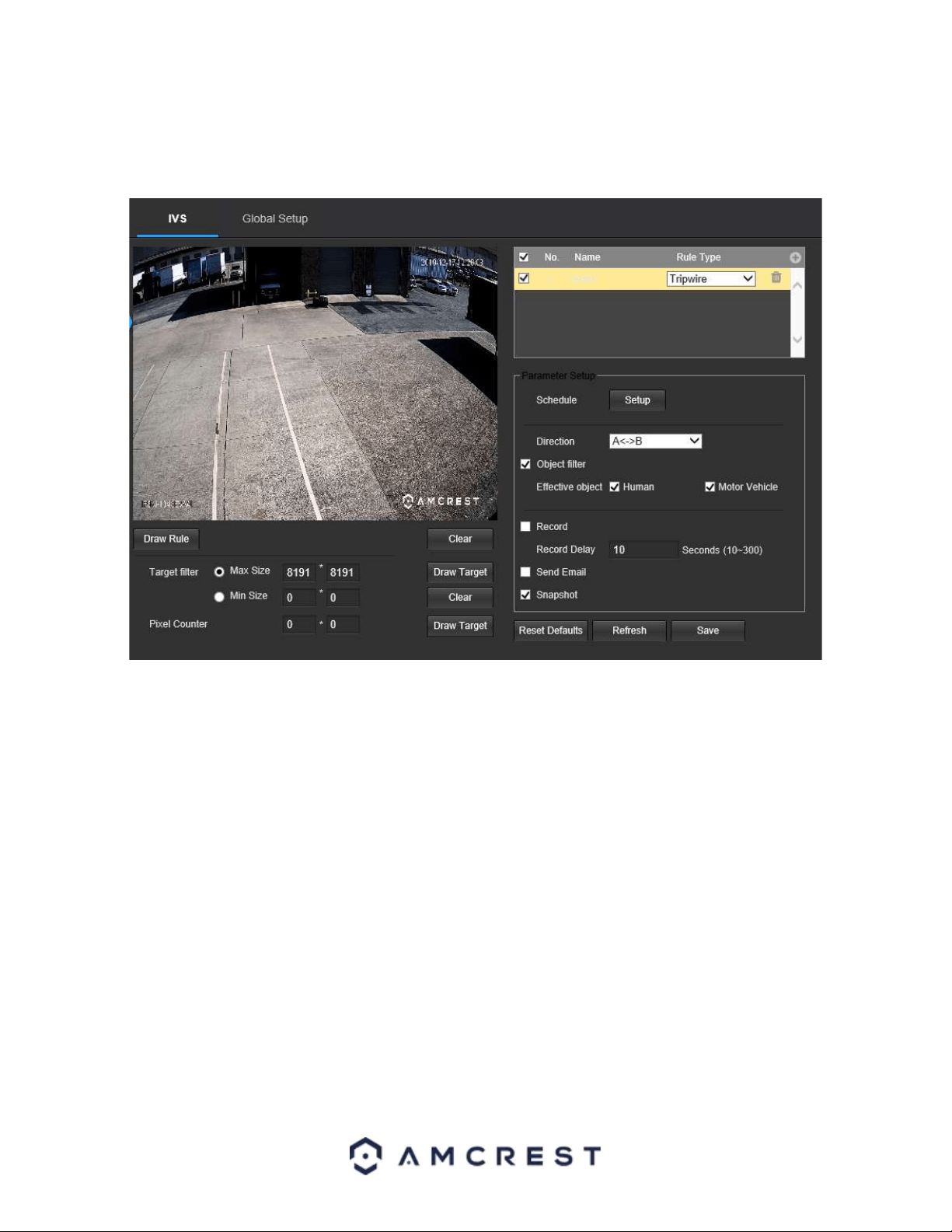
42
Tripwire
Tripwire allows the camera to trigger an event if an object, such as a human or vehicle, crosses the set tripwire
line. Below is a screenshot of the Tripwire menu:
Below is a description of the features in this menu:
No.: Provides the order in which the IVS rules will be displayed in the menu.
Name: Allows the user to customize a name for their rule. Double click the name in the Rule column to modify.
Schedule: Allows the user to set a schedule in which the IVS rule will be triggered. A Schedule must be set for IVS
rules to function.
Direction: This dropdown menu allows the user to set which direction the object will be going for the tripwire to
be triggered. It can be set left, right, or in both directions (A<->B).
Object filter: The object filter checkboxes allow the camera to be triggered only when a specific object, such as a
human or car, is detected by the camera. Both effective object checkboxes can be activated at the same time.
Human: This checkbox allows the camera to be triggered only when a human figure is detected.
Motor Vehicle: This checkbox allows the camera to be triggered only when a vehicle has been detected.
Record: This checkbox allows the user to enable the camera to record video when an IVS event is triggered.
Record Delay: This field specifies, in seconds, how long the delay between IVS events should be. The default is 10
seconds however this can be modified between 10~300 seconds.
Send Email: This checkbox allows the user to enable the camera to send an email when an IVS event is triggered.
Snapshot: This checkbox allows a snapshot of the IVS event to be sent via Email when triggered.
Draw Rule: This option allows the user to use their mouse to customize (draw) a rule/area on the screen. This will
be the area or line in which an IVS rule will be triggered.
Clear: This option is used to clear the drawn rule set on the live monitor screen.
Target filter: Sets a maximum and minimum size in which an event will be triggered.
Loading ...
Loading ...
Loading ...