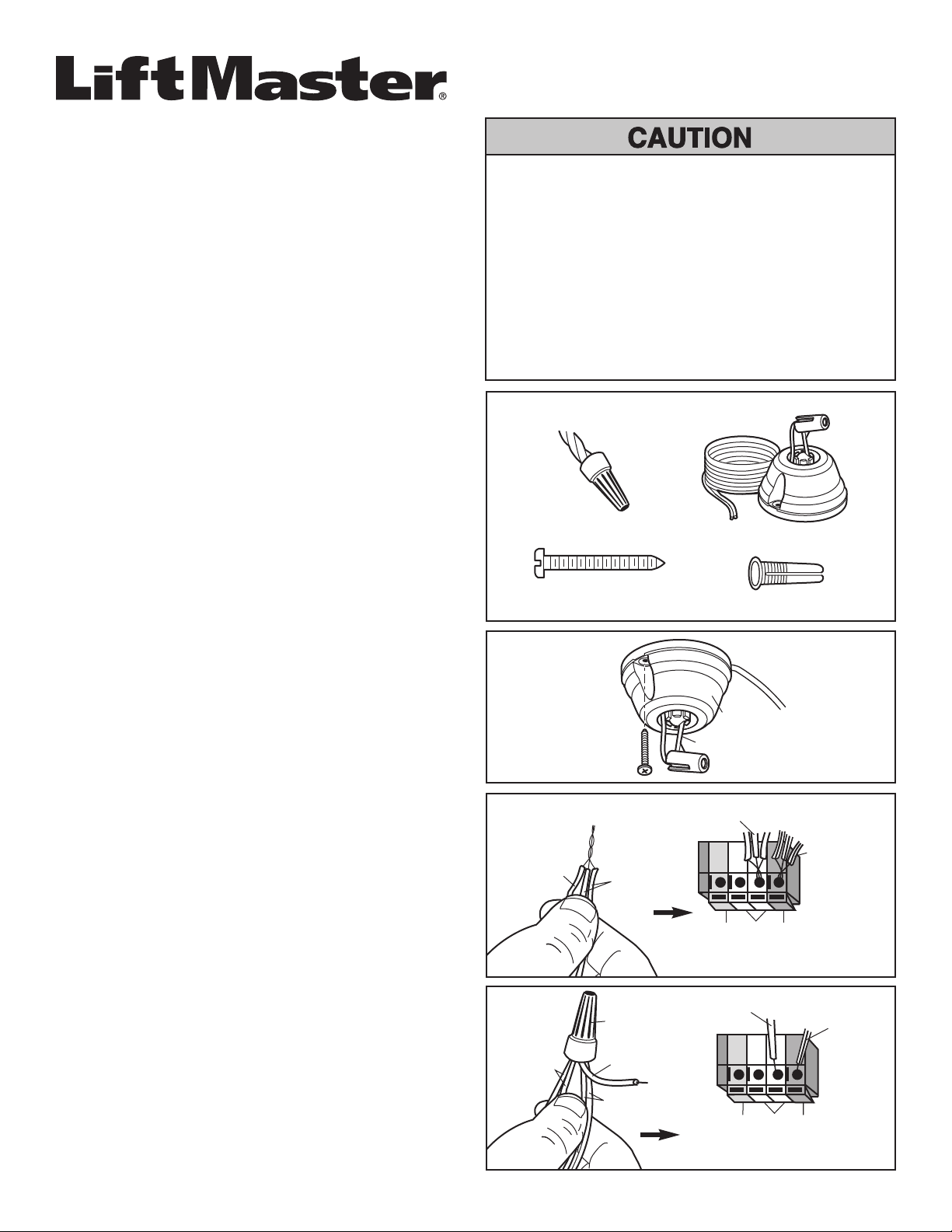
To avoid eye INJURY or damage to product:
• NEVER point the laser at anyone.
• NEVER look directly into the laser beam.
• NEVER disassemble the laser.
• The parking assist is NOT a substitute for safe parking
practices.
• Use of controls or adjustments, or the performance or
procedures other than specified can result in hazardous
radiation exposure.
• ONLY for use on LiftMaster manufactured garage door
openers.
LASER GARAGE PARKING ASSIST
MODEL 975LM AND 975LMC
INSTALLATION
1. Open your garage door and park your vehicle outside of the
garage.
2. Determine the mounting location on or near the ceiling and
fasten the parking assist using the screw and anchor provided
(Figure 1).
3. Depress tabs under the wires and temporarily remove the white
and white/black safety sensor wires from the garage door
opener.
4. Stripping the wires prior to installation:
If installing one parking assist: Separate white and white/
black wires and strip 7/16" (11 mm) of insulation from the
parking assist wires.
If installing two parking assists: Cut 6" (15 cm) of wires from
the end of one of the parking assist wires for use as connection
wires. Separate white and white/black wires and strip 7/16" (11
mm) of insulation from both ends of the connection wire.
5. Connecting the wires to install:
If installing one parking assist: Twist like colored wires for the
parking assist and the safety sensors together. Insert twisted
wires into quick-connect holes: white to white and white/black
to grey (Figure 2).*
If installing two parking assists: Separate white and white/
black wires and strip 7/16" (11 mm) of insulation from the end
of the parking assist wires. Twist like colored wires for the
parking assist, safety sensors and connection wire together.
Secure with wire nut (provided). Insert loose end of connection
wires into quick-connect holes: white to white and white/black
to grey (Figure 3).*
* Please reference your garage door opener owner’s manual for
proper wire installation.
SET UP AND ADJUSTMENT
1. Drive your vehicle into the garage and park in the location you
want to park your vehicle each time (Figure 4).
2. Activate the parking assist locator by obstructing the path of
the safety reversing sensors. The laser will emit a pulsing
bright red beam. Using the swivel mount, aim the red beam to
a location on the dash or hood that can easily be seen while
seated in the driver's seat.
NOTE: The laser will shut off automatically in 1 minute. If you are
not finished adjusting the beam and it turns off, simply obstruct
the path of the safety reversing sensors again to re-activate the
beam.
3. Sit in the driver's seat and confirm that you can easily see the
location of the red beam. This location is now your point of
reference for parking your vehicle (Figure 5). CAUTION: Do not
stare directly into the beam. Repeat steps for installation on
optional 2nd laser accessory kit.
White Safety
Sensor Wires
White Connection
Wire to Terminal
Repeat with white/black wires.
White Connection Wire
Black/White
Connection Wire
Wire Nut
(provided)
White Parking
Assist Wires
Red White Grey
Quick-Connect Terminals
Parking Assist
Swivel Mount
White Safety
Sensor Wires
White Parking
Assist Wire
Red White Grey
Quick-Connect Terminals
Repeat with white/black wires.
White Connection Wires
Black/White
Connection Wires
Parking Assist (1)
Wire Nuts (2)
Labels (2) Not Shown
Screw 6ABx1-1/4" (1)
Anchor (1)
Carton Inventory
Figure 1
Figure 2
Figure 3
Loading ...
Loading ...
Loading ...
