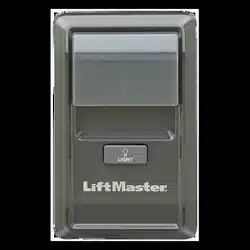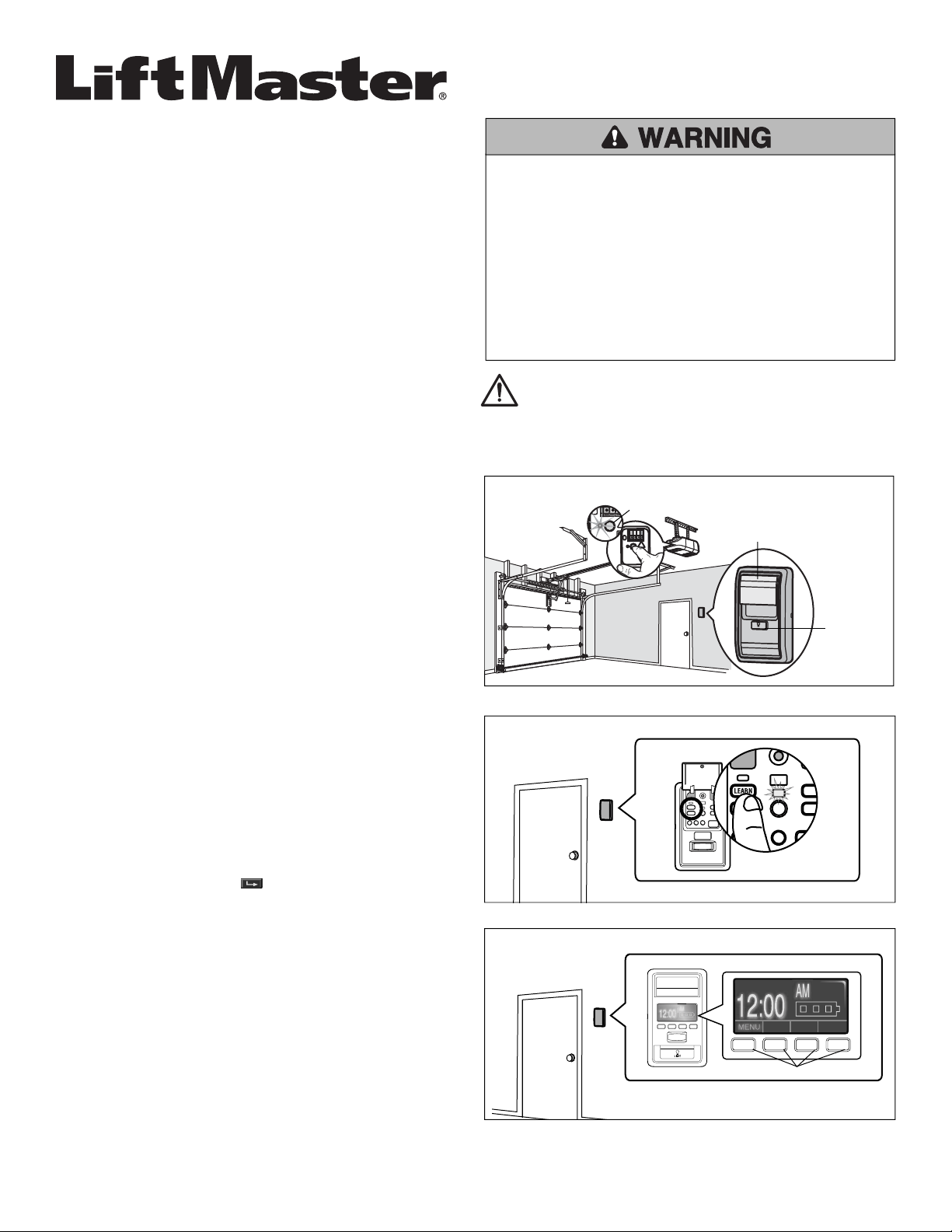
To prevent possible SERIOUS INJURY or DEATH from a moving gate
or garage door:
• Install door control within sight of garage door, out of reach of
children at a minimum height of 5 feet (1.5 m), and away from ALL
moving parts of door.
• NEVER permit children to operate or play with door control push
buttons or remote control transmitters.
• Activate door ONLY when it can be seen clearly, is properly adjusted
and there are no obstructions to door travel.
• ALWAYS keep garage door in sight until completely closed. NEVER
permit anyone to cross path of closing garage door.
SECURITY+ 2.0™ WIRELESS CONTROL PANEL
MODEL 885LM
GARAGE DOOR OPENER
“LEARN” BUTTON
PREMIUM MOTION DETECTING
OR MULTI-FUNCTION
CONTROL PANEL
"Learn" Button
SMART CONTROL PANEL
®
Navigation Buttons
Light Button
L
IGHT
Push Bar
Yellow "Learn" Button
INTRODUCTION
For use with Security+ 2.0™ garage door openers that have a yellow
“Learn” button. The wireless control panel can be used to as a secondary
device to open and close your garage door, and to turn on and off your
garage door opener lights.
FEATURES
PUSH BAR
Press the push bar to open and close the garage door. When the push
bar is pressed, the LED behind the push bar will blink when transmitting
a signal. To conserve battery power, the LED will turn off when not in
use. If the LED does not light when the push bar is pressed, the battery
power is low. Replace the battery.
LIGHT BUTTON
Press the Light button to turn the garage door opener lights on or off.
When the lights are turned on they will stay on until the Light button is
pressed again, or until the garage door opener is activated. Once the
garage door opener is activated the lights will turn off after the specified
period of time (the factory setting is 4-1/2 minutes). The Light button will
not control the lights when the door is in motion.
PROGRAMMING THE WIRELESS CONTROL PANEL
Choose an option below to program the wireless door control.
Option A
If programming with a Garage Door Opener “Learn” Button
1. Press and release the “Learn” button on the garage door opener.
2. Within 30 seconds, press and hold the push bar on the wireless
control panel.
3. Release the button when the garage door opener light blinks. If light
bulbs are not installed, two clicks will be heard. Proceed to Test.
Option B
If programming with a Premium Motion Detecting or Multi-Function
Control Panel
1. Press and release the “Learn” button. The command LED will blink.
2. Press and release the “Learn” button again. The command LED blinks
again.
3. Within 30 seconds, press and hold the push bar on the wireless
control panel.
4. Release the button after the garage door opener lights blink or two
clicks are heard. Proceed to Test.
Option C
If programming with a Smart Control Panel
®
Using the navigation button:
1. Press the navigation button below "MENU" and proceed to
“PROGRAM”.
2. Select “REMOTE” then press
to continue.
3. Within 30 seconds, press and hold the push bar on the wireless
control panel.
4. Release the button after the garage door opener lights blink or two
clicks are heard. Proceed to Test.
TEST THE WIRELESS CONTROL PANEL
To test, press the push bar on the wireless control panel. The garage
door will open or close. Next, press the light button on the wireless
control panel. The garage door opener lights should turn on or off. If not
repeat the programming steps.
NOTE: The wireless control panel will continue to activate the garage door
opener if a wired control panel has been placed into Lock mode.
WARNING: This product can expose you to chemicals including
lead, which are known to the State of California to cause cancer or
birth defects or other reproductive harm. For more information go
to www.P65Warnings.ca.gov
Loading ...
Loading ...
Loading ...