Documents: Go to download!
User Manual
- User Manual - (English, French)
- LiftMaster 891LM, 893LM Instructions - Spanish - (Spanish)
- Accessory Compatibility Chart - (English)
- LiftMaster Accessory Compatibility Chart - (English)
- PROGRAM USING THE GARAGE DOOR OPENER
- PROGRAM USING THE DOOR CONTROL
- TO ERASE ALL CODES FROM MEMORY
- TO CONTROL THE GARAGE DOOR OPENER LIGHTS
- THE REMOTE CONTROL BATTERY
- HOW TO USE THE REMOTE CONTROL
- 3-BUTTON REMOTE CONTROLS
- REPLACEMENT PARTS
Table of contents
User Manual Remote Control
PROGRAM USING THE GARAGE DOOR OPENER
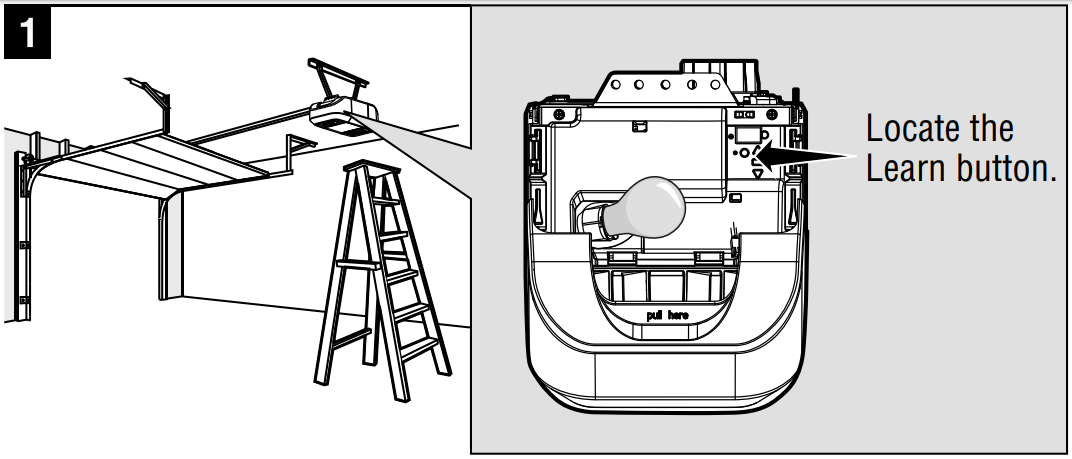
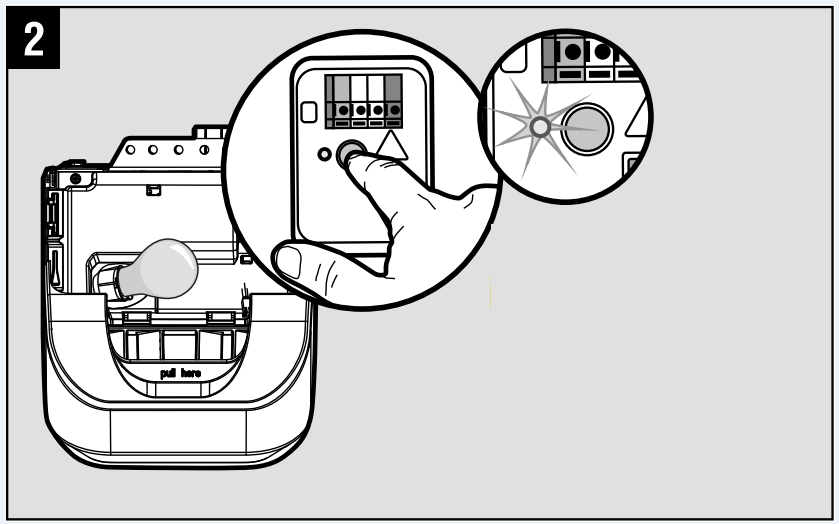
Press and immediately release the Learn button. The Learn LED will glow steadily for 30 seconds. Within 30 seconds...
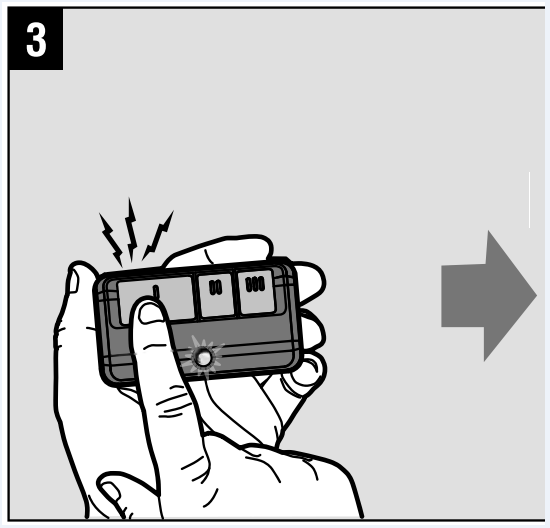
Press and hold the button on the remote control that you wish to use.
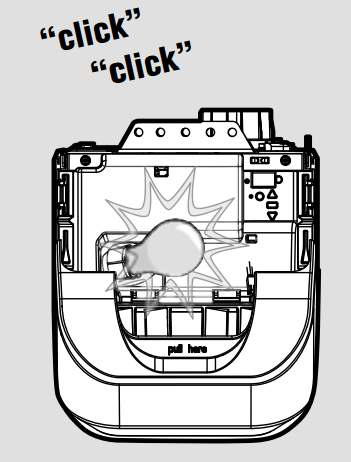
Release the button when the garage door opener lights blink or two clicks are heard. If programming to other products, press the button a second time to activate the product.
PROGRAM USING THE DOOR CONTROL
Press the LEARN button on the door control to enter Programming Mode.
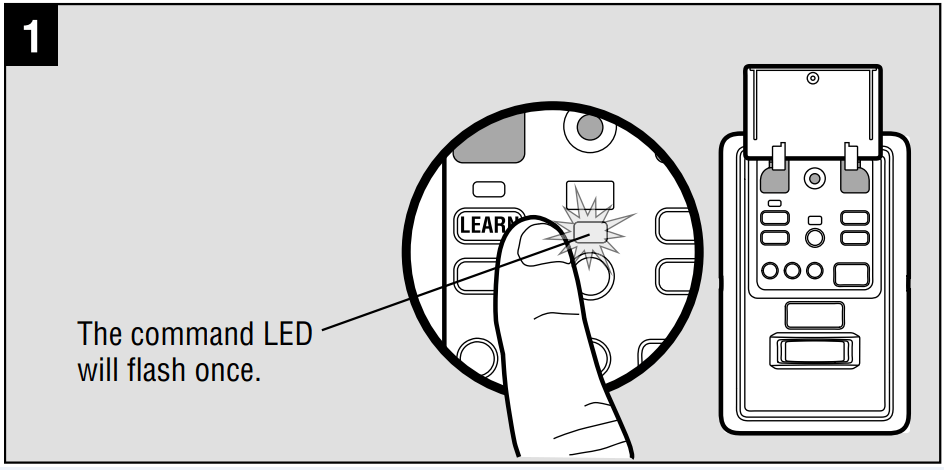
Press the LEARN button again, the LED will flash once.
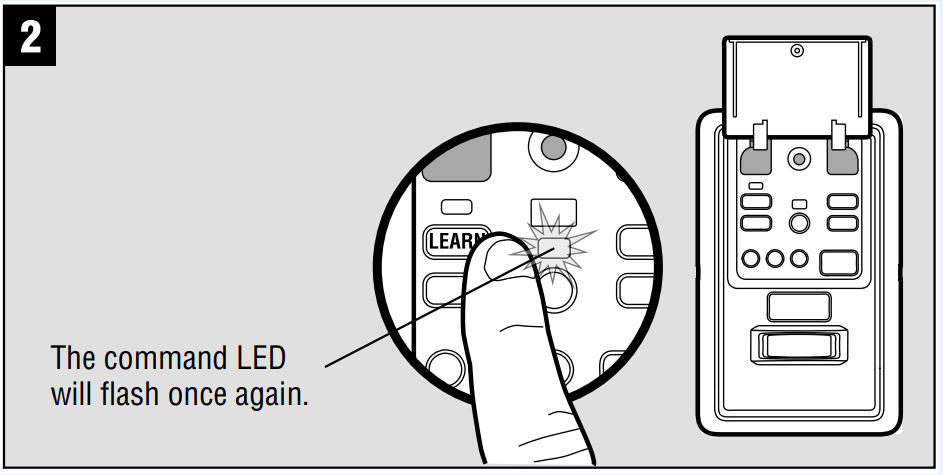
Press and hold the button on the remote control that you wish to use.
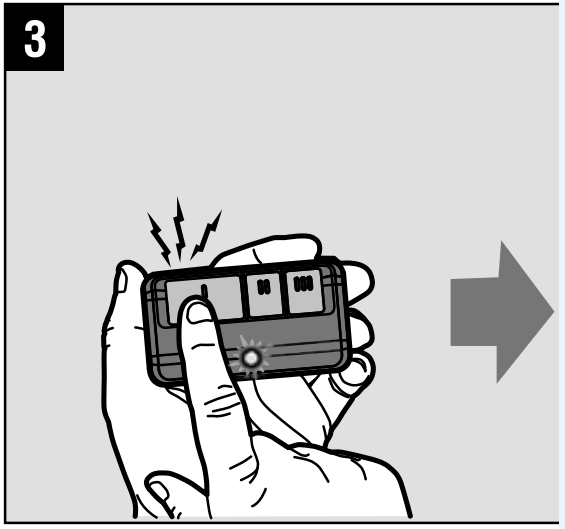
Release the button when the garage door opener lights blink or two clicks are heard. If programming to other products, press the button a second time to activate the product.
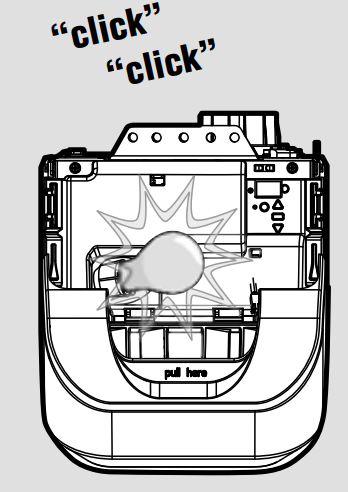
TO ERASE ALL CODES FROM MEMORY
When deactivating any unwanted remote control code, all previous codes will be erased.
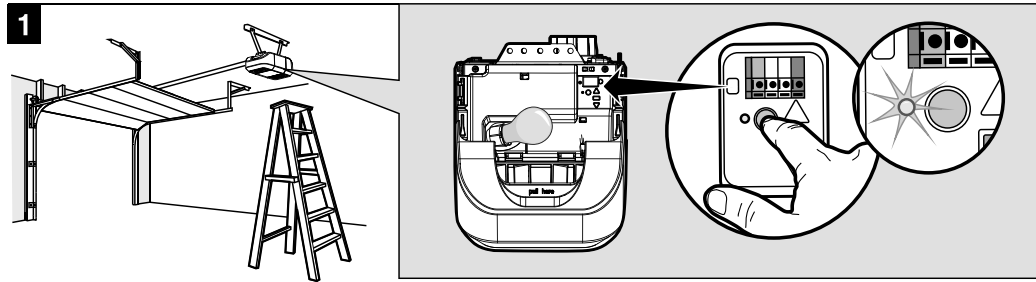
Press and hold the Learn button on garage door opener or other product until the learn LED goes out (approximately 6 seconds). All previous codes are now erased. Reprogram each remote control you wish to use.
TO CONTROL THE GARAGE DOOR OPENER LIGHTS
This feature is only available on garage door openers equipped with a multi-function door control and a remote control with more than one button. Not available with external receiver. A remote control button can be programmed to operate the garage door opener lights without opening the door
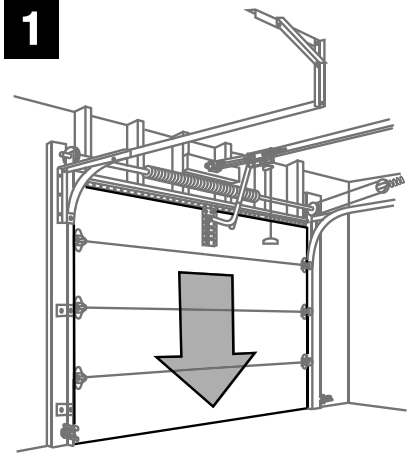
With the door closed, press and hold the remote control button that you want to control the light.
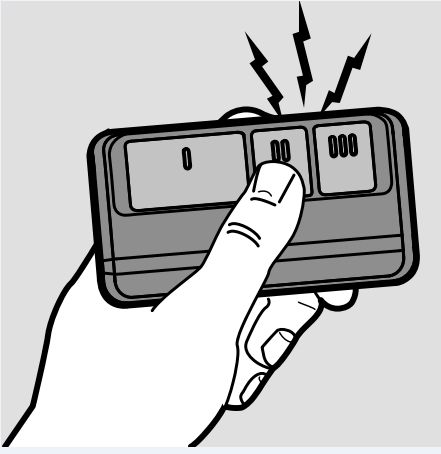
Press and hold the LIGHT button on the door control.
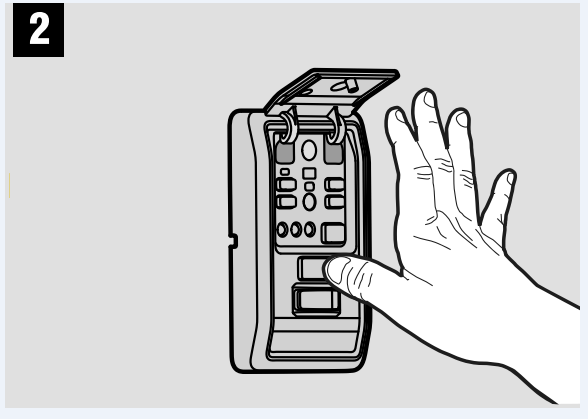
Press and hold the LOCK button on the door control.
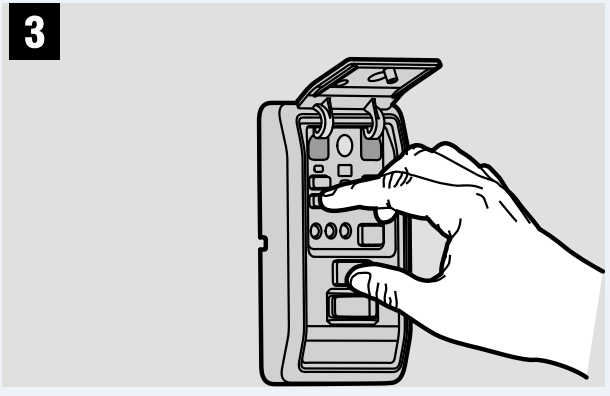
After the garage door opener lights flash, release all + buttons.
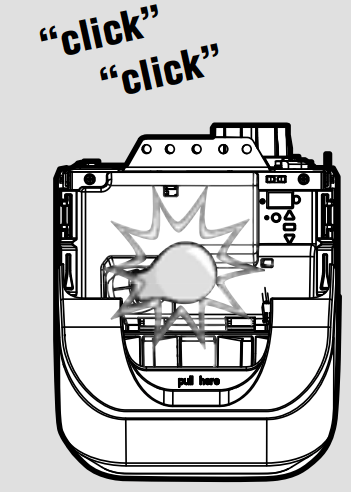
Test by pressing the remote control button. The garage door opener lights should turn on or off but the door should not move
THE REMOTE CONTROL BATTERY
The Lithium battery should produce power for up to 3 years. If the battery is low, the remote control's LED will not flash when the button is pressed. To replace battery:
Pry open the case first in the middle (1), then at each side (2 and 3) with the visor clip.
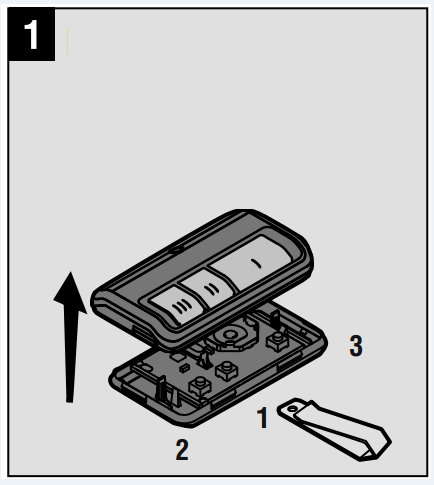
Remove the old battery. Dispose of old batteries properly.
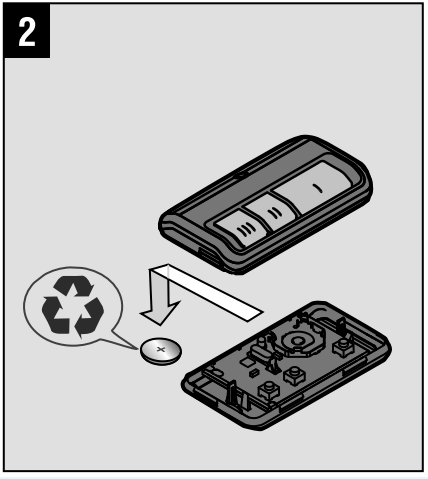
Insert replacement batteries positive side up. Replace the batteries with only 3V CR2032 coin cell batteries.
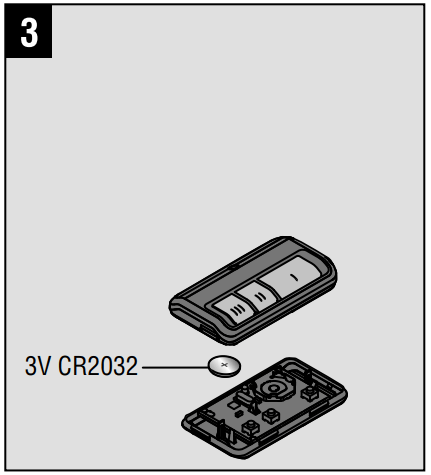
Replace cover.
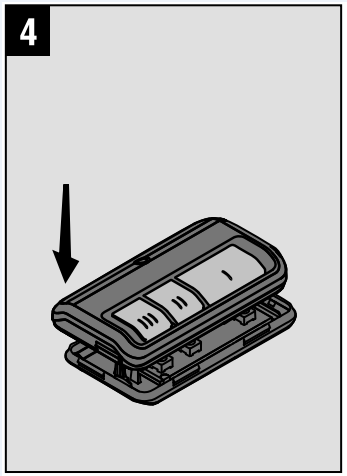
HOW TO USE THE REMOTE CONTROL
Press and hold the button down until the door or gate starts to move. The remote control will operate from up to 3 car lengths away on typical installations. Installations and conditions vary, contact an installing dealer for more information.
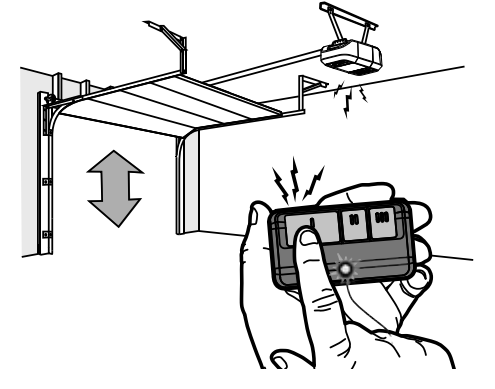
3-BUTTON REMOTE CONTROLS
Additional buttons on the remote control can be programmed to operate up to 3 devices such as additional garage door openers, light controls, gate operators or access control systems.
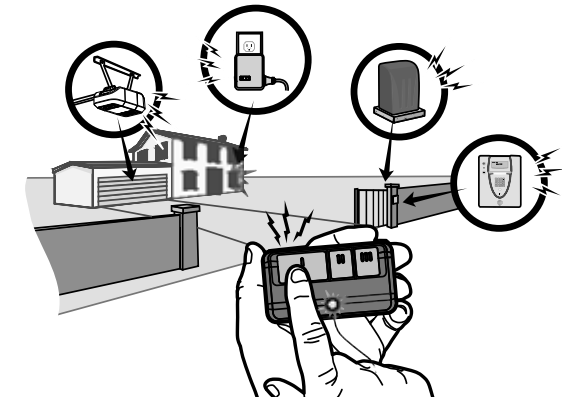
REPLACEMENT PARTS
3V CR2032 Lithium battery . . . . . . . . . . . . . . . . . . . . . . . . . . . . . . . . . . . . . . . . . . . . . . . . . . .10A20
Visor Clip . . . . . . . . . . . . . . . . . . . . . . . . . . . . . . . . . . . . . . . . . . . . . . . . . . . . . . . . . . . . . . . .29B137
See other models: G333LM 041D8615 G890MAX G893MAX 380UT
