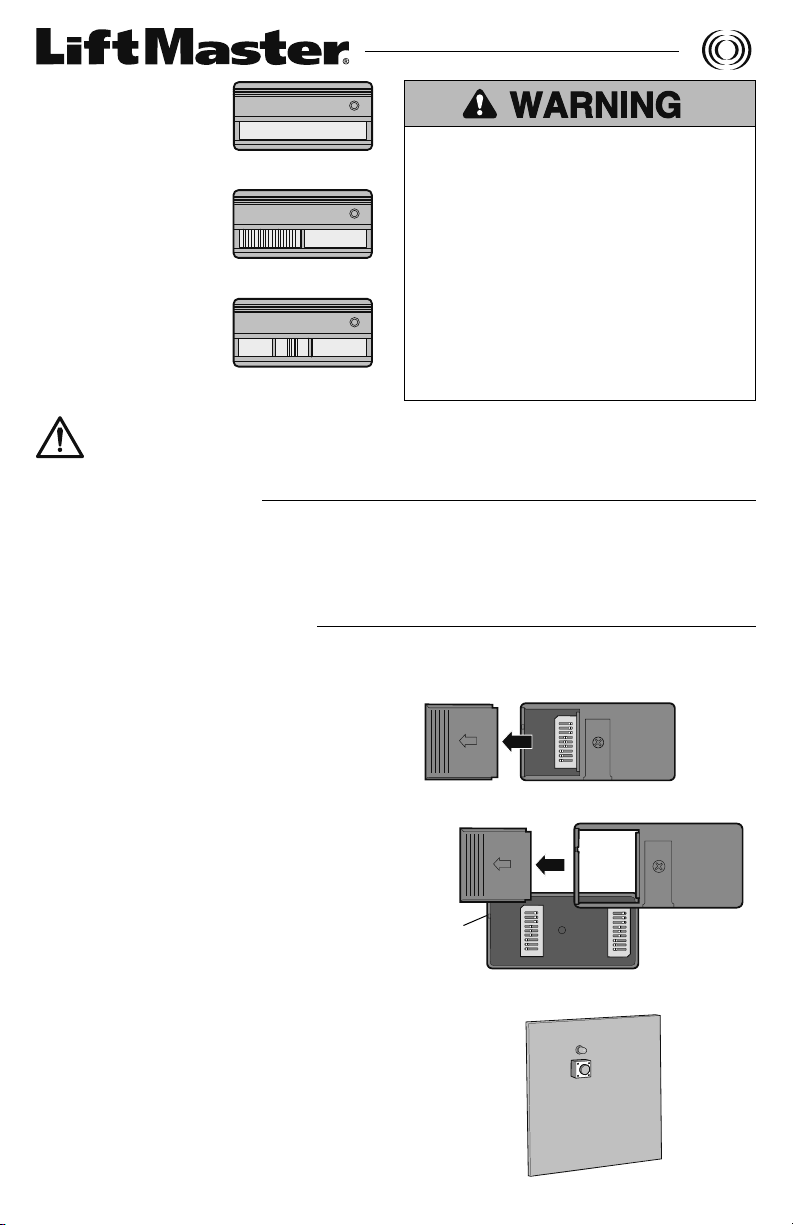
To prevent possible SERIOUS INJURY or
DEATH from a moving gate or garage door:
• ALWAYS keep remote controls out of reach
of children. NEVER permit children to
operate, or play with remote control
transmitters.
• Activate gate or door ONLY when it can be
seen clearly, is properly adjusted, and there
are no obstructions to door travel.
• ALWAYS keep gate or garage door in sight
until completely closed. NEVER permit
anyone to cross path of moving gate or door.
INTRODUCTION
This product is for use with gate operators, commercial door operators and any LiftMaster
®
product
that uses a 315 MHz fixed code. The single-button remote control will activate one device, the
2-button remote control will activate up to 2 devices, and the 3-button remote control will activate
up to 3 devices.
Model 361LM & 361LMC
Model 362LM & 362LMC
Model 363LM, 363LMC,
333LM, & 333LMC
Locate the Dip Switches on Your Remote Control
BEFORE YOU BEGIN
Locate the Smart/Learn Button for Your Product
Single-Button and 3-Button
Remote Controls:
Slide the battery cover open to access the dip
switches in the remote control.
2-Button Remote Control:
The 2-button remote control has two sets of
dip switches.
Slide the battery cover open to access the dip
switches for the smooth button. Remove the
screw on the back of the remote control and
remove the cover by pressing the tab. This will
access the dip switches for the ribbed button.
+
0
–
123456789
+
0
–
123456789
+
0
–
123456789
Tab
1
Single and 3-Button Remote Controls
2-Button Remote Controls
NOTE: Your product may look different than
the products illustrated.
The Smart/Learn button is typically located on
the logic board of the operator or external
receiver. Refer to your product owner’s manual
for the exact location of the Smart/Learn
button.
Smart/Learn Button
WARNING: This product can expose you to chemicals including lead, which are known to
the State of California to cause cancer or birth defects or other reproductive harm. For more
information go to www.P65Warnings.ca.gov
Loading ...
Loading ...
Loading ...
