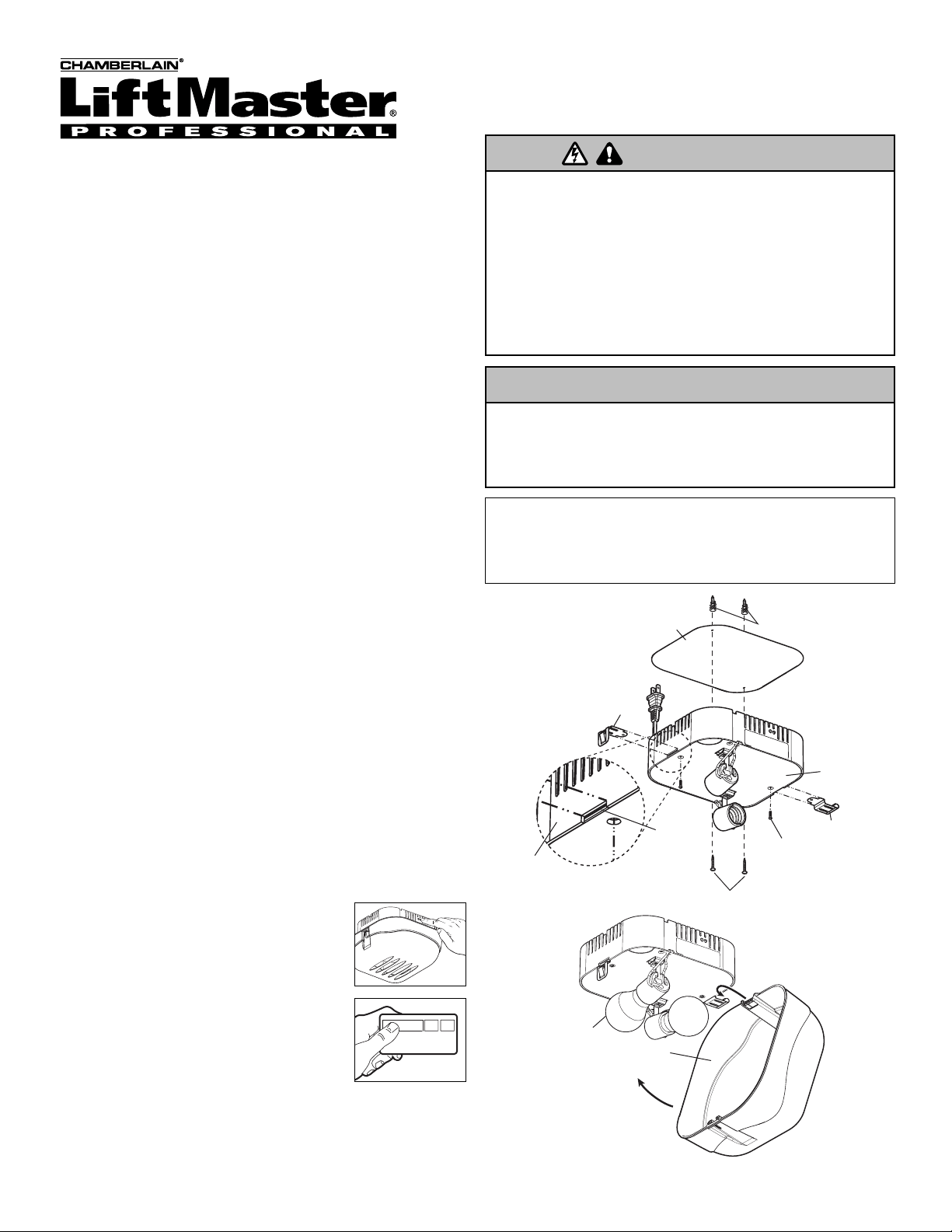
Remote Light Installation for
Models 380LM and 380LMC
The remote light is designed to plug directly into a standard 120V
outlet.
Hardware provided with remote light:
• Light Clip Screw #4-20 x 7/16" (2)
• Screw #6 x 1" (2)
• Wall Anchor (2)
Installation
1. Install the hinge and latch clips. Clips slide in between the
metal plate and the plastic housing on each side of the light
base. Secure the clips to the light base using the #4-20 x 7/16"
screws (Figure 1).
2. Select an appropriate location on the ceiling to mount the light
within 6' (1.8 m) of an electrical outlet so that the cord and light
are away from moving parts.
3. (380LM ONLY)
Mark screw holes on the ceiling by using the light base as a
template. Install the #6 x 1" screws (provided). Leave 1/8" (3.1
mm) of the thread exposed between the ceiling and the screw
head.
(380LMC ONLY)
Install the ceiling mount plate with the #6 x 1" screws provided.
Leave 1/8" (3.1 mm) of thread exposed between the ceiling
mount plate and the screw head.
NOTE: If installing remote light on drywall and a ceiling joist can
not be located, use wall anchors provided. No pilot hole is
required for wall anchors.
4. Determine the length of power cord needed to reach the
nearest outlet. Wind any excess cord around cord retainer on
the top side of the light base.
5. Install the light base by pushing onto the screws and turning the
base clockwise to lock the light in place.
6. Install two Type A19 incandescent or compact fluorescent
bulbs. 100 watt maximum per bulb, 200 watts total.
7. Install the light lens by hooking one end of the lens over the
hinge and pressing up on the other end to latch into place
(Figure 2).
8. Plug in the light to outlet.
NOTE: Light will not operate until the unit is activated.
Reprogramming Light or
Additional Light
1. Press the “learn button” on light
until LED comes ON.
2. Activate the garage door using the hand-
held remote, wall control or keyless entry.
3. It has learned the code and the
light turns on.
To prevent possible OVERHEATING of the light socket,
• DO NOT use short neck or specialty light bulbs.
• DO NOT use halogen bulbs. Use ONLY incandescent or compact
fluorescent bulbs
WARNING
CAUTION
WARNING
WARNING
Light
Lens
100 Watt (max)
© 2006, The Chamberlain Group, Inc.
114A3314B All Rights Reserved
Figure 2
NOTICE: To comply with FCC and or Industry Canada (IC) rules, adjustment or modifications of this
receiver and/or transmitter are prohibited, except for changing the code setting or replacing the
battery. THERE ARE NO OTHER USER SERVICEABLE PARTS.
Tested to Comply with FCC Standards FOR HOME OR OFFICE USE. Operation is subject to the
following two conditions: (1) this device may not cause harmful interference, and (2) this device
must accept any interference received, including interference that may cause undesired operation.
To reduce the risk of SEVERE INJURY or DEATH:
• This portable luminaire has a polarized plug (one blade is wider than
the other) as a feature to reduce the risk of electric shock.
• This plug will fit in a polarized outlet ONLY one way.
• If the plug does not fit fully in the outlet, reverse the plug.
• If it still does not fit, contact a qualified electrician.
• NEVER use with an extension cord unless plug can be fully inserted.
• DO NOT alter the plug.
• Light is intended for ceiling mount and indoor applications ONLY.
WARNING
WARNING
WARNING
Hinge Clip
Latch Clip
Metal
Plate
Plastic
Housing
Light
Base
Ceiling Mount Plate
Wall Anchors
Screws
Light Clip
Screw
Figure 1
(380LMC ONLY)
Loading ...
