Loading ...
Loading ...
Loading ...
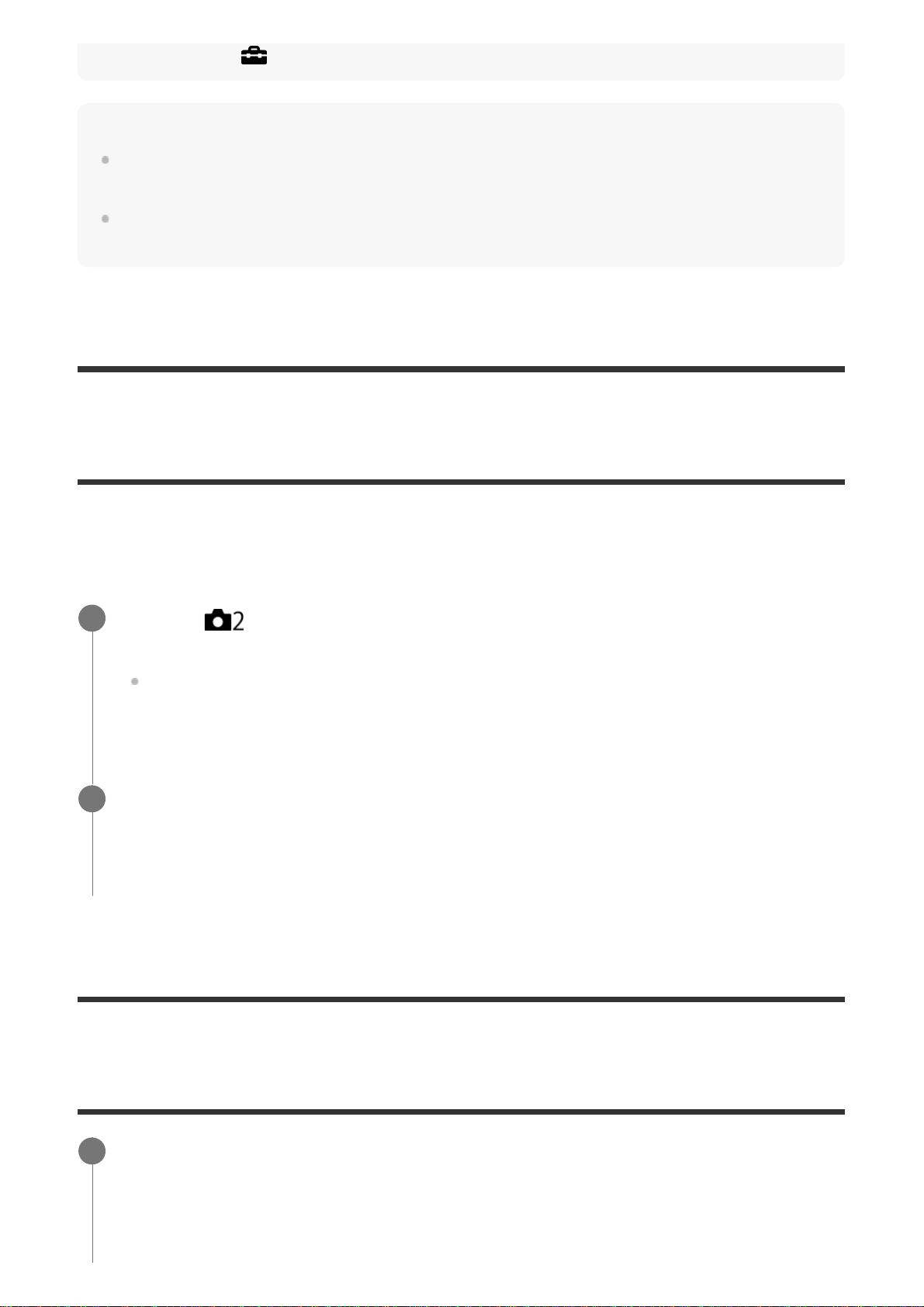
select MENU → (Setup) → [Date/Time Setup] or [Area Setting].
Note
If the date and time setting is canceled halfway, the setting screen for the date and time appears
every time you turn on the camera.
This camera does not have a function for inserting the date on images. You can insert the date on
images and then save and print them using PlayMemories Home (for Windows only).
[28] Preparing the camera
In-Camera Guide
The [In-Camera Guide] displays descriptions of MENU items, Fn (Function) items, and settings.
Assign the [In-Camera Guide] function to the desired key in advance using [Custom
Key(Shoot.)].
[29] Shooting
Shooting still images
MENU → (Camera Settings2) → [Custom Key(Shoot.)] → desired key, then
assign the [In-Camera Guide] function to the key.
The [In-Camera Guide] function cannot be assigned to some keys.
1
Select the MENU or Fn item of which you want to see descriptions, then press the
button to which the [In-Camera Guide] function is assigned.
The descriptions of the item are displayed.
2
Select the desired shooting mode by turning the mode dial.
1
Loading ...
Loading ...
Loading ...
