Loading ...
Loading ...
Loading ...
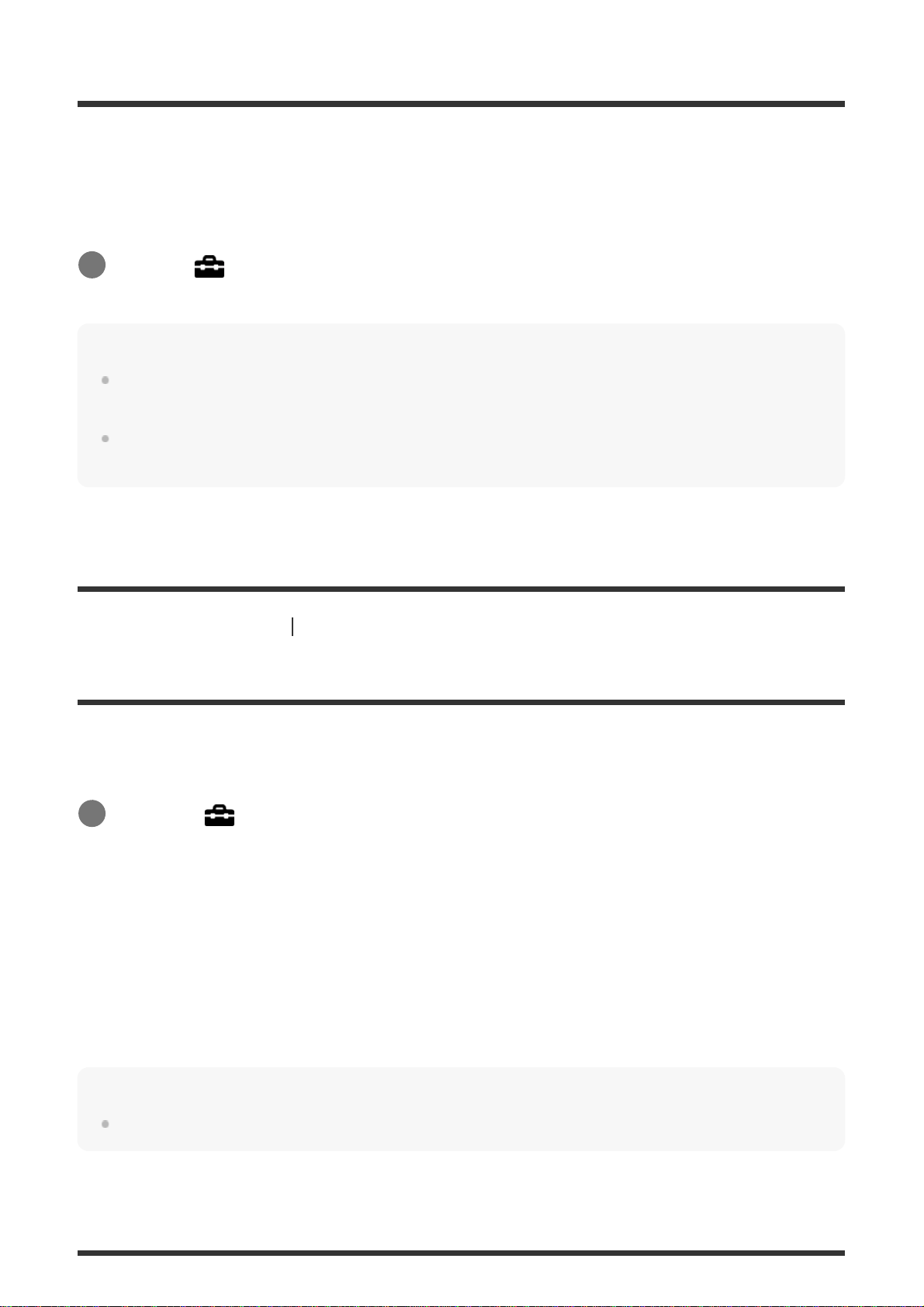
New Folder
Creates a new folder on the memory card for recording still images and MP4 movies. A new
folder is created with a folder number one greater than the largest folder number currently used.
Images are recorded in the newly created folder. A folder for still images and a folder for MP4
movies that have the same number are created at the same time.
Note
When you insert a memory card that was used with other equipment into this product and shoot
images, a new folder may be automatically created.
Up to 4,000 images in total can be stored in one folder. When the folder capacity is exceeded, a new
folder may be automatically created.
[440] List of MENU items Setup
Folder Name
Still images are recorded in a folder that is automatically created inside the DCIM folder on the
memory card. You can change the way folder names are assigned.
Menu item details
Standard Form:
The folder name form is as follows: folder number + MSDCF.
Example: 100MSDCF
Date Form:
The folder name form is as follows: folder number + Y (the last digit)/MM/DD.
Example: 10060405(Folder number: 100, date: 04/05/2016)
Note
You cannot change the [Folder Name] settings for movies.
MENU→ (Setup)→[New Folder].
1
MENU →
(Setup) → [Folder Name] → desired setting.
1
Loading ...
Loading ...
Loading ...
