Loading ...
Loading ...
Loading ...
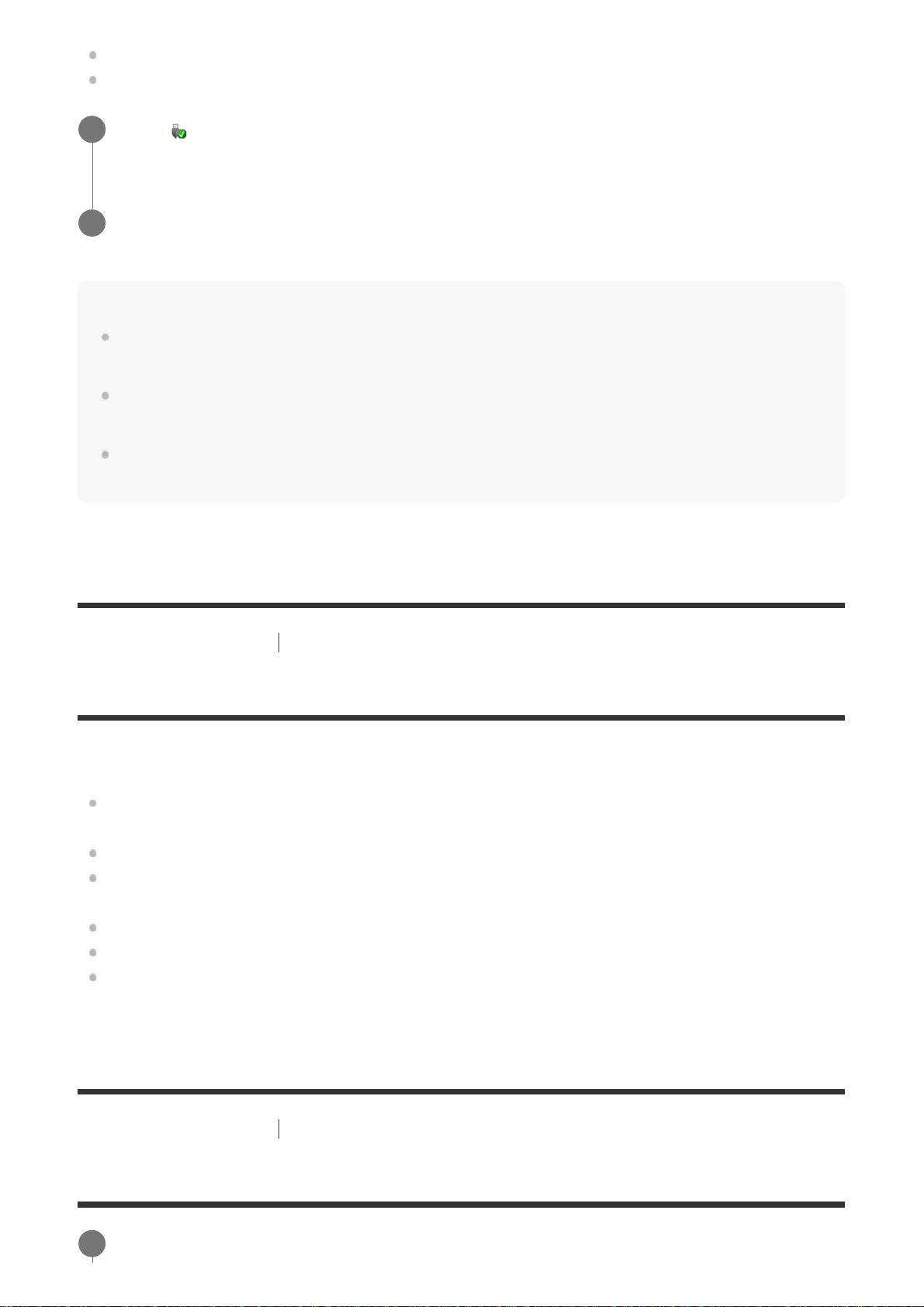
Removing a memory card.
Turning off the product.
Note
On Mac computers, drag and drop the memory card icon or the drive icon into the “Trash” icon. The
camera will be disconnected from the computer.
On Windows 7/Windows 8 computers, the disconnection icon may not appear. In that case, you can
skip the steps above.
Do not remove the micro USB cable from the camera while the access lamp is lit. The data may be
damaged.
[266] Using a computer Developing RAW images (Image Data Converter)
Image Data Converter
With Image Data Converter, you can do the following:
You can print and edit images recorded in RAW format with various corrections, such as
tone curve and sharpness.
You can adjust images with white balance, exposure, and [Creative Style], etc.
You can save the still images displayed and edited on a computer.
You can either save the still image as RAW format or save it in the general file format.
You can display and compare the RAW images and JPEG images recorded by this product.
You can rank images in five grades.
You can apply color labels.
[267] Using a computer
Developing RAW images (Image Data Converter)
Installing Image Data Converter
Click (Safely Remove Hardware and Eject Media ) in the taskbar.
1
Click the displayed message.
2
Download and install the software by accessing the following URL.
1
Loading ...
Loading ...
Loading ...