Loading ...
Loading ...
Loading ...
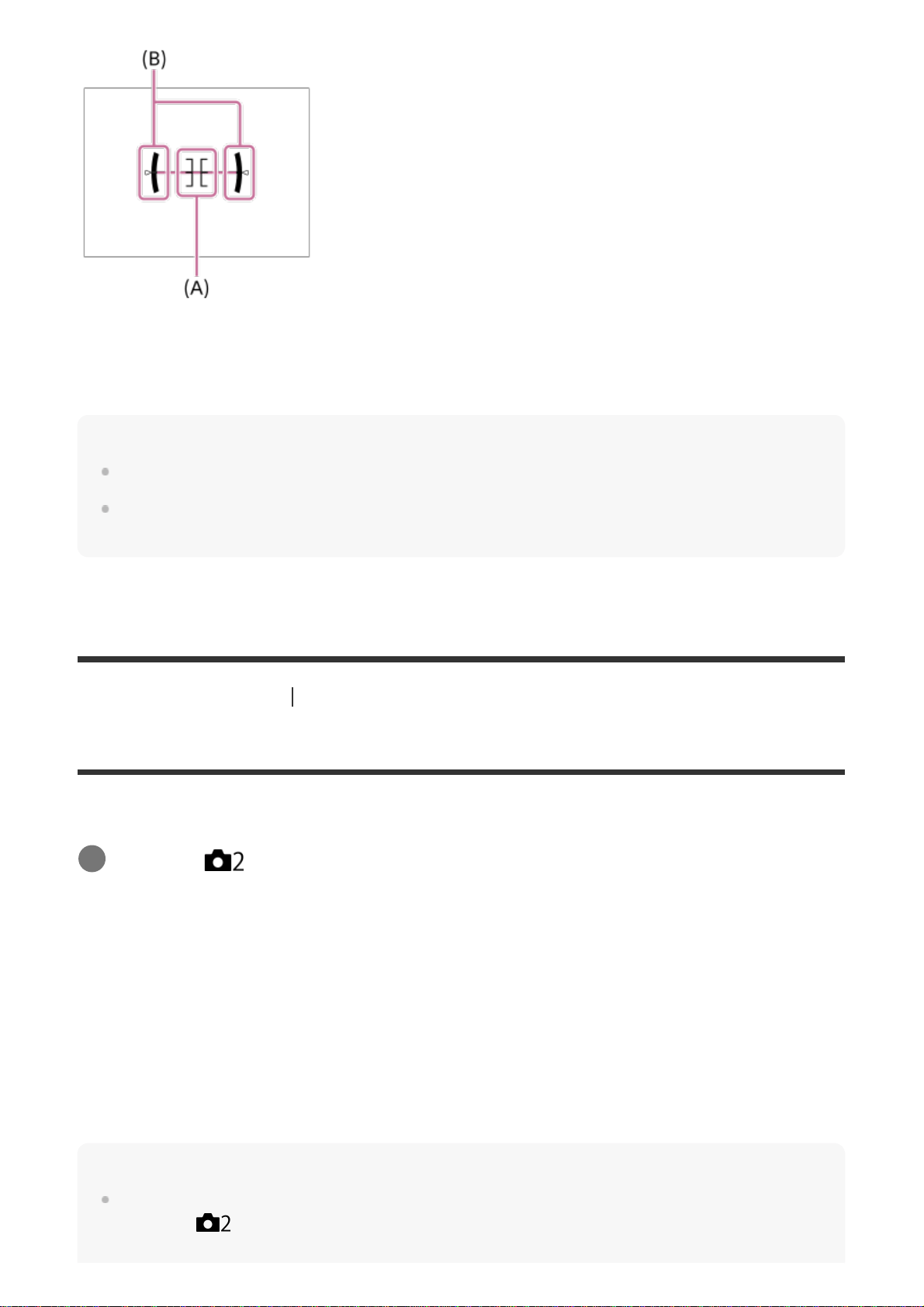
For viewfinder*:
Displays information suited for shooting with the viewfinder.
Note
If you tilt the product forward or backward by a large degree, the level error will be great.
The product may have a margin of error of almost ±1° even when the inclination is corrected by the
level.
[361] List of MENU items Camera Settings2
FINDER/MONITOR
Sets the method for switching the display between Electronic Viewfinder and the screen.
Menu item details
Auto:
When you look into the Electronic Viewfinder, the eye sensor reacts and the display is switched
to the Electronic Viewfinder automatically.
Viewfinder(Manual):
The screen is turned off and the image is displayed only in the Electronic Viewfinder.
Monitor(Manual):
The Electronic Viewfinder is turned off and the image is always displayed on the screen.
Hint
You can assign the [FINDER/MONITOR] function to your preferred key.
MENU
→
(Camera Settings2) → [Custom Key(Shoot.)] → set [Finder/Monitor Sel.] to the
preferred key.
This screen mode is available only in the setting for [Monitor].
*
MENU → (Camera Settings2) → [FINDER/MONITOR] → desired setting.
1
Loading ...
Loading ...
Loading ...
