Loading ...
Loading ...
Loading ...
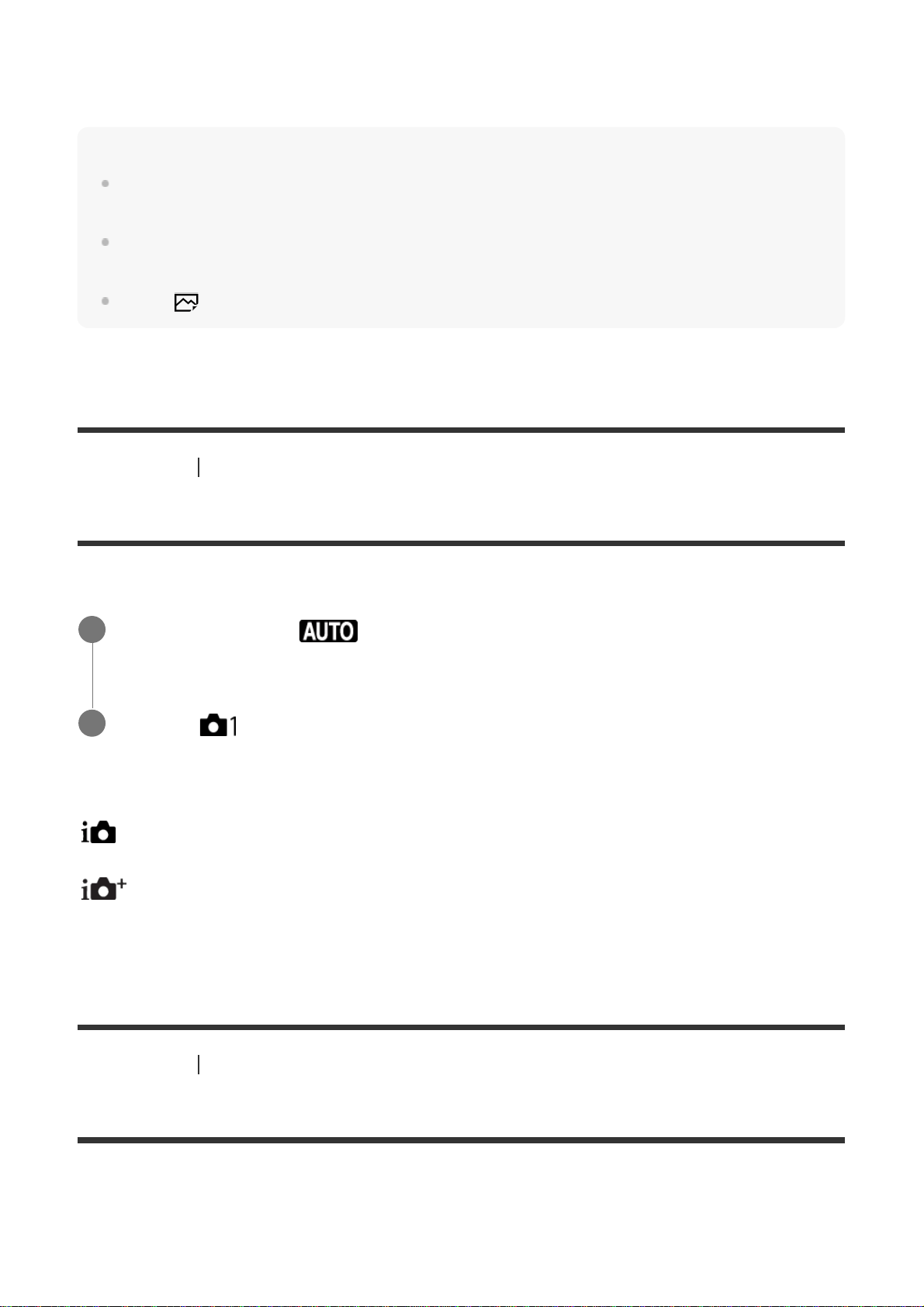
Saves one appropriate image selected by the product.
Off:
Saves all of the images.
Note
Even if you set [S. Auto Img. Extract.] to [Off] with [Hand-held Twilight] selected as the scene
recognition mode, one combined image is saved.
When the Auto Framing function is activated, two images are saved even if you set [S. Auto Img.
Extract.] to [Auto].
When [
Quality] is set to [RAW] or [RAW & JPEG], the shooting function will be limited.
[79] Shooting Selecting a shooting mode
Switching the auto mode (Auto Mode)
Switch the auto mode between [Intelligent Auto] and [Superior Auto].
Menu item details
Intelligent Auto:
Shoots using automatic scene recognition.
Superior Auto:
Shoots automatically while reducing blurring and noise.
[80] Shooting
Selecting a shooting mode
About Scene Recognition
Scene Recognition operates in [Intelligent Auto] mode and [Superior Auto] mode.
This function allows the product to automatically recognize the shooting conditions and shoot
the image.
Set the mode dial to .
1
MENU →
(Camera Settings1) → [Auto Mode] → desired setting.
2
Loading ...
Loading ...
Loading ...
