Loading ...
Loading ...
Loading ...
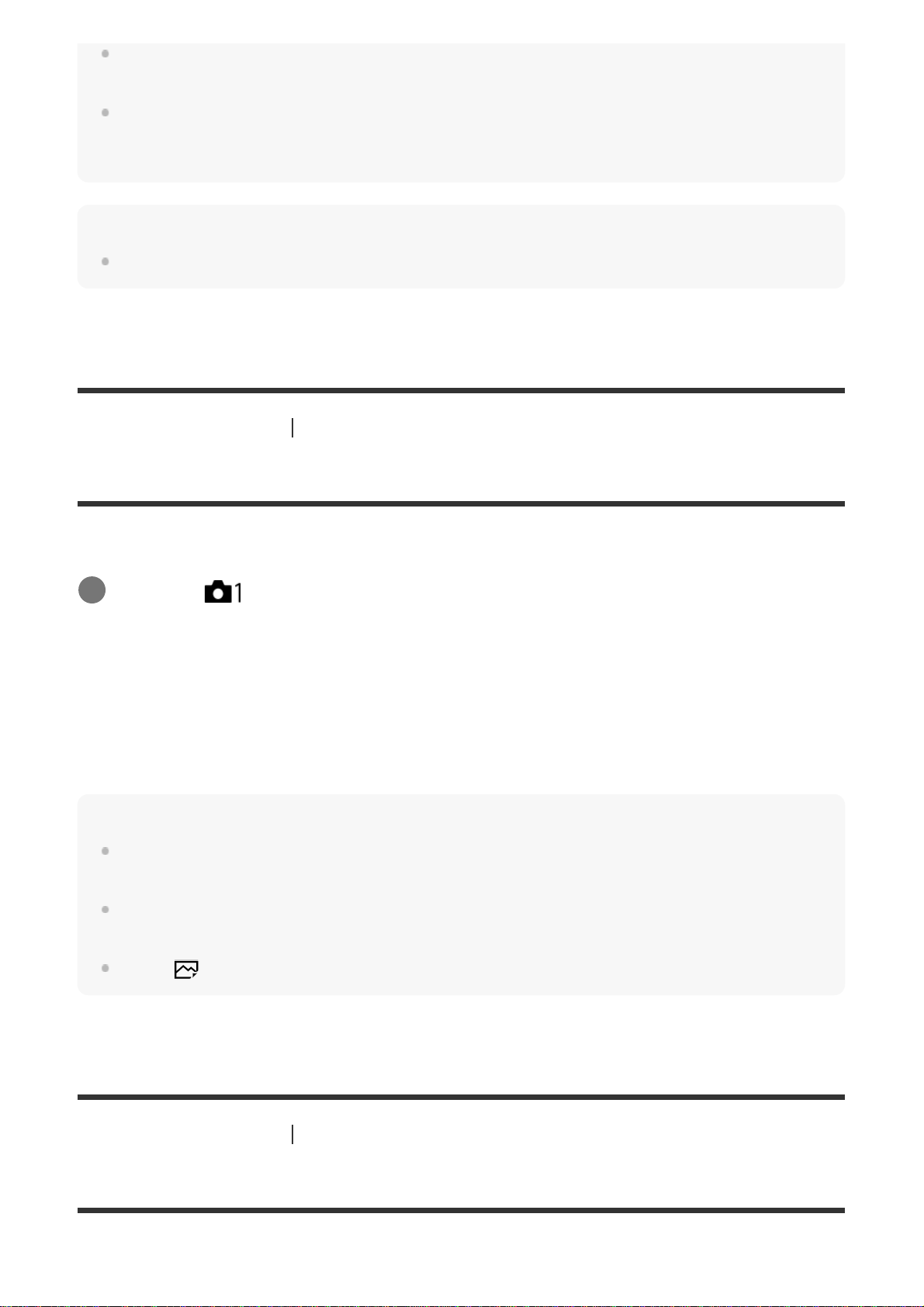
In the case of [Hand-held Twilight] or [Anti Motion Blur], block noise may occur when using a light
source that flickers, such as fluorescent lighting.
The minimum distance that you can come close to a subject does not change even if you select
[Macro]. For the minimum in-focus range, refer to the minimum distance of the lens attached to the
product.
Hint
To change the scene, rotate the control dial on the shooting screen and select a new scene.
[288] List of MENU items Camera Settings1
S. Auto Img. Extract.
Sets whether or not to save all the images that were shot continuously in [Superior Auto].
Menu item details
Auto:
Saves one appropriate image selected by the product.
Off:
Saves all of the images.
Note
Even if you set [S. Auto Img. Extract.] to [Off] with [Hand-held Twilight] selected as the scene
recognition mode, one combined image is saved.
When the Auto Framing function is activated, two images are saved even if you set [S. Auto Img.
Extract.] to [Auto].
When [
Quality] is set to [RAW] or [RAW & JPEG], the shooting function will be limited.
[289] List of MENU items Camera Settings1
Drive Mode
Select the appropriate mode for the subject, such as single shooting, continuous shooting or
MENU →
(Camera Settings1) → [S. Auto Img. Extract.] → desired setting.
1
Loading ...
Loading ...
Loading ...
