Loading ...
Loading ...
Loading ...
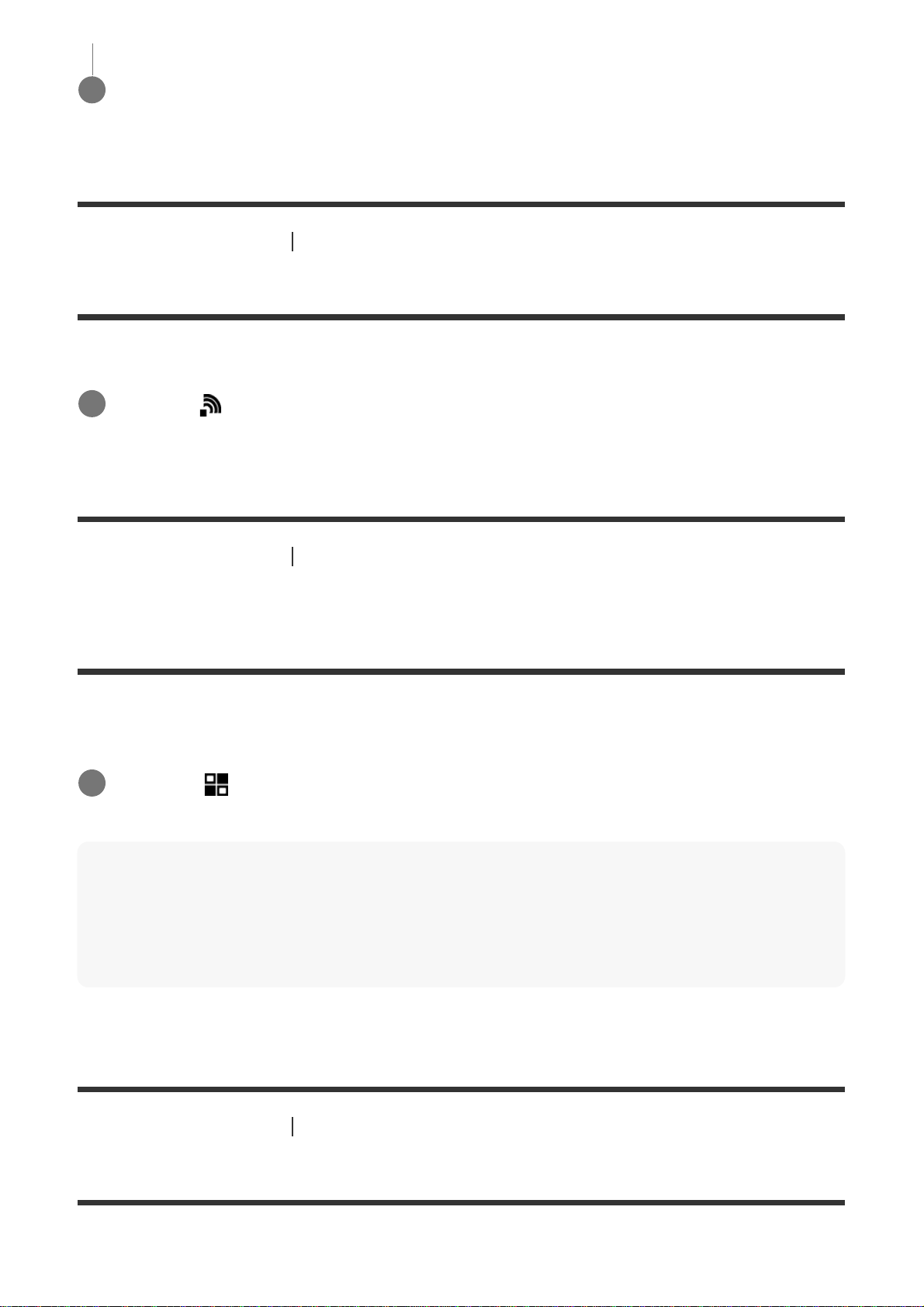
[387] List of MENU items Wireless
Reset Network Set.
Resets all the network settings to default settings.
[388] List of MENU items
Application
Launching the downloaded application (Application
List)
Launch an application that has been downloaded from the application download website
PlayMemories Camera Apps.
Hint
How to launch the applications faster
Assign [Download Appli.] and [Application List] to the custom key. You can launch the applications or
display application list only by pressing the custom key during the shooting information screen is
displayed.
[389] List of MENU items Application
Introduction
Displays information about services that you can download from PlayMemories Camera Apps.
Select the input box, then input the device name→[OK].
2
MENU →
(Wireless) → [Reset Network Set.] → [OK].
1
MENU →
(Application) → [Application List] → desired application to launch.
1
Loading ...
Loading ...
Loading ...
