Loading ...
Loading ...
Loading ...
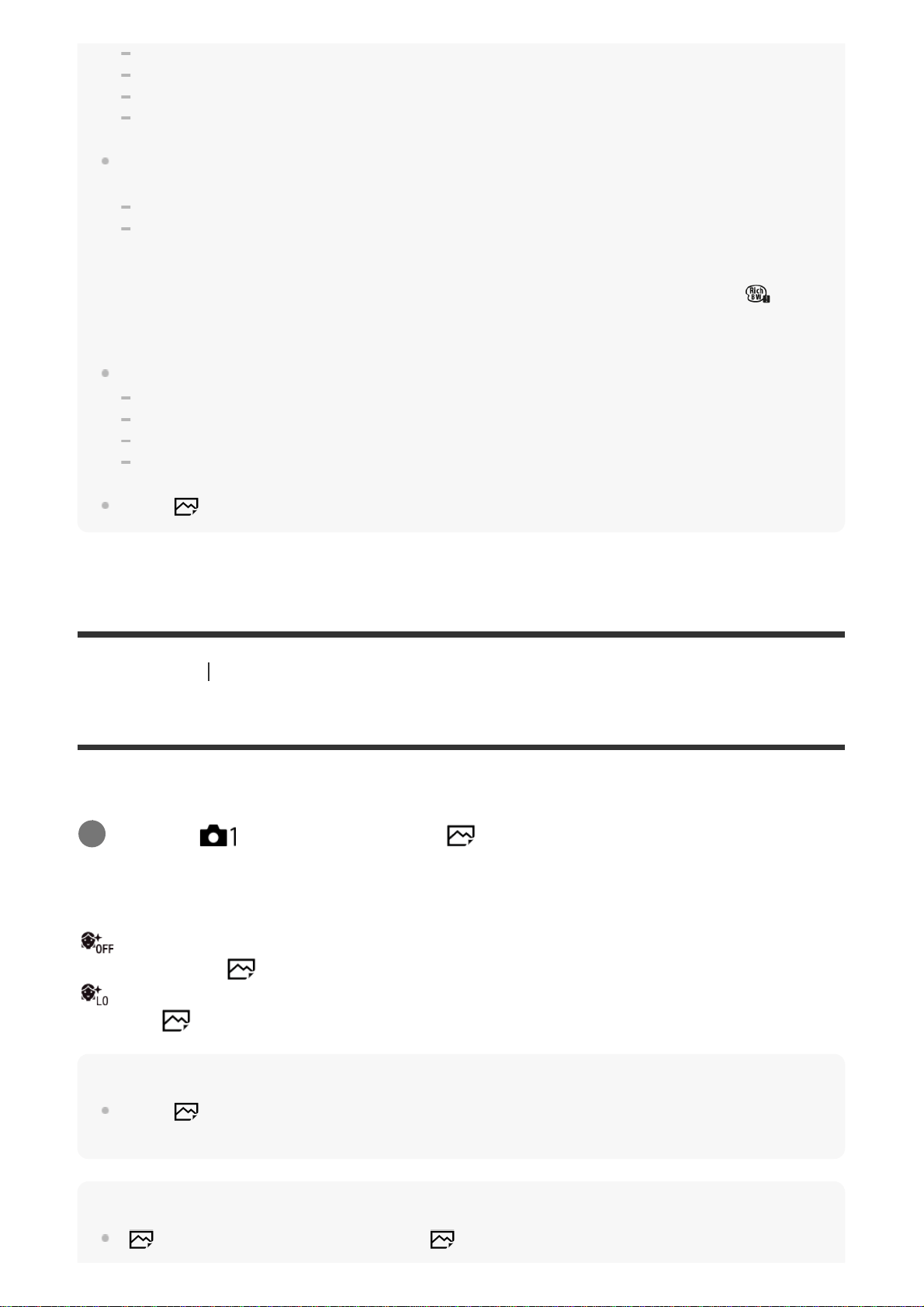
[Rich-tone Mono.]
[Miniature]
[Watercolor]
[Illustration]
In the case of [HDR Painting] and [Rich-tone Mono.], the shutter is released three times for one shot.
Be careful about the following:
Use this function when the subject is motionless or does not flash light.
Do not change the composition during shooting.
When the contrast of the scene is low or when significant camera-shake or subject blur has occurred,
you may not be able to obtain good HDR images. If the product detects such a situation,
appear
on the recorded image to inform you of this situation. Change the composition or re-shoot the image
carefully to avoid image blur, as needed.
This function is not available in the following shooting modes:
[Intelligent Auto]
[Superior Auto]
[Scene Selection]
[Sweep Panorama]
When [
Quality] is set to [RAW] or [RAW & JPEG], this function is not available.
[116] Shooting Selecting an effect mode
Soft Skin Effect (still image)
Sets the effect used for shooting the skin smoothly in the Face Detection function.
Menu item details
Off:
Does not use the [
Soft Skin Effect] function.
On:
Uses the [
Soft Skin Effect].
Hint
When [ Soft Skin Effect] is set to [On], you can select the effect level. Select the effect level by
pressing the right/left side of the control wheel.
Note
[ Soft Skin Effect] is not available when [ Quality] is [RAW].
MENU → (Camera Settings1) → [ Soft Skin Effect] → desired setting.
1
Loading ...
Loading ...
Loading ...
