Loading ...
Loading ...
Loading ...
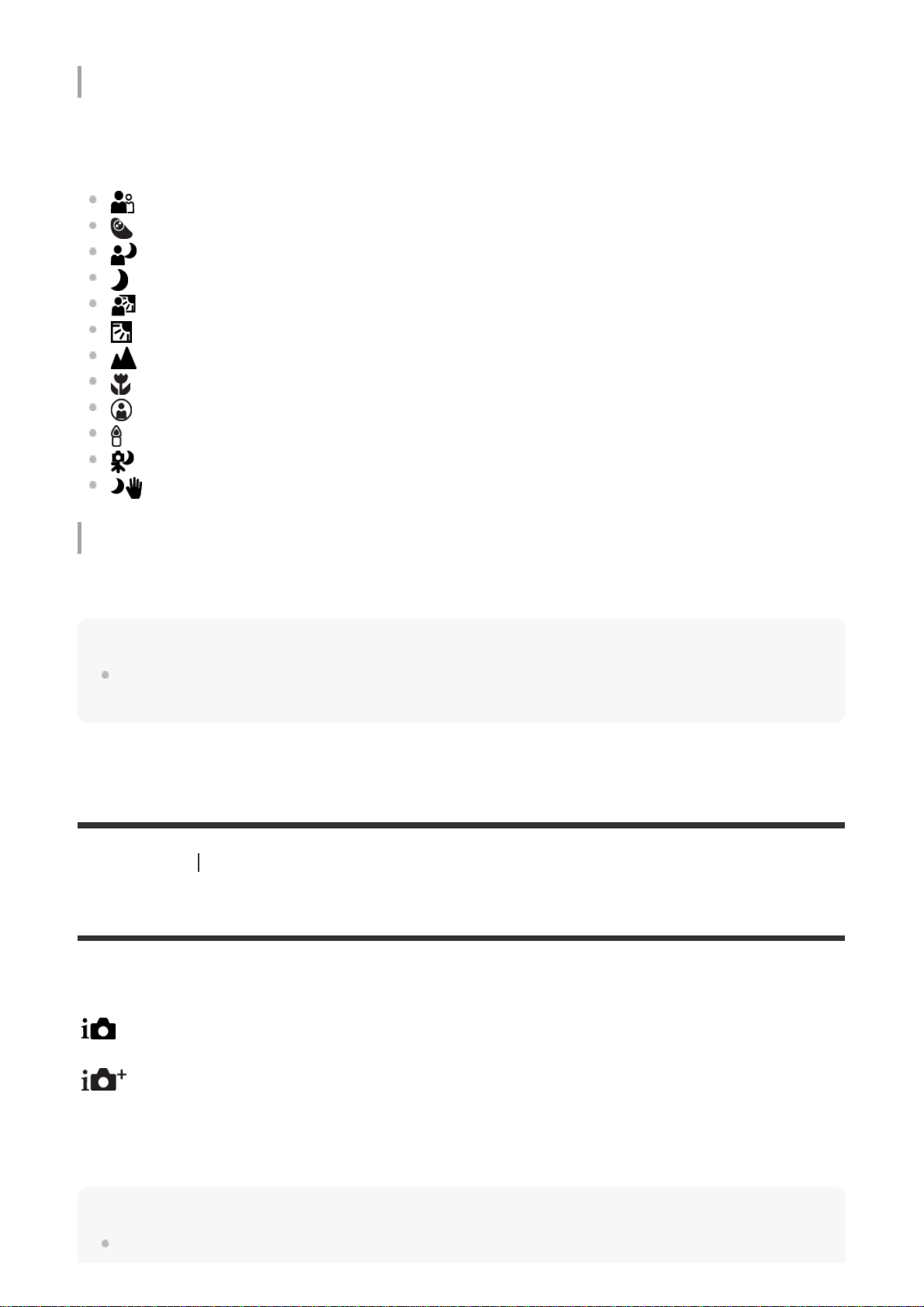
Scene Recognition
When the product recognizes certain scenes, the following icons and guides are displayed on
the first line:
(Portrait)
(Infant)
(Night Portrait)
(Night Scene)
(Backlight Portrait)
(Backlight)
(Landscape)
(Macro)
(Spotlight)
(Low Light)
(Night Scene using a tripod)
(Hand-held Twilight)
Image processing
[Cont. Shooting]/[Slow Sync.]/[Auto HDR]/[Daylight Sync.]/[Slow Shutter]/[Hand-held Twilight]
Note
When [Smile/Face Detect.] is set to [Off], the [Portrait], [Backlight Portrait], [Night Portrait] and [Infant]
scenes are not recognized.
[81] Shooting Selecting a shooting mode
The advantages of automatic shooting
This camera is equipped with the following two automatic shooting modes: [Intelligent Auto] and
[Superior Auto].
(Intelligent Auto):
Allows you to shoot with automatic scene recognition.
(Superior Auto):
Allows you to shoot with automatic scene recognition. This mode takes clear images of dark or
backlit scenes.
Note
In [Superior Auto] mode, the recording process takes longer, since the product creates a composite
Loading ...
Loading ...
Loading ...
