Loading ...
Loading ...
Loading ...
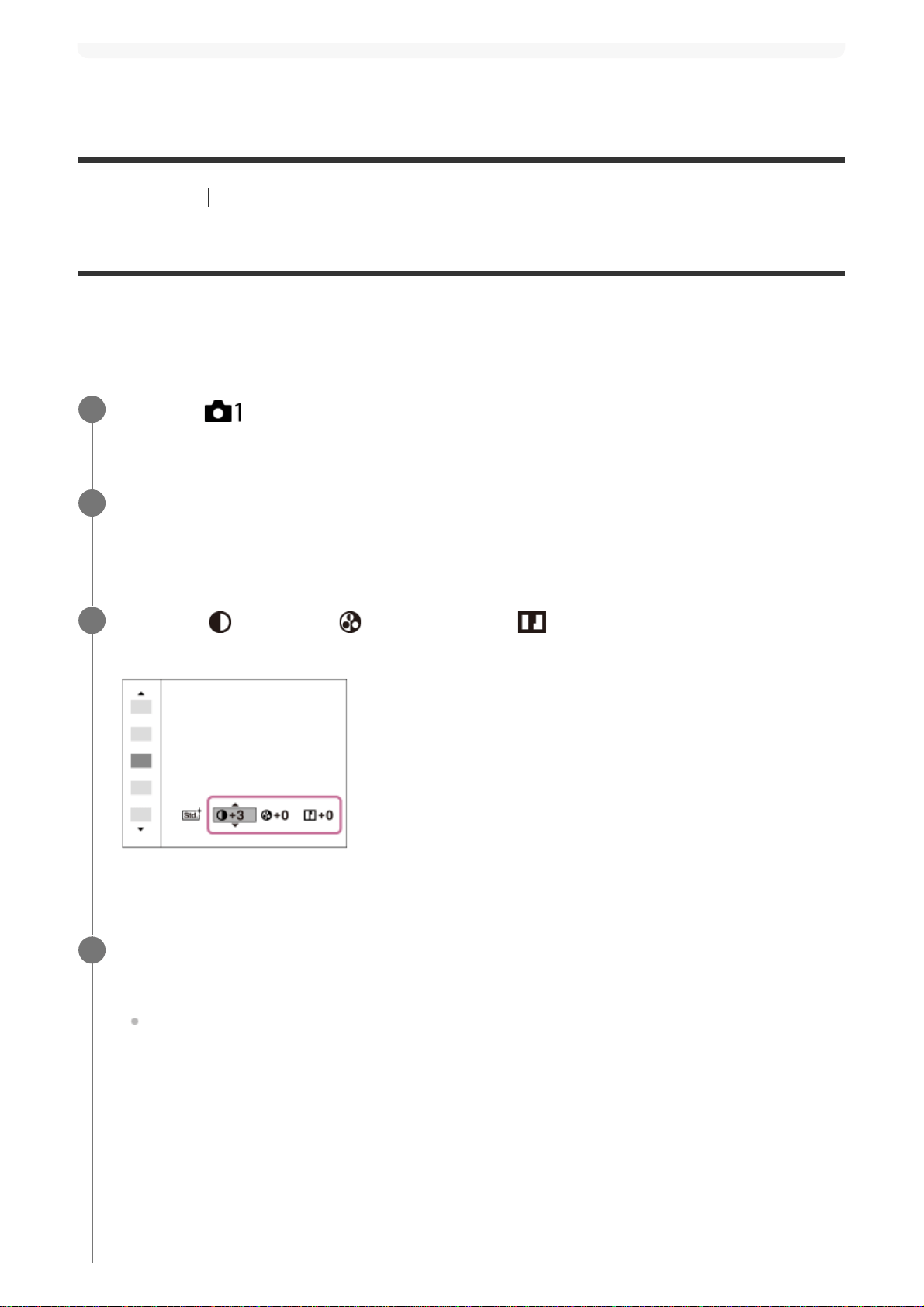
[114] Shooting Selecting an effect mode
Creative Style
Allows you to set the desired image processing and finely adjust contrast, saturation and
sharpness for each image style. You can adjust exposure (shutter speed and aperture) as you
like with this function, unlike with [Scene Selection], where the product adjusts the exposure.
MENU →
(Camera Settings1) → [Creative Style].
1
Select the desired style or [Style Box] using the top/bottom sides of the control
wheel.
2
To adjust
(Contrast), (Saturation) and (Sharpness), select the desired
item using the right/left sides, and then select the value using the top/bottom sides.
3
When selecting [Style Box], move to the right side using the right side of the control
wheel, and then select the desired style.
You can call up the same style with slightly different settings.
4
Loading ...
Loading ...
Loading ...
