Loading ...
Loading ...
Loading ...
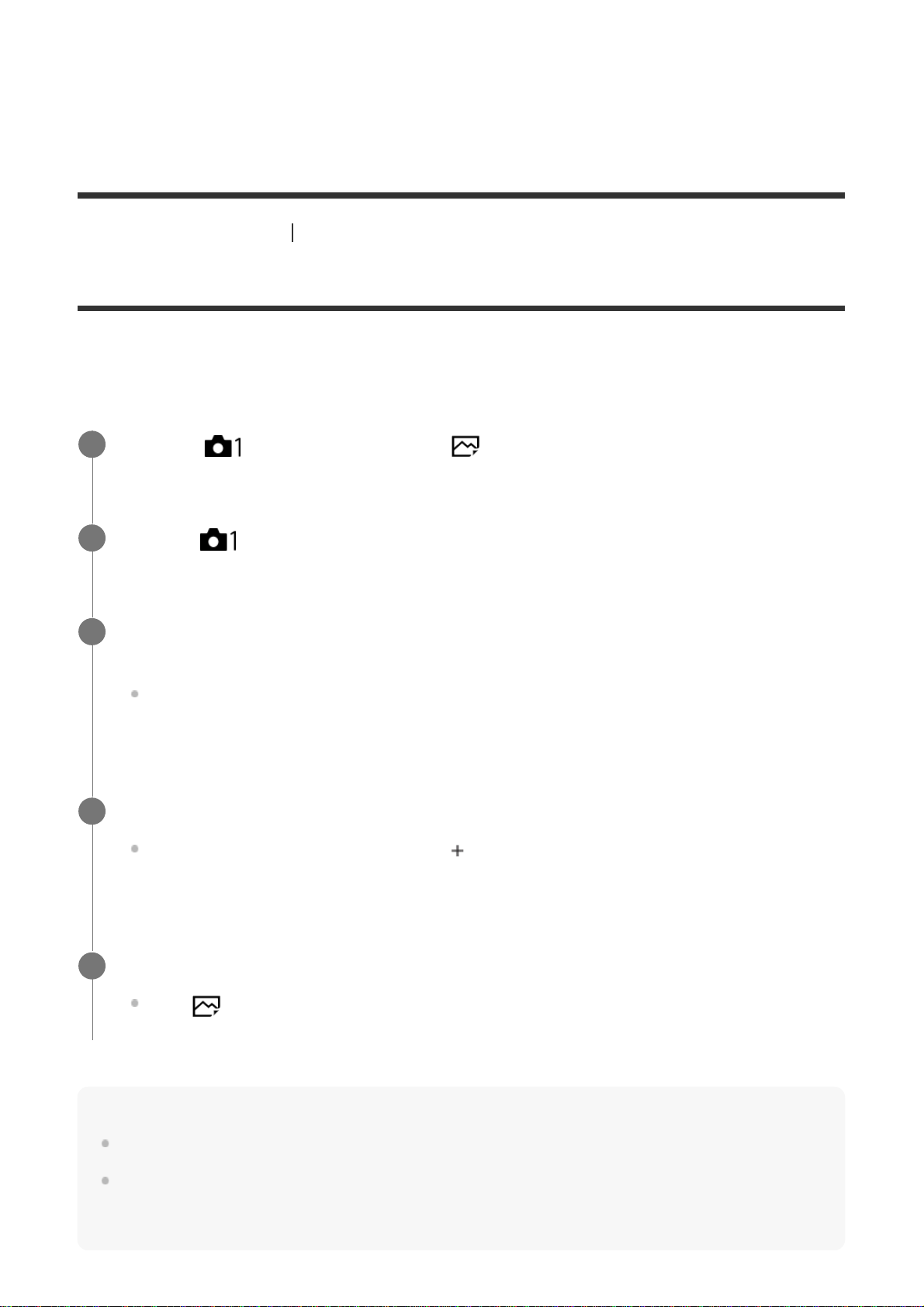
No Limit:
Magnifies the images until you press the shutter button.
[328] List of MENU items
Camera Settings1
AF in Focus Mag. (still image)
You can focus on the subject more accurately using auto-focus by magnifying the area where
you want to focus. While the magnified image is displayed, you can focus on a smaller area
than the flexible spot.
Hint
Use of a tripod is recommended to accurately identify the location you want to magnify.
You can check the auto-focusing result by magnifying the displayed image. If you want to readjust
the focus position, adjust the focus area on the magnified screen and then press the shutter button
halfway down.
MENU → (Camera Settings1) → [ AF in Focus Mag.] → [On].
1
MENU →
(Camera Settings1) → [Focus Magnifier].
2
Magnify the image by pressing the center of the control wheel, and then adjust the
position using top/bottom/right/left of the control wheel.
The magnification scale changes each time you press the center.
3
Press the shutter button halfway down to focus.
The focus will be achieved at point of
in the center of the screen.
4
Press the shutter button all the way down to shoot.
The [ AF in Focus Mag.] function is canceled after shooting.
5
Loading ...
Loading ...
Loading ...
