Loading ...
Loading ...
Loading ...
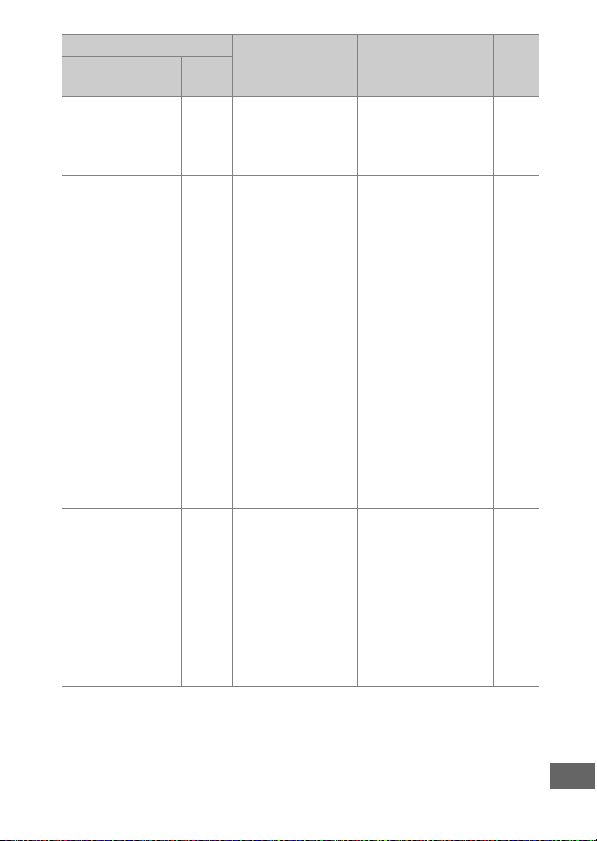
473
Indicator
Problem Solution 0Monitor
Control
panel
No memory card. S
Camera cannot
detect memory
card.
Turn camera off
and confirm that
card is correctly
inserted.
26
This memory card
cannot be used.
Card may be
damaged.
Insert another card.
W,
O
(flashes)
• Error accessing
memory card.
• Use Nikon-
approved card.
491
• Check that
contacts are
clean.
If card is
damaged, contact
retailer or Nikon-
authorized
service
representative.
—
• Unable to create
new folder.
• Delete files or
insert new
memory card
after copying
important images
to computer or
other device.
26, 258
g
W,
O
(flashes)
Camera can not
control Eye-Fi
card.
• Check that Eye-Fi
card firmware is
up to date.
391
• Copy files on Eye-
Fi card to a
computer or
other device and
format card, or
insert new card.
26, 266,
375
Loading ...
Loading ...
Loading ...