Loading ...
Loading ...
Loading ...
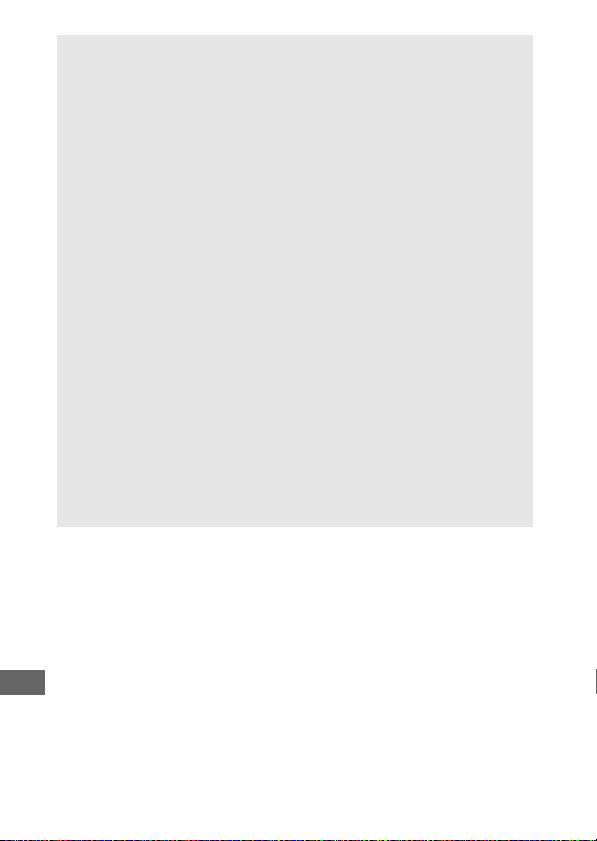
270
D Image Upload
Once a connection has been established to the UT-1, the P button
functions during playback to select pictures for upload in ftp and
image transfer modes (upload only takes place when the UT-1 is
connected).
Other playback operations that use the P button, such as
Side-by-side comparison (0 419), can not be performed. To restore
normal operation, delete the network profile as described in the UT-1
manual.
D During Transfer
Movies can not be recorded or played back when the UT-1 is
connected and there are either images remaining to be sent or images
currently being transferred via an Ethernet or wireless network.
A Movies
Movies can be uploaded over Ethernet and wireless networks in
transfer mode. Note, however, that movies can not be uploaded using
the Auto send or Send folder features in the Options menu.
D HTTP Server Mode
The camera can not be used to record or view movies in HTTP server
mode.
A WT-5 Wireless Transmitters
The principal differences between the WT-5 and WT-5A/B/C/D/E is in
the number of channels supported; unless otherwise stated, all
references to the the WT-5 also apply to the WT-5A/B/C/D/E.
Loading ...
Loading ...
Loading ...