Loading ...
Loading ...
Loading ...
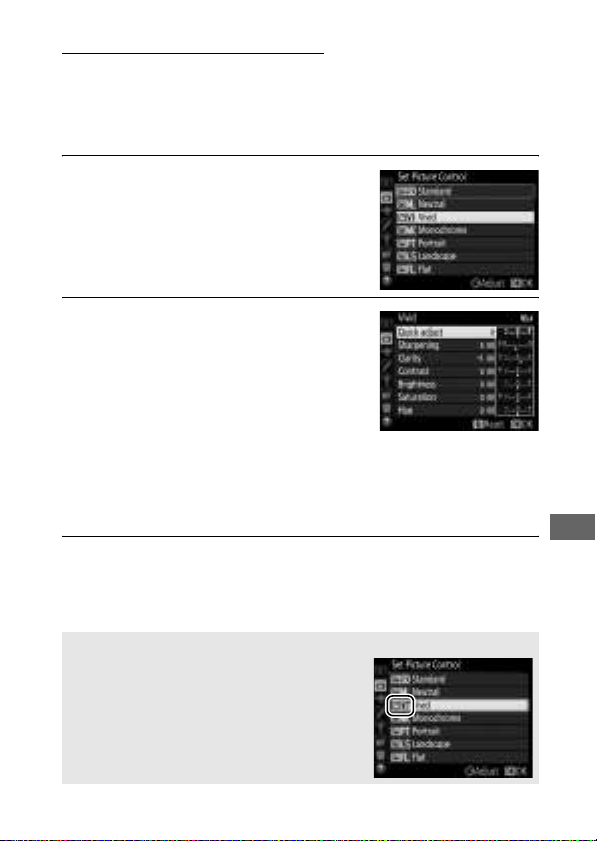
167
Modifying Picture Controls
Existing preset or custom Picture Controls (0 170) can be
modified to suit the scene or the user’s creative intent.
Choose a
balanced combination of settings using Quick adjust, or make
manual adjustments to individual settings.
1 Select a Picture Control.
Highlight the desired Picture Control
in the Picture Control list (0 165) and
press 2.
2 Adjust settings.
Press 1 or 3 to highlight the desired
setting and press 4 or 2 to choose a
value in increments of 1, or rotate the
sub-command dial to choose a value
in increments of 0.25 (0 168).
Repeat
this step until all settings have been
adjusted, or select a preset combination of settings by using
the multi selector to choose Quick adjust.
Default settings
can be restored by pressing the O (Q) button.
3 Press J.
A Modifications to Original Picture Controls
Picture Controls that have been modified
from default settings are indicated by an
asterisk (“E”).
Loading ...
Loading ...
Loading ...