Loading ...
Loading ...
Loading ...
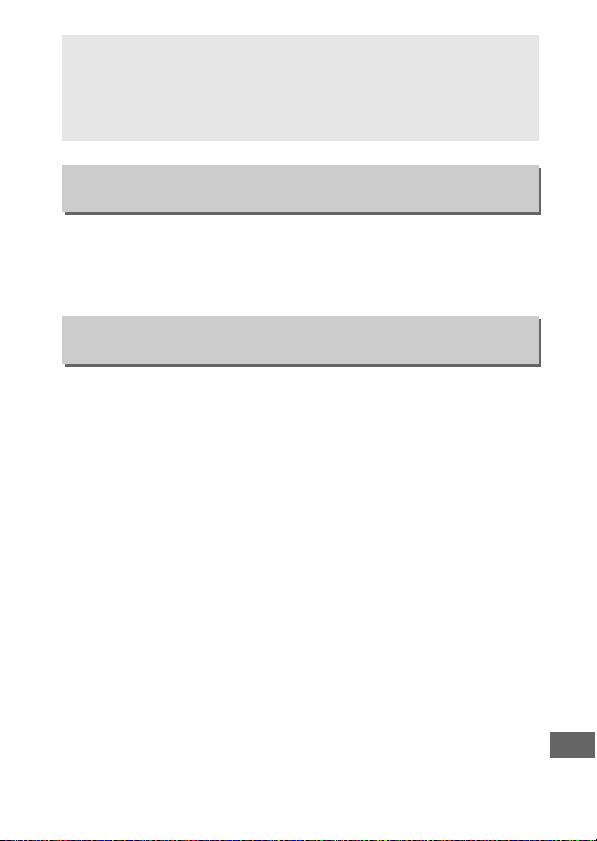
335
Choose M Face detection on to enable face detection when
shooting portraits with matrix metering during viewfinder
photography (0 139).
When calculating exposure, center-weighted metering assigns
the greatest weight to a circle in the center of the frame.
The
diameter (φ) of this circle can be set to 8, 12, 15, or 20 mm or to
the average of the entire frame.
Note that when a non-CPU lens is used, the area assigned the
greatest weight for center-weighted metering is equivalent to a
circle with a diameter of 12 mm, regardless of the setting
selected for Non-CPU lens data in the setup menu (0 235).
A Easy ISO
Custom Setting b3 (Easy exposure compensation) can not be used
with Custom Setting d8 (Easy ISO, 0 341).
Adjustments to either of
these items reset the remaining item; a message is displayed when the
item is reset.
b4: Matrix Metering
G button ➜ A Custom Settings menu
b5: Center-Weighted Area
G button ➜ A Custom Settings menu
Loading ...
Loading ...
Loading ...