Loading ...
Loading ...
Loading ...
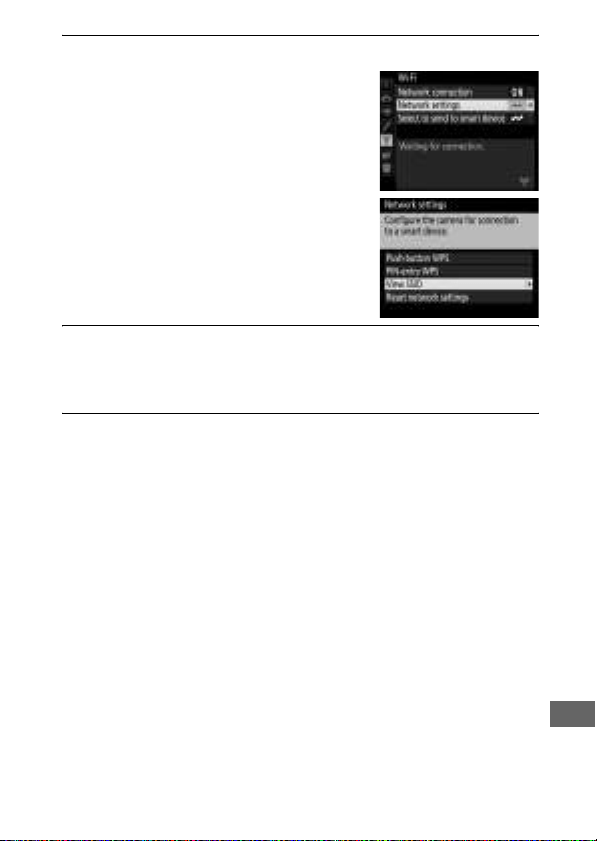
287
2 Display the camera SSID.
Highlight Network settings and
press 2.
Highlight View SSID and press 2.
3 Select the camera SSID.
Select the camera SSID in the list of networks displayed by
the smart device.
4 Launch the Wireless Mobile Utility.
Launch the Wireless Mobile Utility on the smart device.
The
main dialog will be displayed.
Loading ...
Loading ...
Loading ...