Loading ...
Loading ...
Loading ...
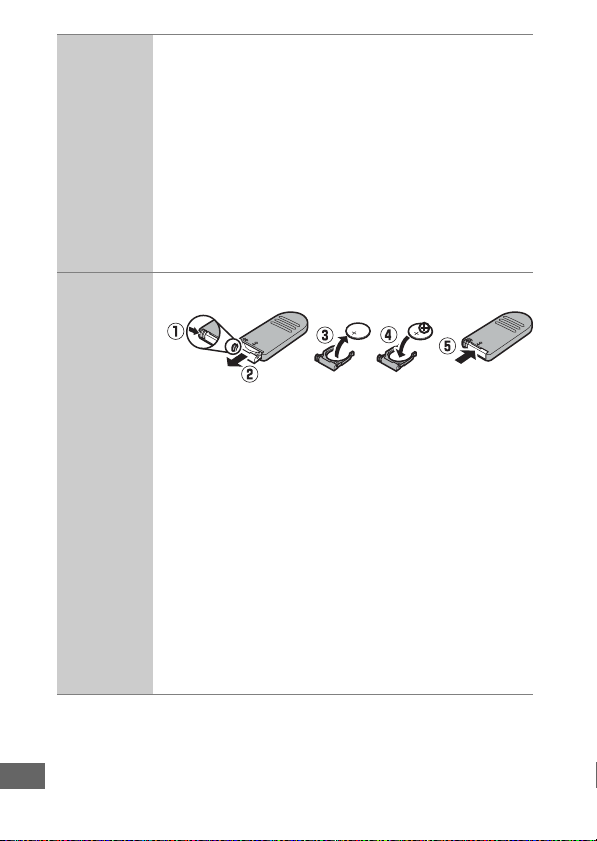
444
Software
Camera Control Pro 2: Control the camera remotely from a
computer to record movies and photographs and save
photographs directly to the computer hard disk.
When
Camera Control Pro 2 is used to capture photographs
directly to the computer, the PC connection indicator
(c) will appear in the control panel.
Note: Use the latest versions of Nikon software; see the websites listed on
page xxiii for the latest information on supported operating systems.
At
default settings, Nikon Message Center 2 will periodically check for updates
to Nikon software and firmware while you are logged in to an account on the
computer and the computer is connected to the Internet.
A message is
automatically displayed when an update is found.
Remote
controls/
wireless remote
controller
(0 193)
• Wireless Remote Control ML-L3: The ML-L3 uses a 3 V CR2025
battery.
Pressing the battery-chamber latch to the right (q),
insert a fingernail into the gap and open the battery
chamber (w).
Ensure that the battery is inserted in the
correct orientation (r).
• Wireless Remote Controller WR-R10/WR-T10: When a WR-R10
wireless remote controller is attached, the camera can
be controlled wirelessly using a WR-T10 wireless
remote controller.
• Wireless Remote Controller WR-1: The WR-1 can function as
either a transmitter or a receiver and is used in
combination either with another WR-1 or a WR-R10 or
WR-T10 wireless remote controller. For example, a
WR-1 can be connected to the accessory terminal for
use as a receiver, allowing camera settings to be
changed or the shutter to be released remotely by
another WR-1 acting as a transmitter.
Availability may vary with country or region. See our website or brochures for the latest
information.
Loading ...
Loading ...
Loading ...