Loading ...
Loading ...
Loading ...
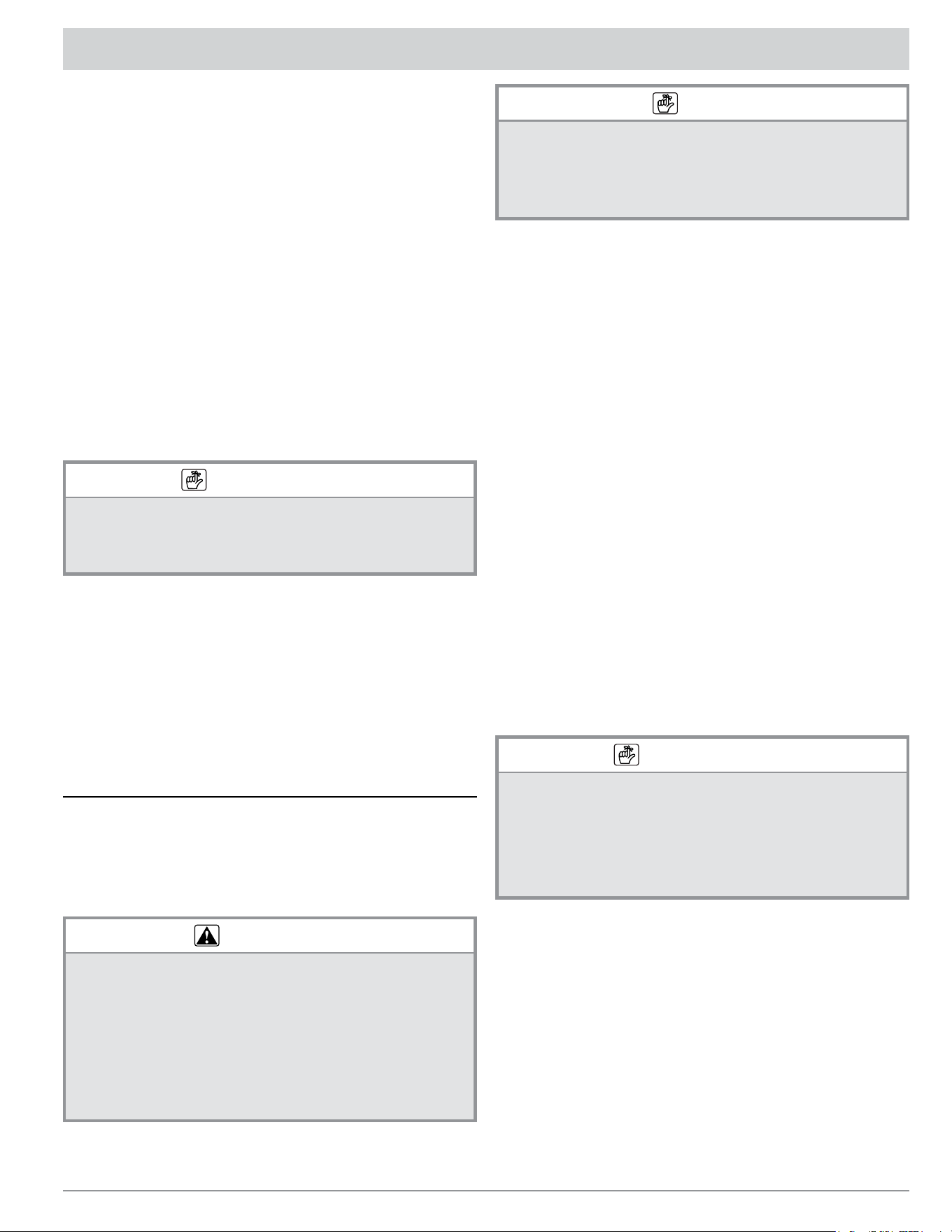
9
OPERATING THE OVEN
3. Enter a cooking temperature.
If you want to turn the oven on immediately and turn off
automatically at a later time, go to step 5.
4. Touch START TIME, and enter the time you want the
oven to start. (For 12:35, touch 1-2-3-5. You may enter a
time up to 22 hours and 59 minutes ahead of the present
time. Touch the # key to change “AM“ or “PM.”)
5. (To set the stop time or cooking duration) Touch either
STOP TIME or COOK TIME (otherwise go to Step 6).
COOK TIME lets you determine when the oven will stop
cooking by entering the amount of time the oven is on.
STOP TIME lets you determine when the oven will stop
cooking by entering the clock time. Either key achieves
the same result.
6. Touch START.
If you set a START TIME, the oven starts at that time.
If you entered a COOK TIME or STOP TIME, the oven
cooks until the set time, and enters Hold mode.
IMPORTANT
The regular pre-heat feature (see Before Cooking, Pg 4) is
unavailable for time-delay cooking. The time needed to reach
the cooking temperature must be added to the cook time, which
increases with the cooking temperature and amount of food.
More About Time-Delay Cooking
When the oven is in Time-Delay mode, push:
• CLOCK to view the time
• START TIME to view the set start time
• STOP TIME to view the set stop time
• COOK TIME to view the set cook time.
Using the Meat Probe
When you cook foods like roasts and poultry, taking the
internal temperature is the best way to verify that the food
is fully cooked. The oven comes with a meat probe that lets
you cook food to the exact temperature required. The probe
measures temperatures of 100°F (38°C) to 200°F (93°C).
WARNING
• To avoid burn injuries, use hot pads or oven mitts to handle,
connect, and detach the meat probe when the oven is hot.
• Use the handle to insert/remove the probe’s skewer and to
connect it to the oven. Pulling on the cable could damage
the probe. To avoid breaking the probe, ensure the food is
completely defrosted before inserting the skewer.
• Never leave the probe in the oven when you are not cooking
anything, especially during the self-clean cycle.
• Using a 3rd-party probe may damage the probe and/or oven.
NOTE
• The meat probe does not work in Broil and Sabbath modes.
If you plug in the probe when in Broil and Sabbath modes,
the probe symbol blinks, indicating an error.
• If you detach the meat probe after touching PROBE, the probe
symbol blinks, and the OPn error appears on the display.
1. Insert the probe skewer in the thickest part of the pre-
pared meat.
(The point should be at the center of the meat away from
fatty areas and bone. With fowl, hold the skewer paral-
lel to the pan, and insert it into the deepest part of the
breast until the tip is 3/4 in. from the internal cavity.)
2. With the oven door closed, set a cooking mode.
The mode’s preset temperature appears on the display.
If you want to change the temperature, enter it via the
number pad.
3. Touch START.
4. Let the oven preheat.
The meat could over-brown if you put it in the oven
during preheat mode (when PRE- appears on the dis-
play). When the oven is preheated, PRE- disappears.
5. With oven mitts, put the meat in the oven. Plug the meat
probe plug in the connector inside the oven chamber.
6. Touch PROBE.
The preset probe temp (160°F/71°C) and the probe
symbol appear on the display. If you want to change the
probe temp, enter it via the number pad. Use the USDA
Minimum Safe Cooking Temperature Chart as a guide
for the meat you are cooking.
7. Touch START.
If you do not touch START, Probe mode will not activate.
IMPORTANT
When you use the meat probe, the oven controls the cook
time and shows the meat temperature on the display. When
the meat reaches the set temp, the oven enters Hold mode, in
which the temp lowers to 150°F (66°C) for two hours to keep
the meat warm and safe for serving. To prevent sickness, do not
leave food in the oven after it has turned off. Touch CANCEL/
SECURE to cancel hold mode and turn the oven completely off.
Changing the Probe Temp While Cooking
1. Touch PROBE.
The current probe temperature appears on the display.
2. Enter the new temperature.
The oven automatically changes to the new probe temp;
if no temp is entered, the oven keeps cooking at the
original setting.
Loading ...
Loading ...
Loading ...