Loading ...
Loading ...
Loading ...
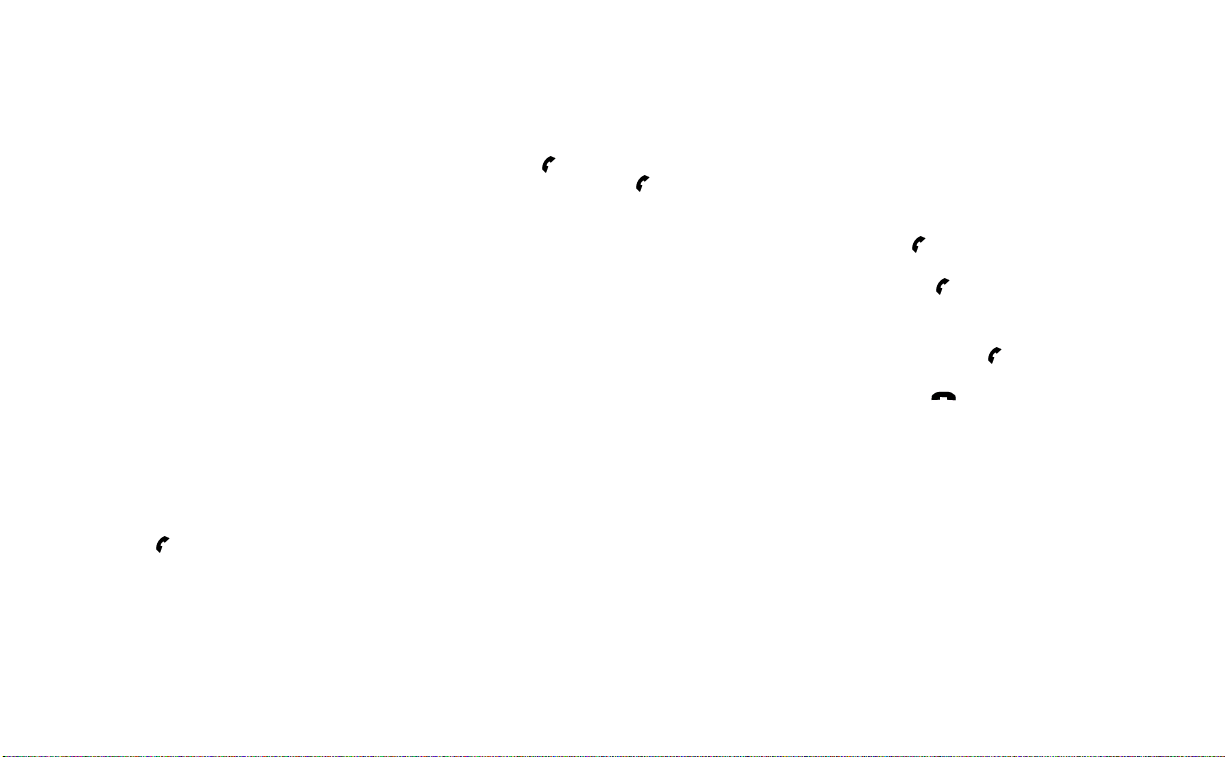
• Call History
Displays the Call History screen. For addi-
tional information, see “Making a call”
(P. 4-75).
• Dial Number
Displays the Dial Number screen. For ad-
ditional information, see “Making a call”
(P. 4-75).
• Text Message
Displays the received message screen.
For additional information, see “Text mes-
saging” (P. 4-76).
• Connections
Displays the Connections screen. For ad-
ditional information, see “Bluetooth® con-
nections screen” (P. 4-80).
• Volume
Displays the volume adjustment screen.
For additional information, see “Volume &
beeps” (P. 4-83).
MAKING A CALL
1. Press the button on the Launch Bar.
The “Phone” screen will appear on the
display.
2. Select one of the options to make a call.
Phonebook
To access the phonebook:
1. Press the
button on the steering
wheel or touch the “
” key on the
launch bar.
2. Touch the “Phonebook” key.
3. Choose the desired entry from the dis-
played list.
Call History
1. Select a phonebook name or phone
number from the recent incoming, out-
going, or missed calls tabs.
2. Touch a phonebook name or phone
number listed to initiate the call.
Dial Number
1. Enter the phone number manually using
the keypad displayed on the screen.
2. Touch the “OK” key on the screen to initi-
ate the call.
For additional options to make a call, see
“Voice commands” (P. 4-72).
RECEIVING/ENDING A CALL
When a call is received by the phone con-
nected to the vehicle’s Bluetooth® Hands-
Free Phone System, the call information is
displayed on the control panel display.
To accept the incoming call, either:
• Press the
button on the steering
wheel, or
• Touch the “
Answer” key on the
screen.
To end or reject an incoming call, either:
• Press and hold the
button on the
steering wheel, or
• Touch the “
Decline” key on the
screen.
If the user is not able to answer the call
right away, touch the “Hold Call” key dis-
played on the screen. A message will be
played for the caller: “I’m not able to take a
call right now.” The user may then accept
the call when available or reject the call.
DURING A CALL
While a call is active the following options
will appear on the control panel display:
• Mute
Touch this key to mute or unmute the
system.
Monitor, climate, audio, phone and voice recognition systems 4-75
Loading ...
Loading ...
Loading ...