Loading ...
Loading ...
Loading ...
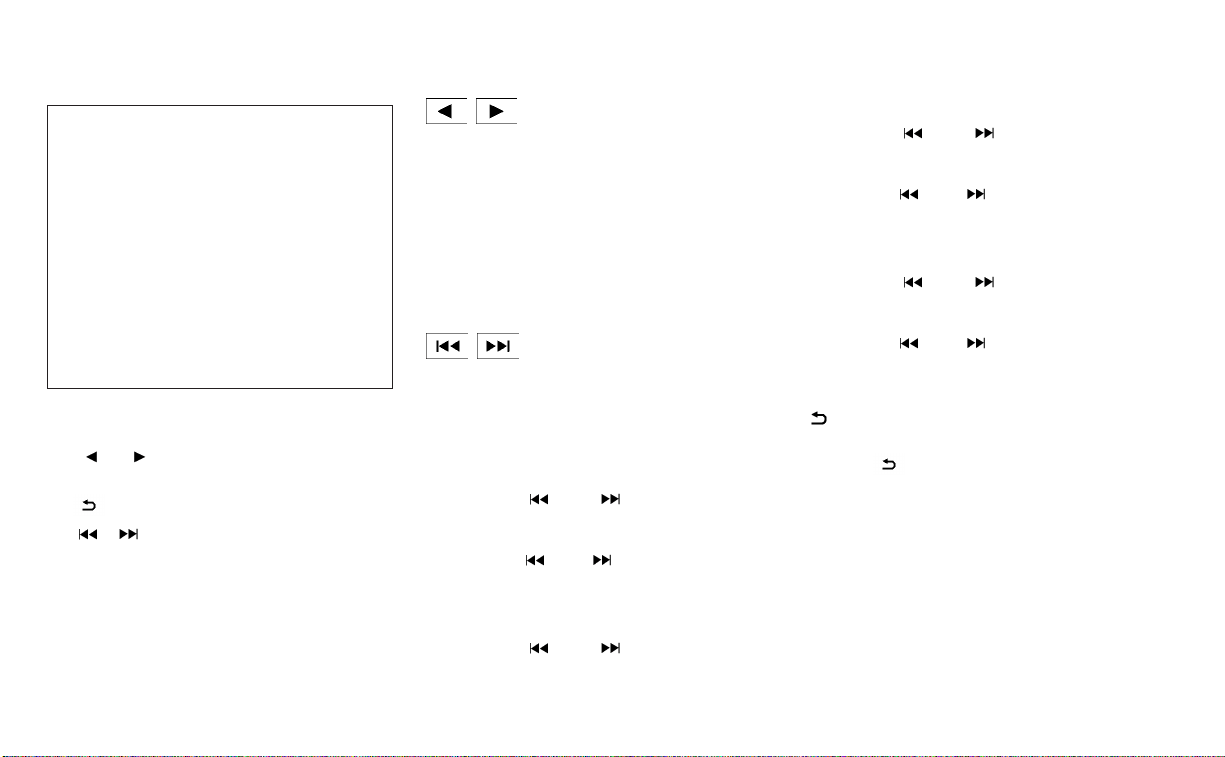
STEERING WHEEL SWITCH FOR
AUDIO CONTROL
1. Menu control switch/ OK
button
2.
(back) switch
3.
(SEEK/TRACK) buttons
4. Volume control switch
Volume control switch
Push the volume control switch up or down
to increase or decrease the volume.
Menu control
switch/OK button
In the vehicle information display, navigate
to “Audio”. Use the OK button to change the
mode in the following sequence:
AM → FM → USB/iPod®*→ Bluetooth® Au-
dio* → AUX* → AM.
* These modes are only available when
compatible media storage is inserted into
the device or connected to the system.
SEEK/TRACK buttons
For most audio sources, pushing the tun-
ing switches for more than 1.5 seconds
provides a different function than pushing
for less than 1.5 seconds.
AM and FM:
• Press the
or buttons for less
than 1.5 seconds to increase or decrease
the preset station.
• Press the
or buttons for more
than 1.5 seconds to seek up or down to
the next station.
iPod®:
• Press the
or buttons for less
than 1.5 seconds to increase or decrease
the track number.
USB:
• Press the
or buttons for less
than 1.5 seconds to increase or decrease
the track number.
• Press the
or buttons for more
than 1.5 seconds to reverse or fast for-
ward the current song.
Bluetooth® Audio:
• Press the
or buttons for less
than 1.5 seconds to skip ahead or back to
the next song.
• Press the
or buttons for more
than 1.5 seconds to reverse or fast for-
ward the current song.
(back) switch
Push the (back) switch to return to the
previous screen or cancel the current
selection.
LHA4122
4-62 Monitor, climate, audio, phone and voice recognition systems
Loading ...
Loading ...
Loading ...