Loading ...
Loading ...
Loading ...
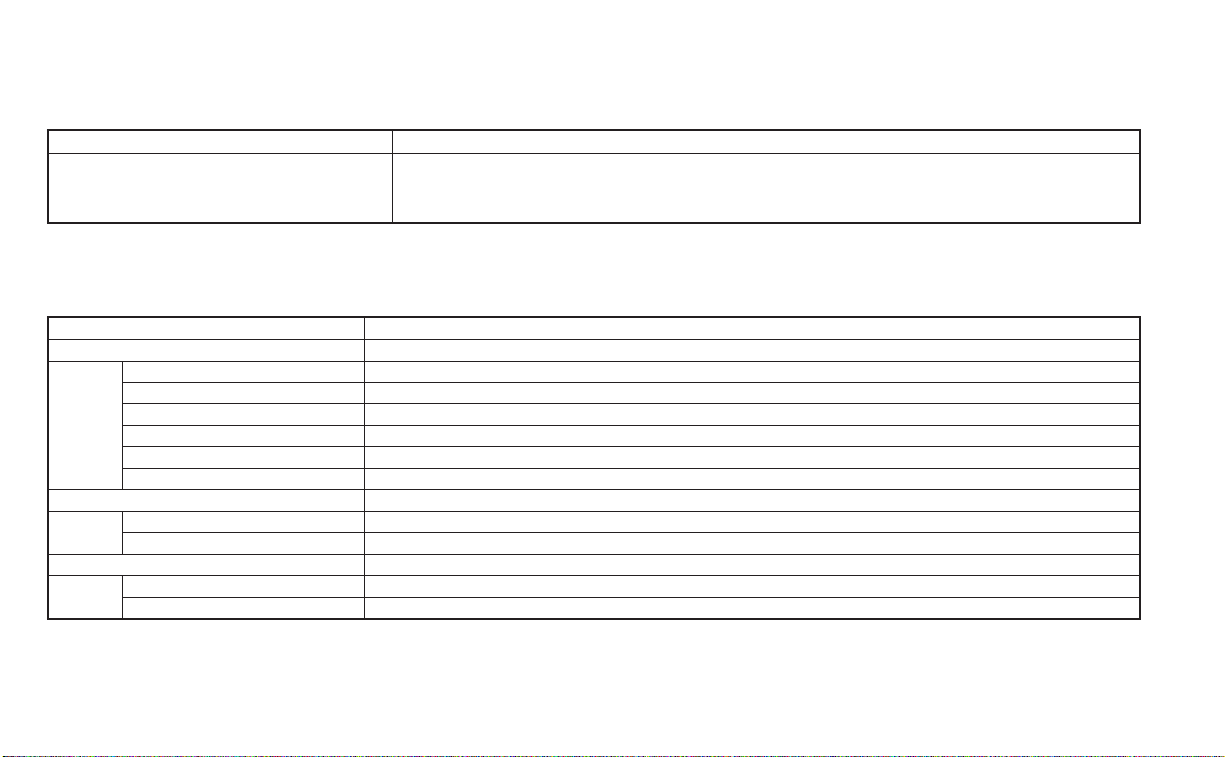
Clock
Menu item Explanation
Clock Allows user to adjust the clock settings and time within the vehicle information display. Adjustments that can
be made include manually setting the time, 12H/24H format, Daylight Saving Time, and time zone.
The clock can also be set within the center display. For additional information, refer to the separate
NissanConnect® Owner’s Manual.
Display Settings
The display settings menu allows the user to customize the information that appears in the vehicle information display.
Some menu items shown below may not be equipped on your vehicle.
Menu item Explanation
Main Menu Selection Displays available screens that can be shown in the vehicle information display.
Speed Allows user to turn the speedometer screen on or off in the vehicle information display.
Trip Allows user to turn the trip computer on or off in the vehicle information display.
Fuel Economy Allows user to turn the fuel economy screen on or off in the vehicle information display.
Audio Allows user to turn the audio controls screen on or off in the vehicle information display.
Driving Aids Allows user to turn the driving aids screen on or off in the vehicle information display.
Tire pressures Allows user to turn the tire pressure screen on or off in the vehicle information display.
Welcome Effect Displays the available welcome effect settings.
Dial Effect Allows user to turn the dial effect on or off.
Display Effect Allows user to turn the display effect on or off.
Light/Wiper Displays the available light and wiper guidance settings.
Light Guidance Allows user to turn the light mode guidance on or off.
Wiper Guidance Allows user to turn the wiper mode guidance on or off.
Instruments and controls 2-23
Loading ...
Loading ...
Loading ...