Loading ...
Loading ...
Loading ...
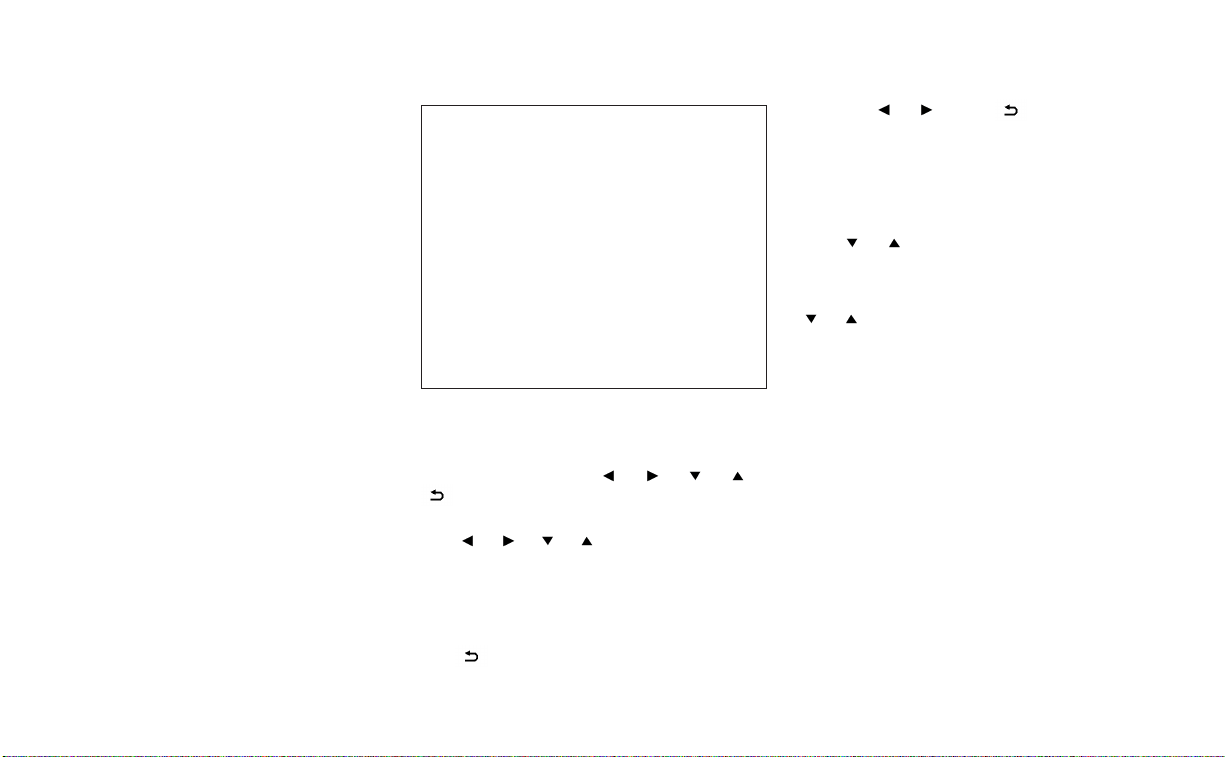
• Shift position
• Distance to empty
• Odometer/twin trip odometer
• Clock and outside temperature
HOW TO USE THE VEHICLE
INFORMATION DISPLAY
The vehicle information display can be
changed using the
,
, and OK buttons located on the steer-
ing wheel.
䊊
1
- Use these buttons
to navigate the vehicle information
display.
䊊
2
OK - Change or select an item in the
vehicle information display.
䊊
3
— Returns to the previous menu.
The OK,
and buttons also
control audio and control panel functions
in some conditions. Most screens and
menus offer instruction prompts of the
steering switch buttons to indicate how to
control the vehicle information display. The
OK button changes the audio source and
the
buttons also control voice
recognition manual mode. The OK button
can be used to change the audio source
when the audio screen is displayed. The
buttons can be used when con-
trolling voice recognition prompts manu-
ally. For additional information, refer to the
separate NissanConnect® Owner’s Manual.
STARTUP DISPLAY
When the vehicle in placed in the ON posi-
tion the vehicle information display may
display the following screens (if so
equipped):
• Drive Computer — Speed, Trip Distance &
Time, Fuel Economy
• Audio
• Driving Aids
• Tire Pressure
• Settings
• Warnings*
LIC3566
Instruments and controls 2-19
Loading ...
Loading ...
Loading ...