Loading ...
Loading ...
Loading ...
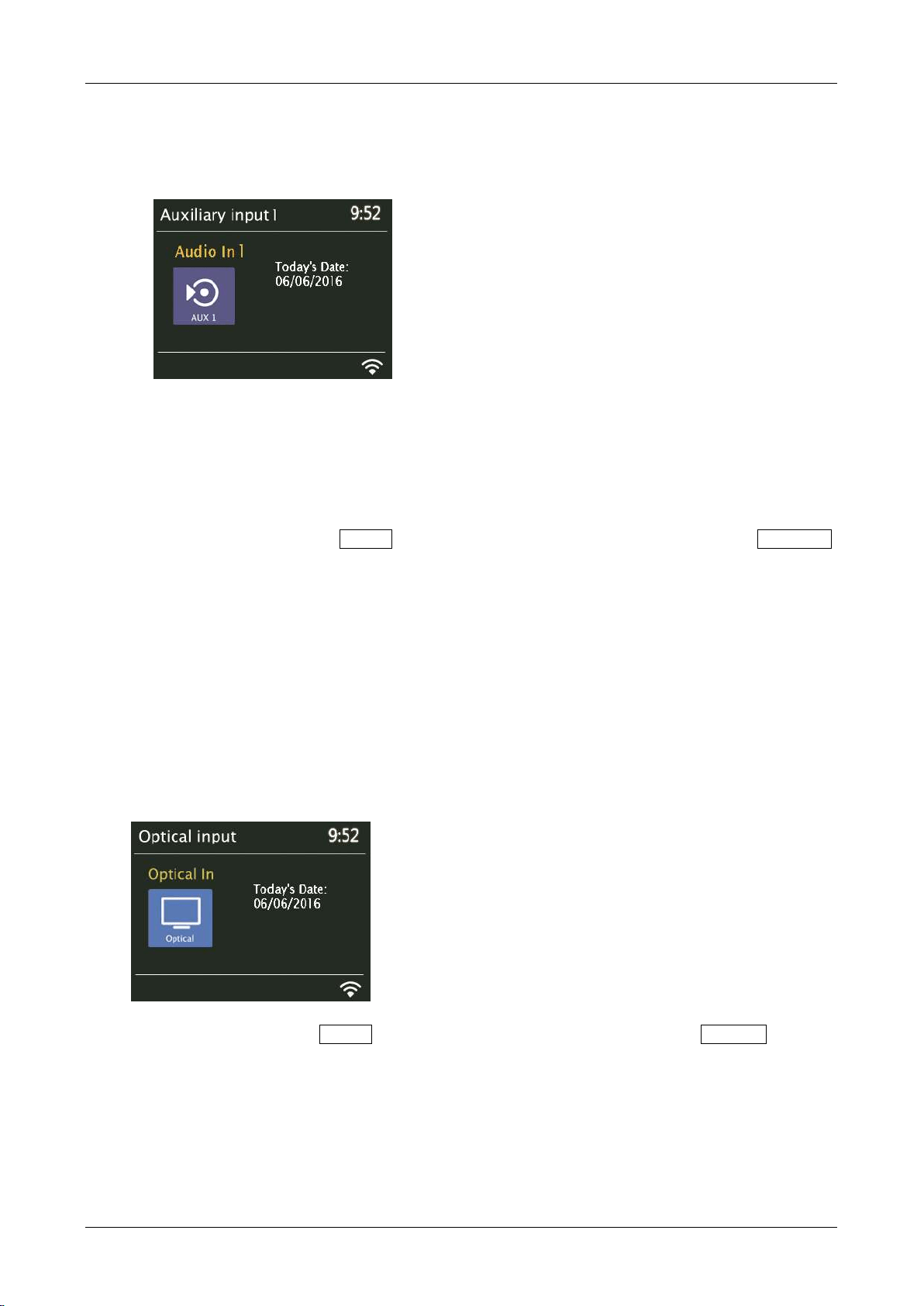
Aux 1 & 2 in modes
Aux in mode plays audio from an external source such as an MP3 or CD player.
To play audio in Aux in mode:
1. Turn the volume low on both Solo or Duetto and, if adjustable, the audio source device.
Connect the external audio source to the Aux 1 or 2 input using a 3.5 mm stereo cable. Be sure the cable
is
fully inserted
into the input. An incomplete connection can result in only one channel, low or no sound.
Note: Inferior or lengthy audio cables might introduce hum or other noise into the audio path.
2. Either press and hold the Menu knob > Main menu > AUX 1 or 2 in, or rotate the Source
knob to scroll through the mode icons until AUX 1 or 2 in is highlighted and press the Source knob
in to select.
3. Adjust the volume (you may also need to increase your source device’s volume) as needed.
Presets: Aux and Optical in can be saved as Presets and can turn the unit on from standby.
Note: An MP3 player should be connected via an audio cable to the Aux input or via Bluetooth.
Optical in mode
Optical in mode plays audio from an external source having an optical output, such as a TV or CD
player.
Either press and hold the Menu knob > Main menu > Optical in, or rotate the Source knob to
scroll through the mode icons until Optical in is highlighted and press the Source knob in to select.
To use Solo or Duetto as a sound bar for your TV, change your TV’s PCM output to On (consult your
TV’s user manual on how to do this, but it is typically found in the TV’s “Settings” menu), and turn your
TV speakers Off. Your specific TV may require additional audio setting changes. Be very deliberate
when connecting a Toslink cable to the Optical in. Make sure the cable’s tip is oriented in the correct
position and be sure the cable is fully seated into the input. An incorrect connection or lose cable will
result in no sound.
Loading ...
Loading ...
Loading ...