Loading ...
Loading ...
Loading ...
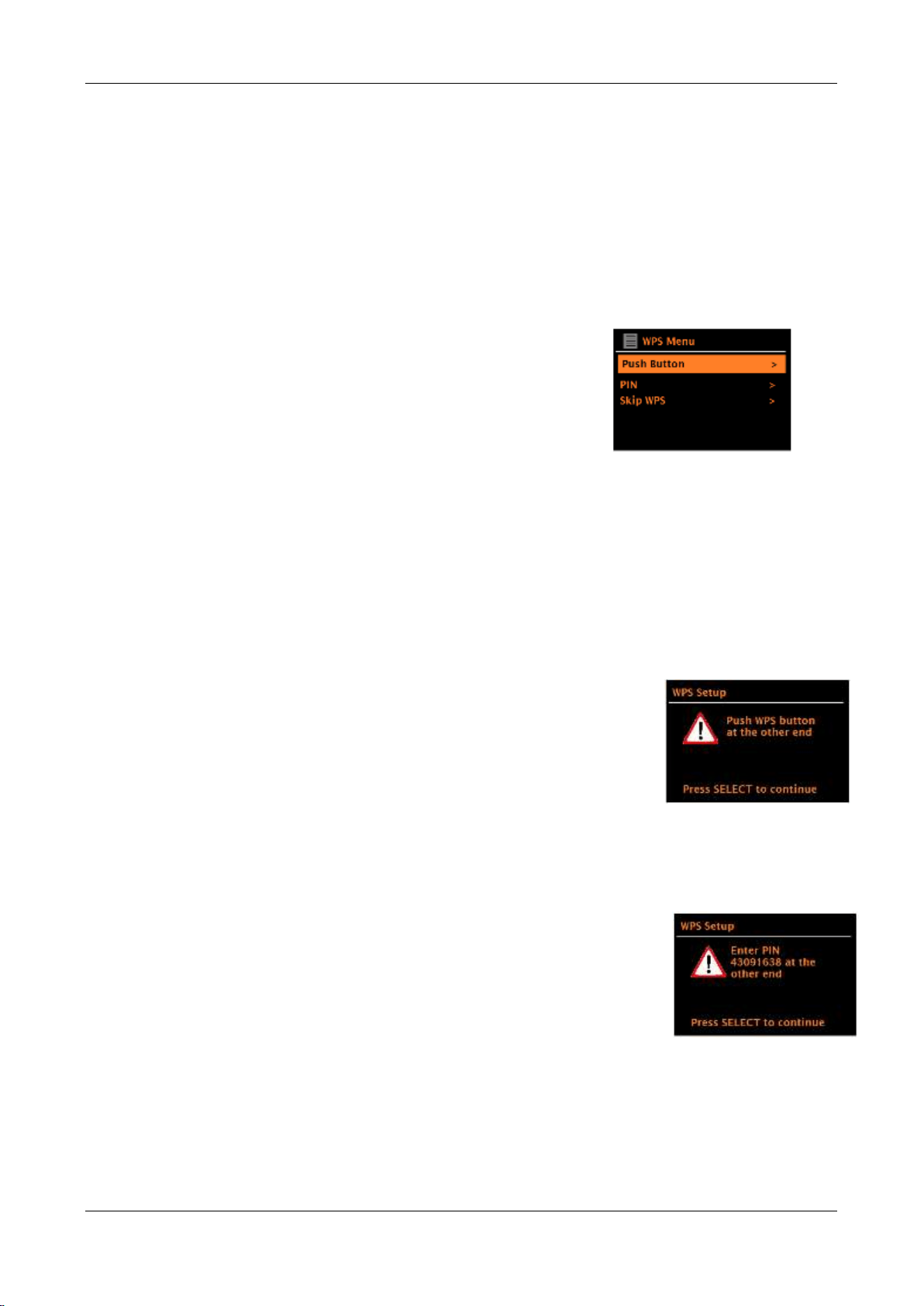
14
on the clock’s time.
Keep network connected
This option allows you to define whether Solo and Duetto remain connected to its network in
standby mode. This is necessary for App operation, audio streaming in Music Player mode, and
recapturing the time after a power outage (if Auto Update from Network is selected). We strongly
recommend keeping the network connected.
Note: This option is forced to ‘Yes’ when Como or Duetto is part of a multi-room group.
WPS (Wi-Fi Protected Setup)
WPS encrypted networks are identified by ‘[WPS]’ at the
start of the network name, and have two methods of
connection. Select one and follow the prompts. When
using the network wizard, an additional option to ‘Skip
WPS’ is available. Most users will select “Skip WPS”.
“Skip WPS >”:
Enter your password for a standard encrypted
network.
“Push Button >”:
You will be prompted to press the connect button on your router, then press the Menu knob in
briefly to select.
“Pin >
(code number)”:
Solo/Duetto generates an 8-digit code number which you enter into your wireless router access
point.
For more information on setting up a WPS encrypted network, see your WPS
router’s instructions.
Selecting a network
When the Network wizard is activated, Solo and Duetto automatically scan for available wireless
networks and presents a list of SSID’s (Service Set IDentifier) for the networks. Those options,
Loading ...
Loading ...
Loading ...